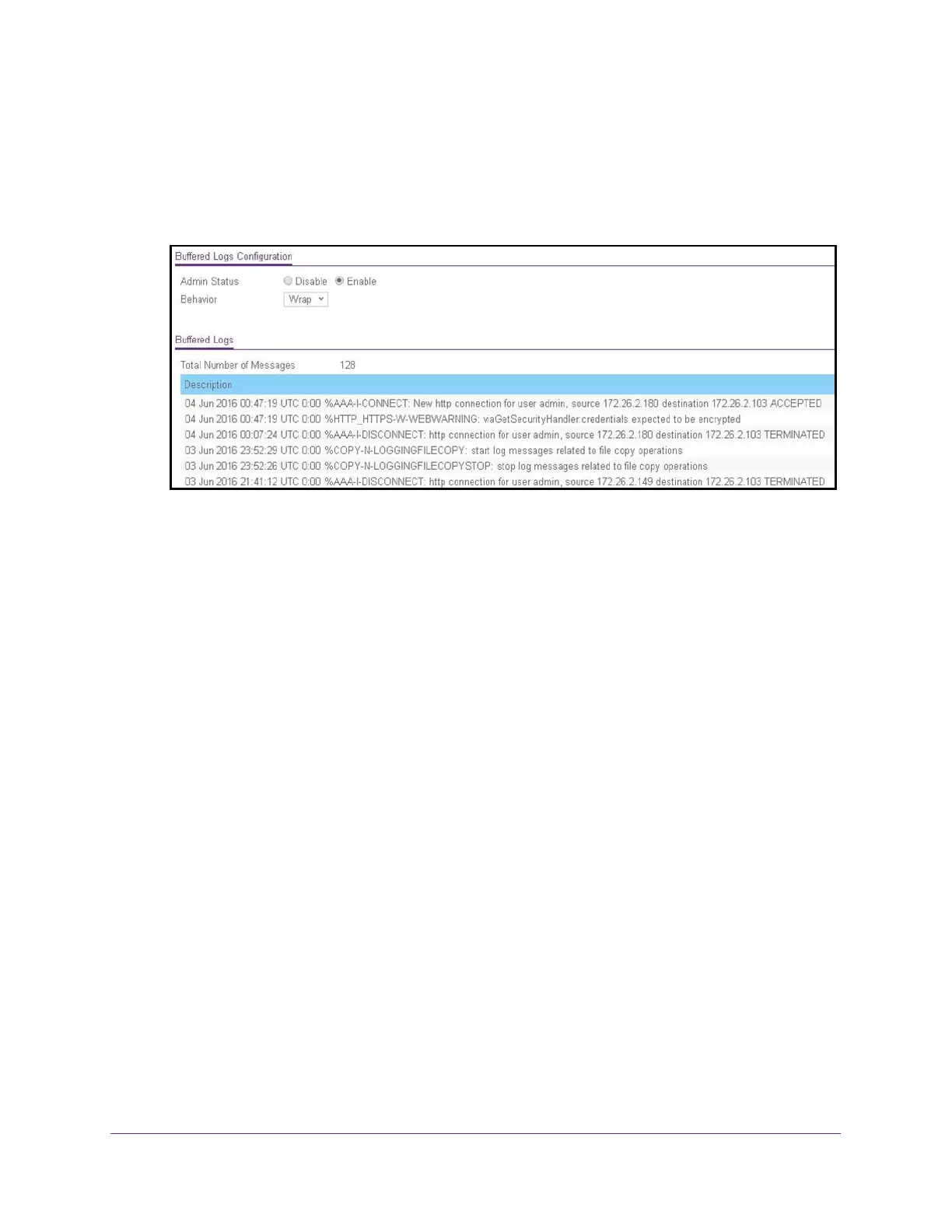Monitor the System
320
ProSAFE 10-Gigabit Smart Managed Switch XS728T and XS748T User Manual
4. Enter the switch’s password in the Password field.
The default password is password.
The System Information page displays.
5. Select Monitoring > Logs > Buffered Log.
6. Select one of the following Admin Status radio buttons:
• Enable. Enable system logging.
• Disable. Prevent the system from logging messages.
The only selection from the Behavior menu is Wrap, which means that when the buffer is
full, the oldest log messages are deleted as the system logs new messages.
7. Click the Apply button.
The updated configuration is sent to the switch. Configuration changes take effect
immediately.
The Total Number of Messages field displays the number of messages the system
logged in memory. The 128 most recent entries are displayed on the page.
The Buffered Logs table displays the log messages. Messages logged to a collector or
relayed through the syslog are provided in the following format:
10 Oct 2012 14:17:43%AAA-I-DISCONNECT: http connection for user admin, source
10.5.70.19 destination 10.5.234.201 TERMINATED
10 Oct 2012 13:52:00%AAA-I-CONNECT: New http connection for user admin, source
10.5.70.19 destination 10.5.234.201 ACCEPTED
The syslog message includes the following fields:
• Date
• Time
• Module (AAA in the previous examples).
• Severity (I in the previous examples).
• Action (DISSCONNECT and CONNECT in the previous examples).