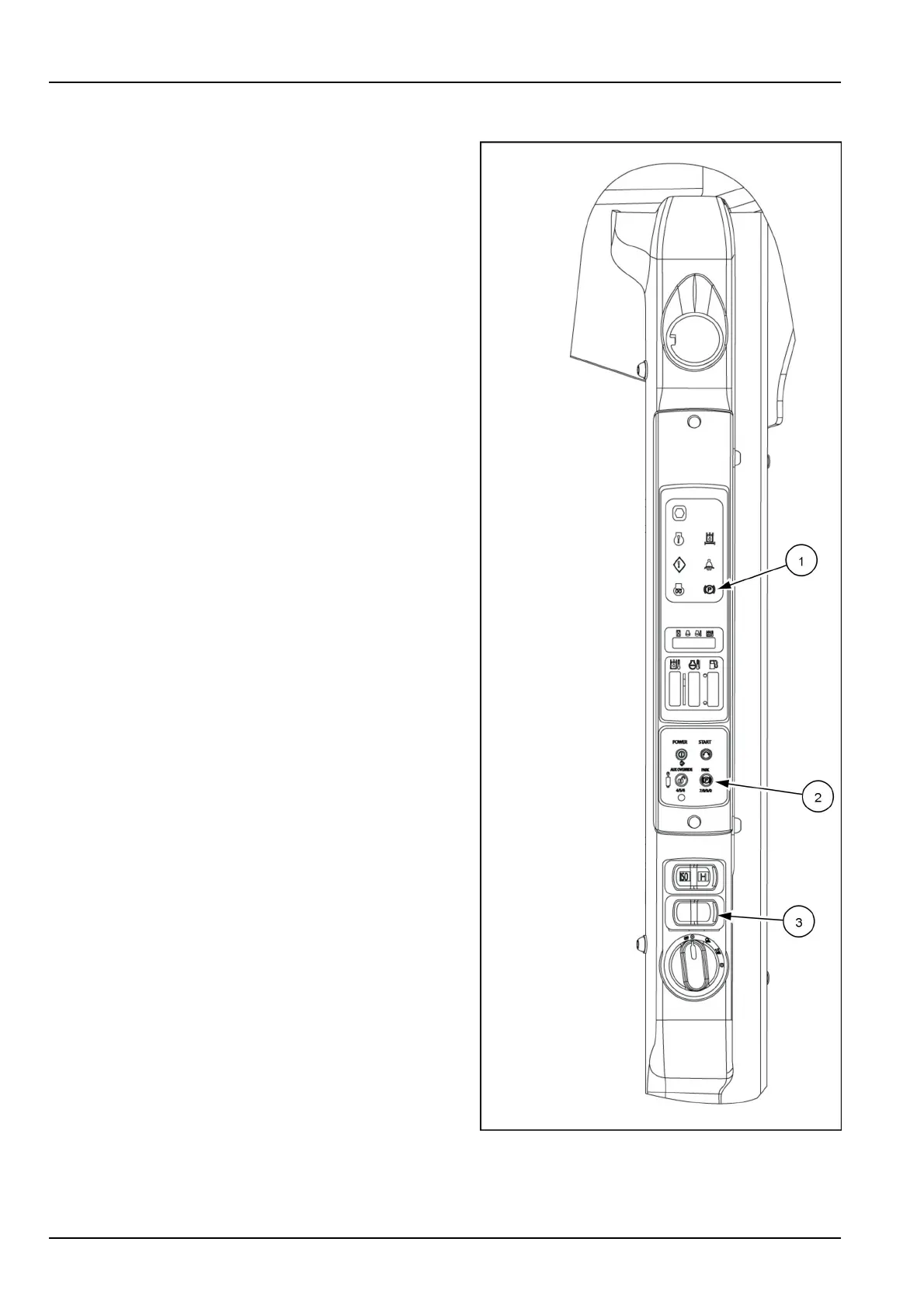3-CONTROLSANDINSTRUMENTS
AdvancedInstrumentCluster(AIC)
TheAdvancedInstrumentCluster(AIC)isontheright-
handcabpost.
Onceintheseat,thealarmsoundsandselectedlamps
illuminatebriey.Monitortheselampsonadailybasis
toconrmthattheywillfunctionintheeventofasystem
alarm.Thefuelgaugeandhourmeterwillremainillumi-
natedforoperatormonitoring.
Whenstarted,themachinewillbeinparkwiththepark
brake(1)lampilluminated.Theparkbrakeswitch(3)is
onthelowerright-handinstrumentpanel.
Theoperatormustbeintheseatwithseatbeltfastened
andtherestraintbarlowered(ifequipped).Afterthema-
chinestarts,theoperatormustpushtheOPERATEbutton
(2)toactivatetheloaderarmsandgrounddrive.
Asemi-hidden“Setup”menuallowstheusertoview,se-
lect,changeandcustomizeanumberofmachinesettings.
AsecuritycodemaybeenteredintotheInstrumentClus-
ter.Oncethesecuritycodehasbeenentered,eachuser
willhavetoenterthecodebeforethemachinewillstart.
Contactyourdealerfordetailedinformationonthe“Setup”
menuandsecurityfeatureactivation.
NOTE:Faultcodedenitionsarelocatedinthetrou-
bleshootingsection.Theupdatedfaultcodeisvisibleto
theoperatoronthedisplayontheright-handcolumn.
NOTICE:Lowhydraulicchargepressurewillcauseen-
gagementoftheparkbrake.WithanElectro-Hydraulic
(EH)controlunit,theparkbrake(1)lampwillashandan
audiblealarmwillsound,ifthisconditionexists.
931093301
3-42
