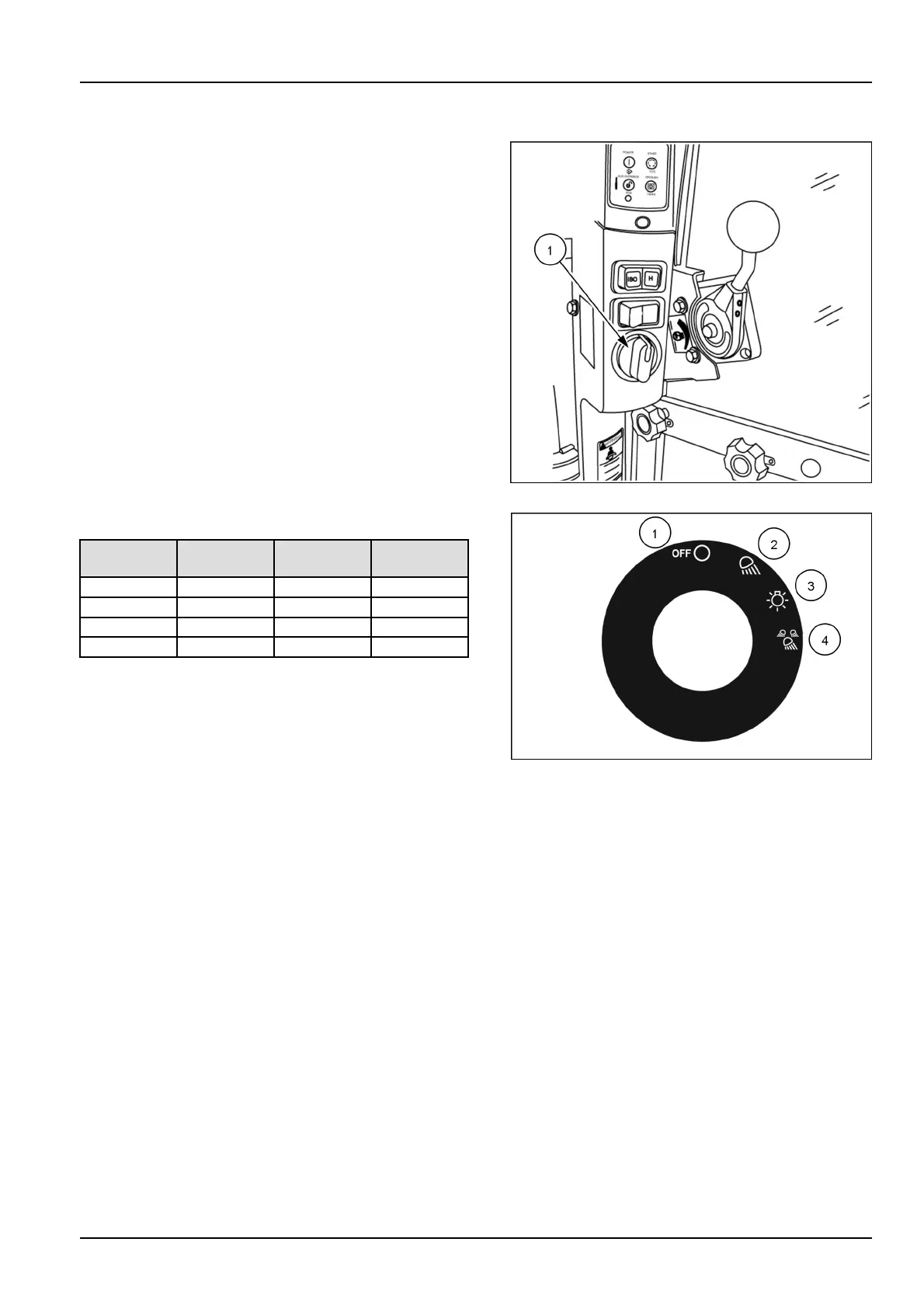3-CONTROLSANDINSTRUMENTS
Machinelights
Activatethecabexteriorlights(ifequipped)byarotary
switch(1)onthebottomoftheright-handinstrument
panel.Therotaryswitch(1):
•
remainsinthelastpositionthatyouselect.
•
willnotfunctionwithoutthekey(Machinesequipped
withtheElectronicInstrumentCluster(EIC)).
•
willnotfunctionwithoutthePOWERbuttonengaged
(MachinesequippedwiththeAdvancedInstrument
Cluster(AIC)).
931007504A1
Therotaryswitch(1)hasfourpositions
PositionFrontwork
light
Rearwork
lights
Rearred
lights
(1)OFFOFFOFF
(2)ONONOFF
(3)ONOFFON
(4)ONONOFF
844122902
3-69