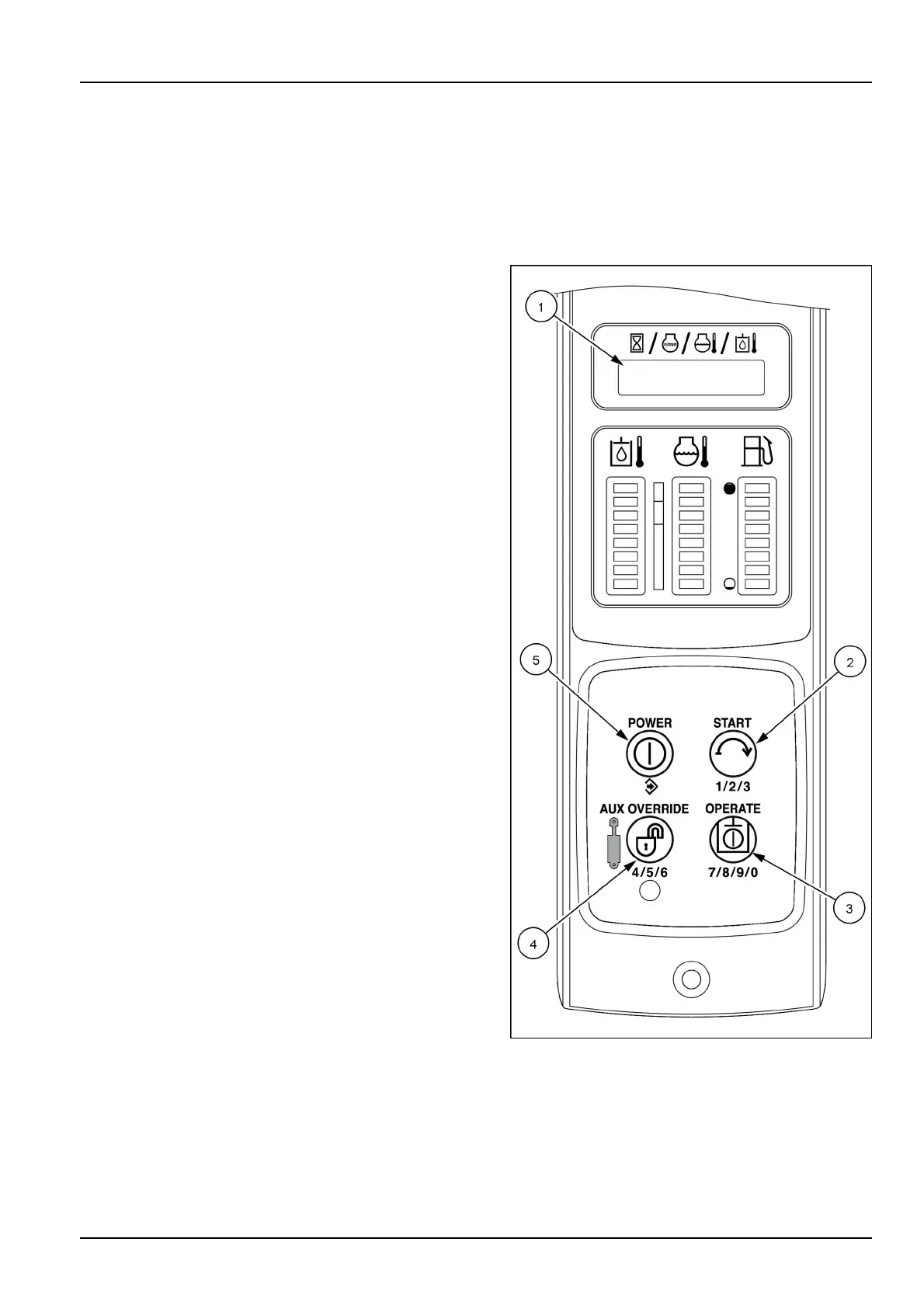3-CONTROLSANDINSTRUMENTS
Anti-theftprotection
NOTE:TheAdvancedInstrumentCluster(AIC)imagesareshowninthissectionforthefourswitchbuttons(2),(3),
(4),and(5)usedtonavigatethroughtheinstrumentcluster.ThetoptwoswitchbuttonsontheElectronicInstrument
Cluster(EIC)arefunctionbuttonsandfunctionthesameasthePOWER(5)andSTART(2)switchbuttonsonthe
AICinstrumentpanelforthesetupmenufunctions.
Lockingtheinstrumentpanel–ManualLock,AutoLock,Off:
ManualLockfeature:
Ifalockcodehasbeenentered;immediatelyafter
shuttingofftheenginethedisplaywillshowPRESS
TOLOCKandtheAUXOVERRIDEbuttonwillash.
Anti-theftissetbypressingtheAUXOVERRIDEbut-
ton.ThepanelisnowlockedandLOCKdisdisplayed.
Restartingrequiresenteringthecode.IftheAUX
OVERRIDEbuttonisnotpressed,themachinecanbe
startedwithoutacode.
AutoLockfeature:
Ifalockcodehasbeenentered;aftershuttingofftheen-
ginetheinstrumentpanelwillautomaticallylock.Anti-
theftisset.ThepanelisnowlockedandLOCKdisdis-
played.Restartingrequiresenteringthecode.Theop-
eratormaychoosetooverridetheAutoLockfeatureat
engineshutdown.Anti-theftwillnotbesetiftheoper-
atorpressestheAUXOVERRIDEbuttonwhenthedis-
playshowsthepromptPRESSTOUNLOCK,thema-
chinecanbestartedwithoutacode.
Offfeature:
Ifalockcodehasnotbeenentered;whentheengine
isshutoffthedisplaywillnotshowlock?andthema-
chinecanbestartedwithoutacodeuntilalockcodeis
entered.
Unlockingtheinstrumentpanel:
1.Sitintheseattopowertheinstrumentpanel.The
warninglampswillilluminateandtherewillbeanau-
diblebeep.
2.PresstheashingPOWERbutton(5).Thedisplay(1)
willshowunloc.
3.EntercodebyusingmultiplepressesoftheSTART
button(2),AUXOVERRIDEbutton(4),andOPERATE
button(3).PressthePOWERbutton(5)tosaveeach
digitandmovetothenext.
NOTE:Fornumbers1,2,3usetheSTARTbutton.
Fornumbers4,5,6usetheAUXOVERRIDEbutton.
Fornumbers7,8,9,0usetheOPERATEbutton.
4.PressthePOWERbutton(5)afterthefthdigittoenter
thecode.Theenginepreheatlampwillilluminateand
thedisplay(1)willbeginthethirtysecondcountdown.
NOTE:Iftheincorrectcodeisentered,ERRORisdis-
played,followedby00000promptingtheoperatorto
enterthecorrectcode.
RAIL15SSL0143CA1
3-59
