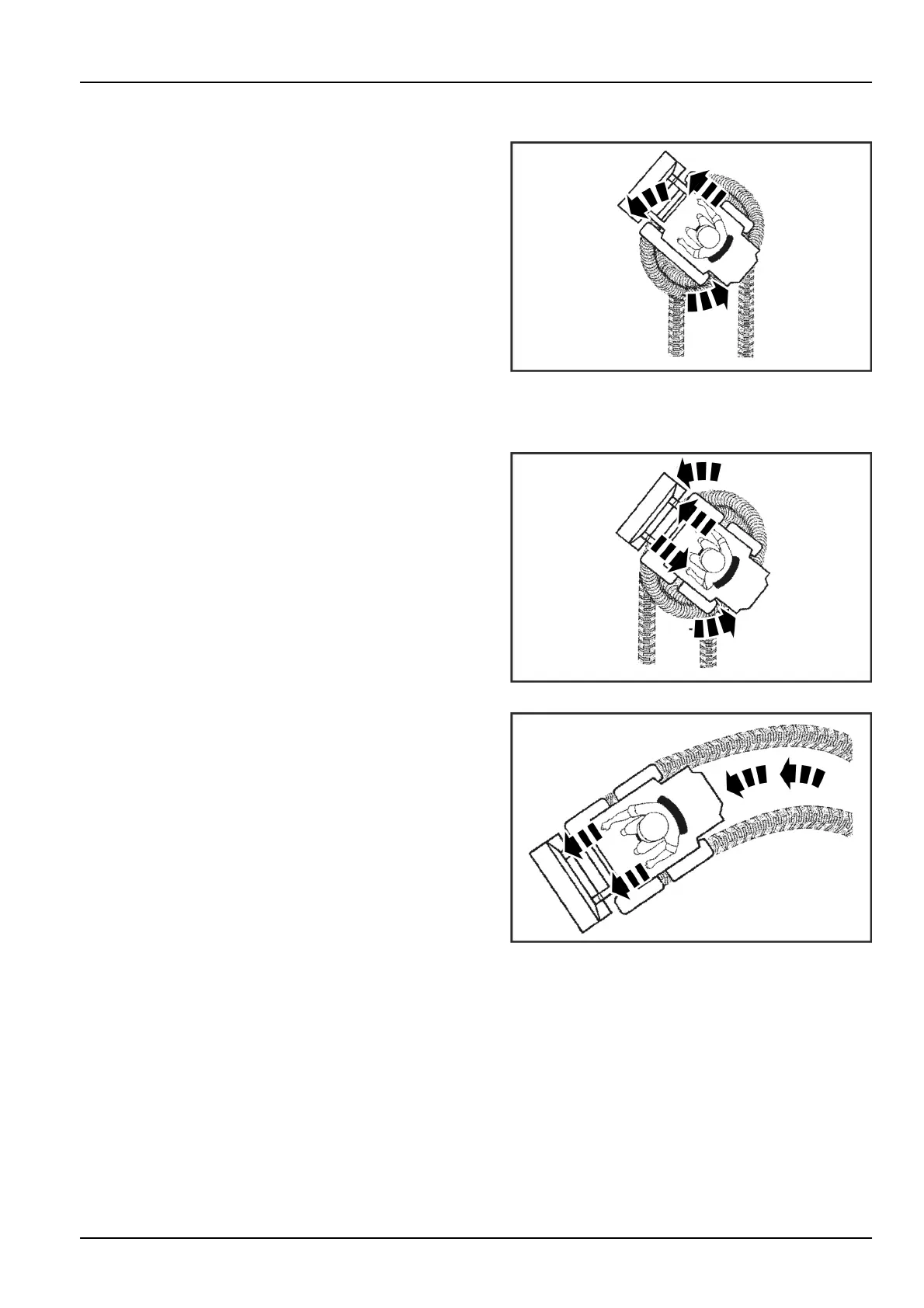3-CONTROLSANDINSTRUMENTS
Turningthemachine
Pivotturn-powertoonlyoneside
•
Tomakeapivotturnleft:holdtheleftsteeringcontrol
leverinneutralandmovetherightsteeringcontrollever
forward.
•
Tomakeapivotturnright:holdtherightsteeringcontrol
leverinneutralandmovetheleftsteeringcontrollever
forward.
•
Tomakeapivotturninreverseleft:afterconrmingthat
allpersonnelandobjectsareclear,holdtheleftsteer-
ingcontrolleverinneutralandmovetherightsteering
controlleverrearward.
•
Tomakeapivotturninreverseright:afterconrming
thatallpersonnelandobjectsareclear,holdtheright
steeringcontrolleverinneutralandmovetheleftsteer-
ingcontrolleverrearward.
BT06G0221
Counterrotationturn-powertobothsidesinopposing
directions
•
Tocounterrotateleft:movetheleftsteeringcontrol
leverrearwardandpushtherightsteeringcontrollever
forward.
•
Tocounterrotateright:movetherightsteeringcontrol
leverrearwardandpushtheleftsteeringcontrollever
forward.
BT06G0232
Gradualturn-powertobothsidesinthesamedirection
•
Tomakeagradualturnleft:movetherightsteeringcon-
trolleverfurtherforwardwhilepushingtheleftsteering
controlleverpartiallyforward.
•
Tomakeagradualturnright:movetheleftsteeringcon-
trolleverfurtherforwardwhilepushingtherightsteering
controlleverpartiallyforward.
BT06G0243
3-9
