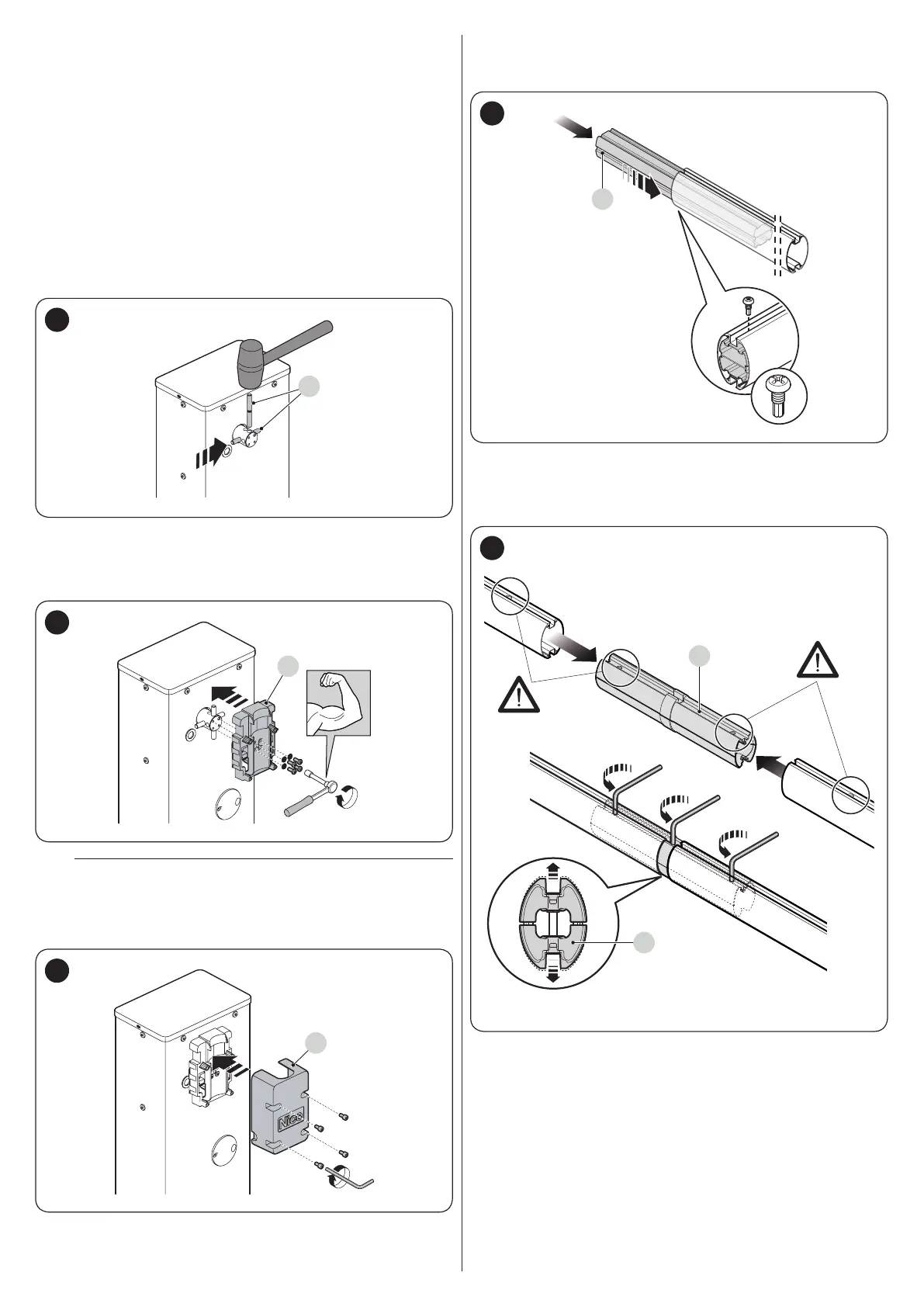ENGLISH – 11
4. pour the concrete and, before it starts to set, place the foun-
dation plate ush with the surface, parallel to the boom and
perfectly level
5. wait for the concrete to set completely, which generally takes
two weeks
6. remove the four upper nuts and washers from the anchor
bolts
7. open the cubicle panel (“Figure 6“)
8. arrange the cubicle properly and secure it with the appro-
priate nuts and washers removed previously (“Figure 16“).
3.8 INSTALLING THE BOOM
Proceed as follows to mount the boom of the gate:
1. insert the two pins (A) through the appropriate housings on
the exit motor shaft
A
18
2. place the support (B) on the exit motor shaft, orienting it in
the “vertical boom” position
3. fasten it with the appropriate screws and open Grower
washers; tighten vigorously
B
19
m
With booms consisting of two pieces, the shorter
piece must be fastened to the cubicle.
4. position the cover (C) of the support and fasten it with the
screws provided; leave the screws loose
C
20
5. only for WIDE L: insert the aluminium connector (D) into
one end of the shortest boom and lock it with the screw
provided
D
21
6. only for booms made up of two pieces: connect the uni-
versal joint (E) into the free ends of the two booms, align-
ing the holes correctly; loosen the three screws of the joint
equally so that the latter can be fastened inside the booms
E
E
22