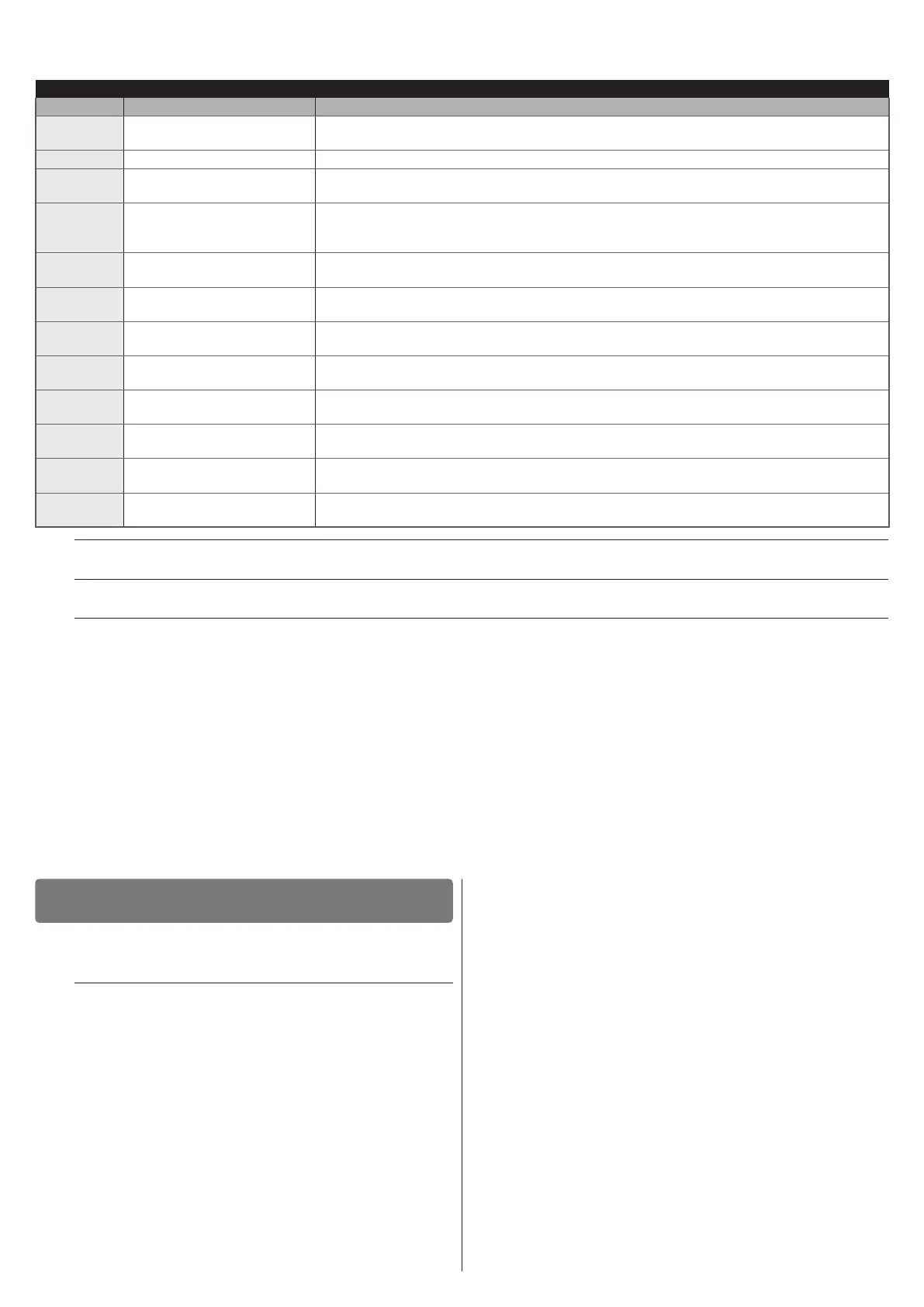ENGLISH – 17
4.2.2 Description of connections
Table 4
ELECTRICAL CONNECTIONS
Terminals Function Description
3-4 Warning light
Output for ashing light connection; when a manoeuvre is in progress, the ashing cycle is 0.5
s ON and 0.5 s OFF
5 Services 24 V DC output ( -30% + 50%) to power the services, maximum 200 mA
6-8 CL
Courtesy Light: it comes on at the start of the operation and goes off 60 seconds after it
nishes
6-9 OGI
Open Gate Indicator: it is OFF when the boom is closed and ON when a manoeuvre is
stopped with the boom in any position; it ashes slowly during opening and quickly during
closing
6-10 Stop
Normally closed (NC) input for devices which control blocking actions or the immediate
stoppage of the manoeuvre in progress
6-11 Photo
Normally closed (NC) input for safety devices that cause reverse movement or stoppage if
they intervene during a closing manoeuvre
6-12 Photo 2
Normally closed (NC) input for safety devices that cause reverse movement or stoppage if
they intervene during an opening manoeuvre
6-13 Step-by-Step
Step by Step: Normally open (NO) input for control devices whose intervention results in
opening or closing manoeuvres with the sequence Open - Stop - Close - Stop
6-14 Open
Normally open (NO) input for control devices whose intervention results in an opening
manoeuvre with the sequence Open - Stop - Open - Stop
6-15 Close
Normally open (NO) input for control devices whose intervention results in a closing
manoeuvre with the sequence Close - Stop - Close - Stop
7 24V / Photo test / Stand-by
24 V DC output ( –30% + 50%) to power the services, maximum 200 mA / Photo test /
Stand-by
AERIAL Antenna
Radio receiver aerial input The aerial can be incorporated into the ashing light or mounted
externally
f
If the NC (Normally Closed) contact inputs are not used, they must be jumpered to terminal 6 or 7.
f
NO (Normally Open) contact inputs must be left empty, if they are not used.
f
The contacts of devices connected to the control unit must be mechanical and free from any electric potential;
no connections are allowed to devices whose contacts are dened as "open collector", "PNP" or "NPN".
Note 1 To make the standard connection effective, set switch 12 to OFF.
Note 2 To activate the Photo test, set switch 12 to ON. The conguration, made using Oview, should be set to “Photo test” (factory
setting).
Note 3 To activate the Stand-by mode, set switch 12 to ON. The conguration, made using Oview, should be set to “Stand-by”.
FINAL CHECKS AND START-UP
5
5 FINAL CHECKS AND START-UP
5.1 POWER SUPPLY CONNECTION
a
The power supply connections must only be made
by qualied and experienced personnel possessing
the necessary requirements and in full conformity
to the laws, regulations and standards in force.
Connect the control unit to a power line equipped with a safety
earthing system. Install a circuit breaker with a contact gap that en-
sures full disconnection in the Category III overvoltage conditions,
or mount a plug and socket system.
As soon as the product is powered, a few simple checks should
be carried out:
1. check that the OK LED starts ashing at regular intervals of
about 1 ash per second
2. check that the LEDs relative to the NC contact inputs are
ON (all safety devices active) and the LEDs relative to the NO
contact inputs are OFF (no control present).
If the above conditions are not satised, immediately switch off the
power supply to the control unit and carefully check the electrical
connections.
Further useful information on searching and diagnosing faults is
included in the “Troubleshooting” paragraph.