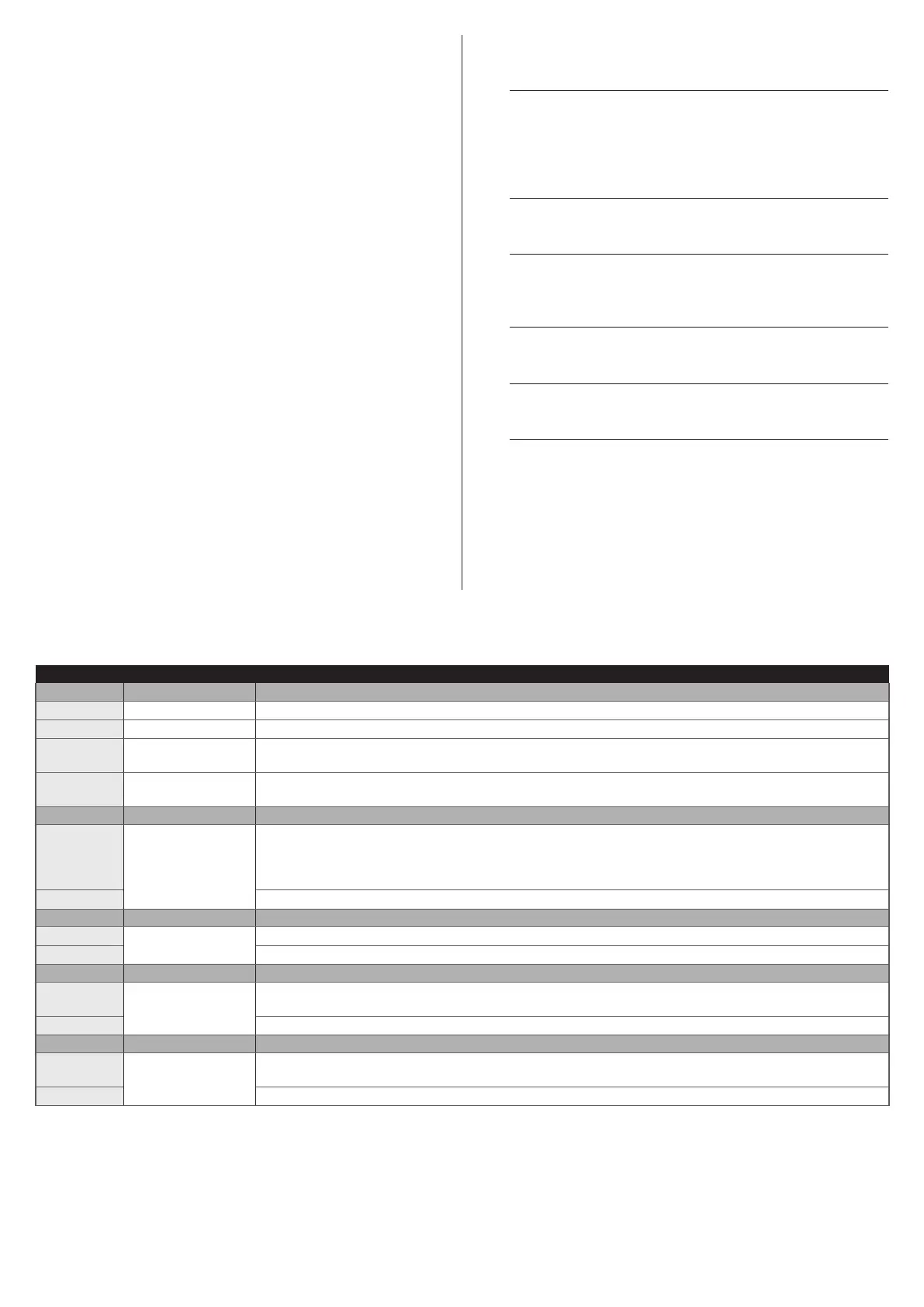22 – ENGLISH
7.2 ALT INPUT AND MECHANICAL STOP
POSITIONS LEARNING
The following procedure carries out the learning of the device con-
nected to the ALT input and the mechanical stop positions. At the
end of this procedure, the control unit is able to detect obstacles
even when the barrier mechanism is between the slowing cam and
the mechanical limit switch.
The following information is saved during the procedure:
– Conguration of "ALT" input (NC, NO, 8k2, 4k1) with default NC.
– Opening and closing positions.
– Non-reversal zone calculation.
– Position display on Oview.
To start this procedure:
1. position the boom halfway
2. set switches 13 and 14 to OFF
3. hold down the PROG button for 3s; the control unit acquires
the "ALT" input status and starts the position search proce-
dure, which consists of:
– full closing manoeuvre
– full opening manoeuvre
– full closing manoeuvre
4. repeat step 2 if the slowing cams are moved
5. the speed and obstacle detection trimmers can be adjusted
by testing them using any movement control
6. when the programming is complete, set switches 13 and
14 to ON.
The control unit will save the settings if the installation has been
successfully completed. The OK LED will again start ashing green
once a second.
m
The control unit will only save the settings if the sys-
tem switches from installation (switches 13 and 14
set to OFF) to normal operation (switches 13 and 14
set to ON). If only one of the switches is changed,
the control unit will not save the settings.
m
One press of the PROG button during installation
will stop the manoeuvre.
m
If the position search is not successfully completed,
the positions will be deleted and the "ALT” input re-
turns to the default conguration.
m
During the position search procedure, the inputs
(ALT, SbS, PHOTO, etc.) operate normally.
m
When switches 13 and 14 are set to ON, the PROG
button operates as a “SbS” (Step-by-Step) control.
m
If the trimmers or some of the switches are
changed during normal operation, an orange LED
will be ashing on the control unit once a second.
Manoeuvres can continue and the previously saved
trimmer value will be used.
7.3 PROGRAMMING THE CONTROL UNIT
The following table describes the operation of the control unit switches (see also “Figure 41”).
Table 6
PROGRAMMING PARAMETERS
Switches 1-2 Function Description
OFF-OFF Manual (hold-to-run) the manoeuvre is only performed while the control is active (transmitter button is pressed hold-to-run).
ON-OFF Semi-automatic Submitting a control causes the complete opening or closing manoeuvre to be performed. [Note 1-3-4]
OFF-ON
Automatic
(automatic closing)
Submitting a control causes an opening manoeuvre to be performed, then the system pauses and then
a closing manoeuvre is performed automatically. [Note 2-3-4]
ON-ON
Automatic + Always
Closes
If, when the power returns after a power failure, the control unit detects that the boom is in an opening
position, it automatically starts a closing manoeuvre preceded by 5 seconds of pre-ashing. [Note 3-4]
Switch 3 Function Description
ON
Condominium (not
available in manual
mode)
When a "Step-by-Step" control is submitted and the barrier starts to open, it cannot be stopped by any
other “Step-by-Step” or Open control submitted by radio until the manoeuvre is complete.
When closing, on the other hand, submitting a new “Step-by-Step” control will stop and reverse the
manoeuvre.
OFF Deactivated
Switch 4 Function Description
ON
Step-by-step cycle
OPEN - CLOSE - OPEN - CLOSE
OFF OPEN - STOP - CLOSE - STOP
Switch 5 Function Description
ON
Pre-ashing
When a control is submitted, the ashing light starts ashing and, after 5 seconds (2 seconds in Manual
mode), the manoeuvre starts.
OFF Deactivated
Switch 6 Function Description
ON
Flashing also in
pause
The ashing light remains active throughout the manoeuvre and also during the pause to indicate that a
closing manoeuvre is about to occur.
OFF The ashing light remains active only during the manoeuvre (opening or closing).