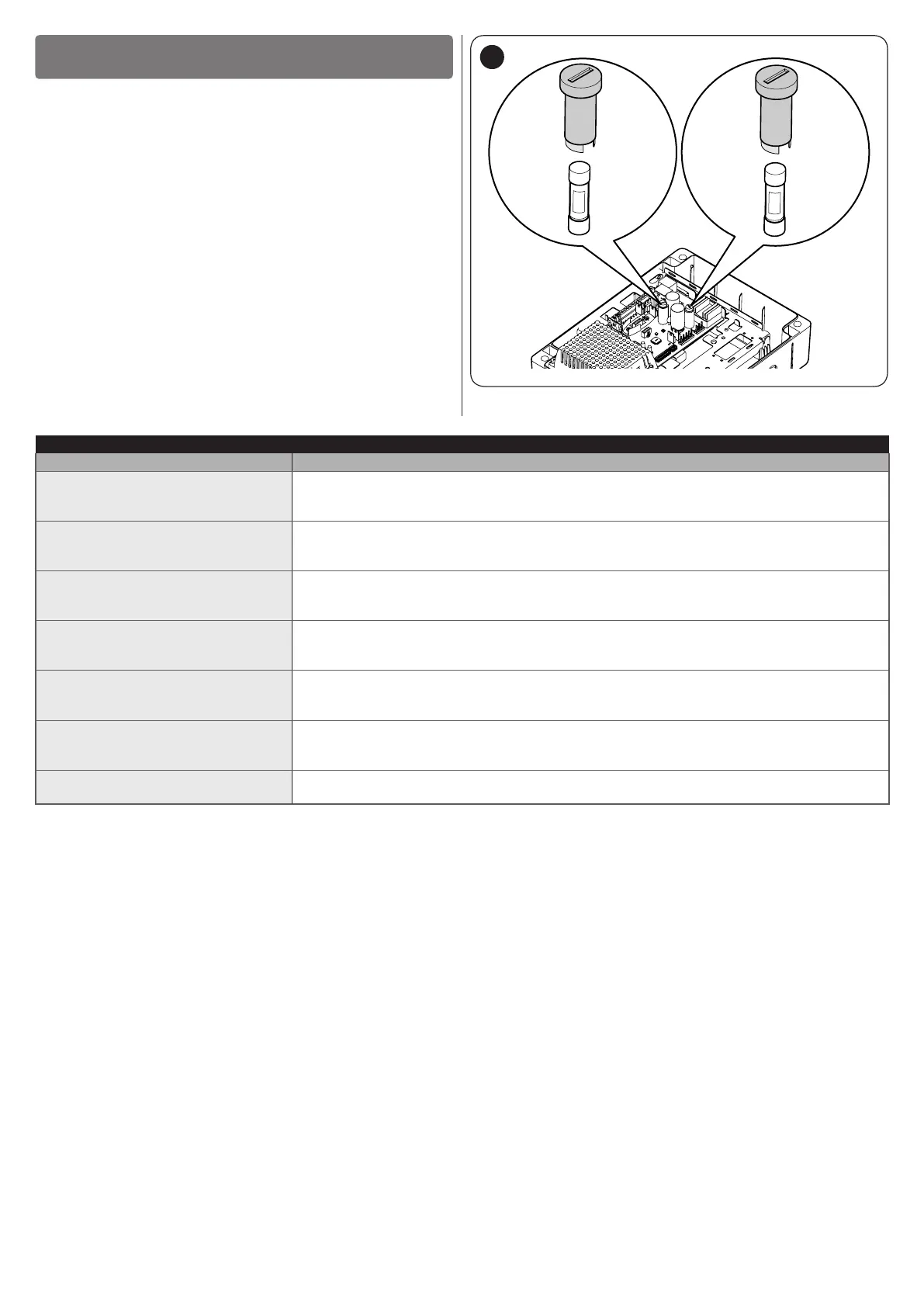ENGLISH – 27
TROUBLESHOOTING...
(troubleshooting guide)
8
9 TROUBLESHOOTING GUIDE
8.1 TROUBLESHOOTING
The table below contains useful instructions to resolve any mal-
functions or errors that may occur during installation or in case of
a fault.
F2
F1
45
Table 10
TROUBLESHOOTING
Problems Recommended checks
The radio transmitter does not
control the gate and the LED on the
transmitter does not light up
Check whether the transmitter batteries are exhausted and replace them if necessary.
The radio transmitter does not
control the gate but the LED on the
transmitter lights up
Check whether the transmitter has been memorised correctly in the radio receiver.
No manoeuvre is commanded
Check that the gearmotor is being powered with the mains voltage
Check whether fuses F1 and F2 are blown; if they are, identify the cause of the failure then replace
the fuses with others having the same current rating and characteristics.
No manoeuvre starts and the
warning light is off
Check that the control is actually received. If the control reaches the Step-by-Step input, the
corresponding "SbS" LED must light up; if instead the radio transmitter is used, the "OK" LED
must emit two quick ashes.
The manoeuvre starts but is
immediately followed by a reverse
run
The selected force could be too low for this type of boom. Verify that the boom is correctly
balanced and select a higher force, if necessary.
The manoeuvre is carried out at slow
speed
The manoeuvre does not start from one of the limit switches or the control unit does not learn the
limit switch.
Check the electrical connection of the limit switch.
The manoeuvre is carried out in the
opposite direction
Check that the gearmotor is connected (see paragraph “Checking the boom’s movement“).