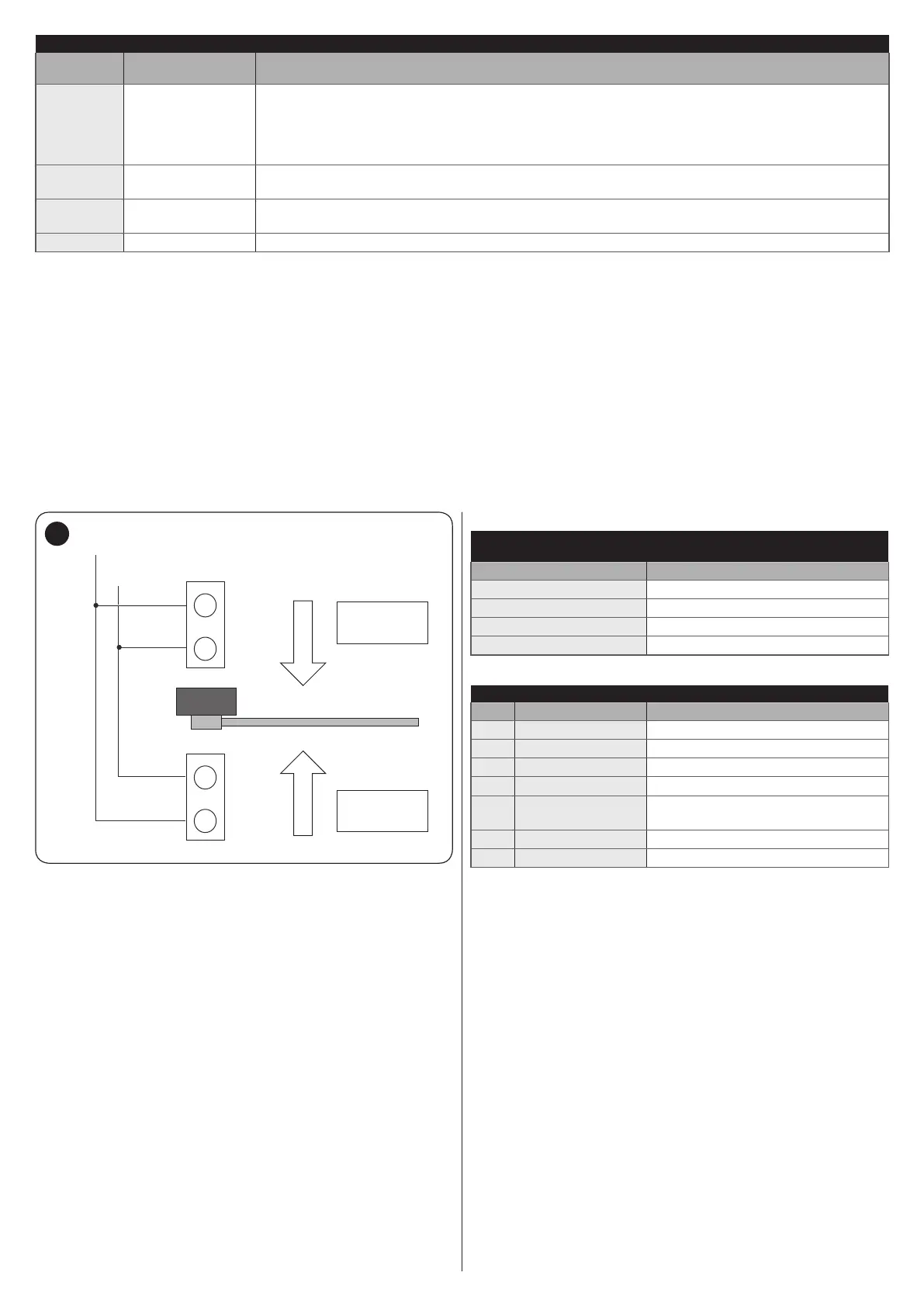24 – ENGLISH
PROGRAMMING PARAMETERS
Switches
13-14
Function Description
OFF-OFF Test mode
In this mode it is possible to save the ALT status, the positions, the conguration of all the switches and
values for Speed, Force, LowS and LowF trimmers.
The Pause trimmer is not saved.
In this mode the control unit uses the values read from the trimmer in real time. In this way adjustments
can be carried out with the boom in movement.
ON-OFF Not allowed
The control unit completes the manoeuvre under way and does not allow other manoeuvres until it
returns to a valid conguration.
OFF-ON Not allowed
The control unit completes the manoeuvre under way and does not allow other manoeuvres until it
returns to a valid conguration.
ON-ON Programming block The control unit memorises and blocks the trimmers and switches.
Note 1 If, during the closing manoeuvre, one of the devices connected to the PHOTO input intervenes, an Automatic Closure is activat-
ed which causes an opening, then a pause and a closing.
Note 2 If, during the pause, one of the devices connected to the PHOTO input intervenes, the timer is reset with a new value. - If one of
the devices connected to the STOP input intervenes, the re-closing function will be reset and replaced by the Stop status.
Note 3 If an opening control is submitted in hold-to-run mode, when the boom reaches its maximum opening it will remain still until the
control button is released and then a closing manoeuvre can be performed.
Note 4 If a closing control is submitted in hold-to-run mode, when the boom reaches its maximum closure it will remain still until the
control button is released and then an opening manoeuvre can be performed.
COMMAND
WITH P.P.
ENTER
WIDE
EXIT
COMMAND
WITH P.P.2
OGI (9)
G
R
G
R
42
7.4 MEMORISING THE TRANSMITTERS
The control unit incorporates a radio receiver compatible with all
transmitters that adopt the following NICE radio encoding proto-
cols: FLO, FLOR, O-CODE and SMILO.
7.4.1 Procedure for memorising transmitter buttons
Among the available procedures for memorising transmitters,
some allow for memorising in “standard” mode (or Mode 1) and
others in “custom” mode (or Mode 2).
7.4.1.1 STANDARD memorisation (Mode 1: all buttons)
Procedures of this type allow for simultaneously memorising – dur-
ing their execution – all the buttons present on the transmitter.
The system automatically associates each button with a pre-de-
ned command, according to the “Table 7” and the “Table 8”:
Table 7
SMXI / SMXIS OR OXI / OXIFM / OXIT / OXITFM IN MODE 1 OR
MODE 2
Receiver output Command
Output No. 1 “Step-by-Step”
Output No. 2 "Stop"
Output No. 3 “Open”
Output No. 4 “Close”
Table 8
OXI / OXIFM /OXIT / OXITFM IN MODE 2 EXTENDED
No. Command Description
1 Step-by-Step “SbS” (Step-by-Step) command
2 Stop “Stop” command
3 Open “Open” command
4 Close “Close” command
5 CL
The “Courtesy light” output switches
on with timer-based switching off
6 Radio channel 1 Can be associated with an output
7 Radio channel 2 Can be associated with an output
7.4.1.2 CUSTOM memorisation (Mode 2: one button
only)
Procedures of this type allow for memorising – during their execu-
tion – a single button among those present on the transmitter.
The possible combinations are: Step-by-Step, STOP, OPEN,
CLOSE.
The installer decides which button to associate with the command
on the basis of the automation’s needs.
7.4.2 Number of transmitters that can be memorised
The control unit’s receiver has 100 memory locations. A location
can memorise either a single transmitter (i.e. the combination of its
buttons and commands) or a single button with the relative com-
mand.