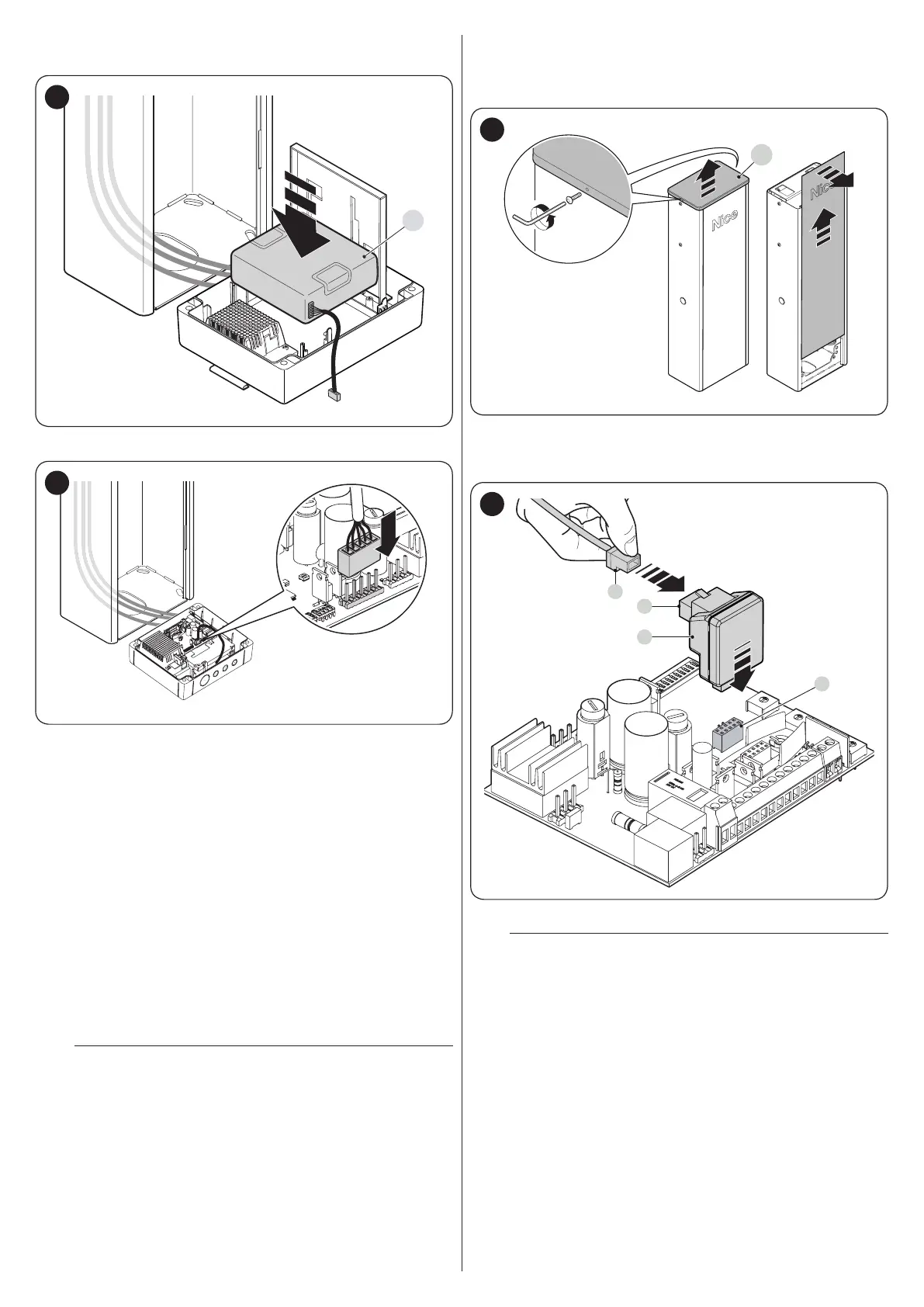30 – ENGLISH
4. house the battery (C)
5. close the part (B) securing it to the catch (A)
C
49
6. connect the battery to the dedicated terminal
50
7. close the box on the control unit and re-attach it to the hous-
ing.
9.3 CONNECTING THE OVIEW PROGRAMMER
The “Oview” programming unit can be connected to the control
unit.
This unit allows for rapidly and fully programming the functions, ad-
justing the parameters, updating the control unit rmware, running
the diagnostics to detect any malfunctions and performing routine
maintenance.
The “Oview” allows for operating on the control unit at a maximum
distance of roughly 100 m. If several control units are networked
with each other in a “BusT4” network, by connecting the “Oview”
to one of these units, it is possible to view on the display all the
networked control units (up to a maximum 16 units).
The “Oview” unit can also be left connected to the control unit
during normal operation of the automation, so that the user can
send commands using a specic menu.
a
Before connecting the IBT4N interface, it is neces-
sary to disconnect the control unit from the power
supply.
To install the interface:
1. remove the upper cover (A) of the boom gate cubicle
2. slide out the rear panel rst towards the other and then out-
wards
A
51
3. place the interface (B) in the appropriate slot (C) on the con-
trol unit’s electronic board
4. insert the cable (D) in the appropriate slot (E) on the interface.
B
C
D
E
52
At this stage, the control unit can be powered again.
l
For further information, consult the specic manu-
als of the connected devices.