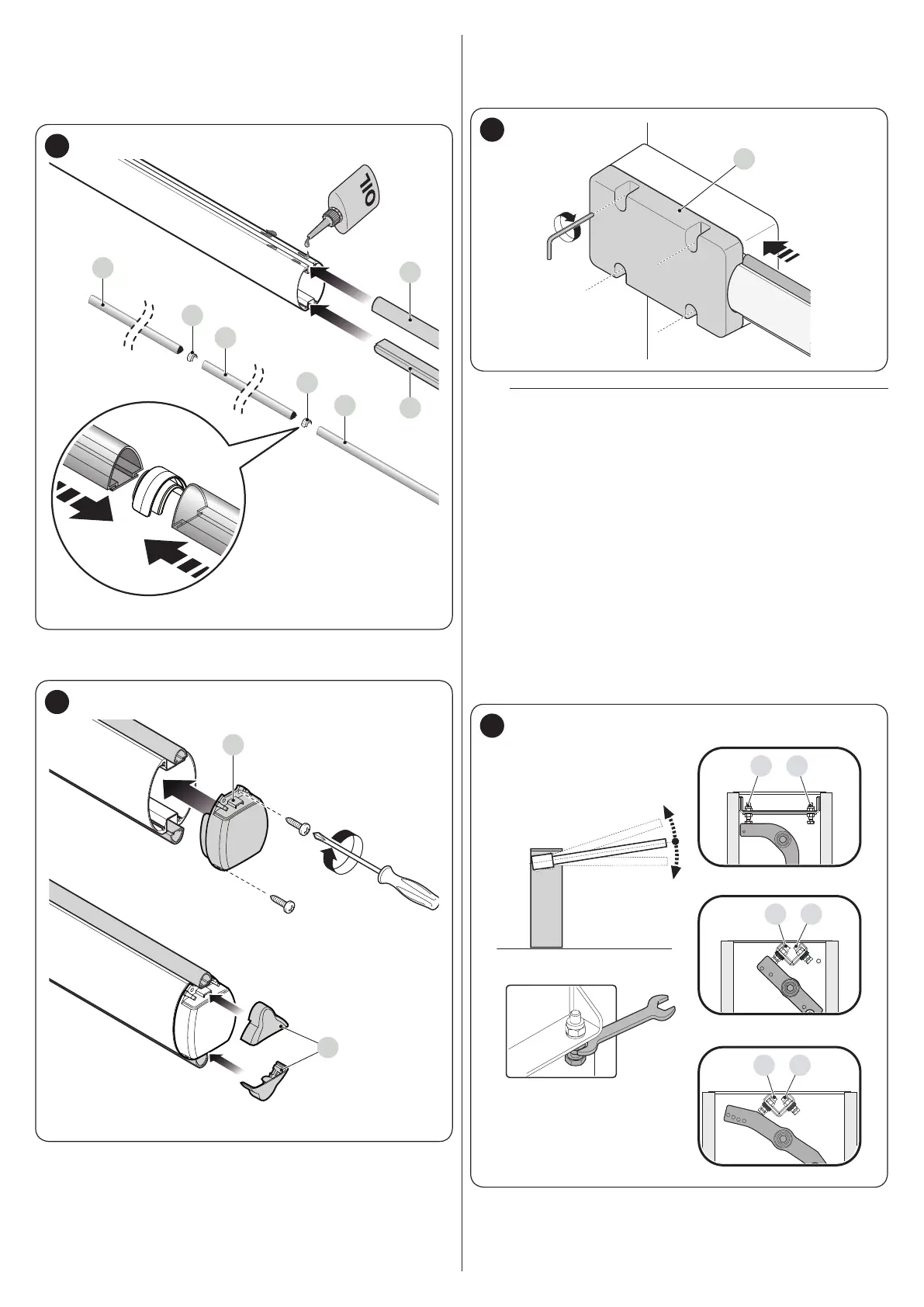12 – ENGLISH
7. lightly oil the aluminium rail on both sides
8. along the entire length of the boom, insert the rubber impact
protectors through the slots (F) alternating them with the rel-
evant joints (G); the rubber protector can protrude roughly 1
cm from the end of the boom
F
F
F
G
G
F
F
23
9. put on the boom cap (H) and secure it with the two screws
10. position and t together the two rubber protector caps (I)
H
I
24
11. insert the complete boom into the shell (J) of the support all
the way to the end
12. vigorously tighten the 4 screws of the support inserted pre-
viously.
J
25
l
After installing the boom and the rubber impact pro-
tector, before proceeding further, the other acces-
sories – if relevant – must be installed on the boom.
To install them, refer to the respective instruction
manuals.
3.9 ADJUSTING THE MECHANICAL LIMIT
SWITCHES
To adjust the limit switches, proceed as follows:
1. unlock the gearmotor with the relevant key provided (refer
to the “Manually unlocking and locking the gearmotor”
paragraph)
2. manually move the boom so that it completes a full opening
and closing manoeuvre
3. turn the screws of the mechanical stops (A - B) to adjust the
boom’s horizontal position, when it is closed, and its vertical
position, when it is open
WIDE M
WIDE L
A B
A B
A B
26
4. after making the adjustments, tighten the nuts vigorously.