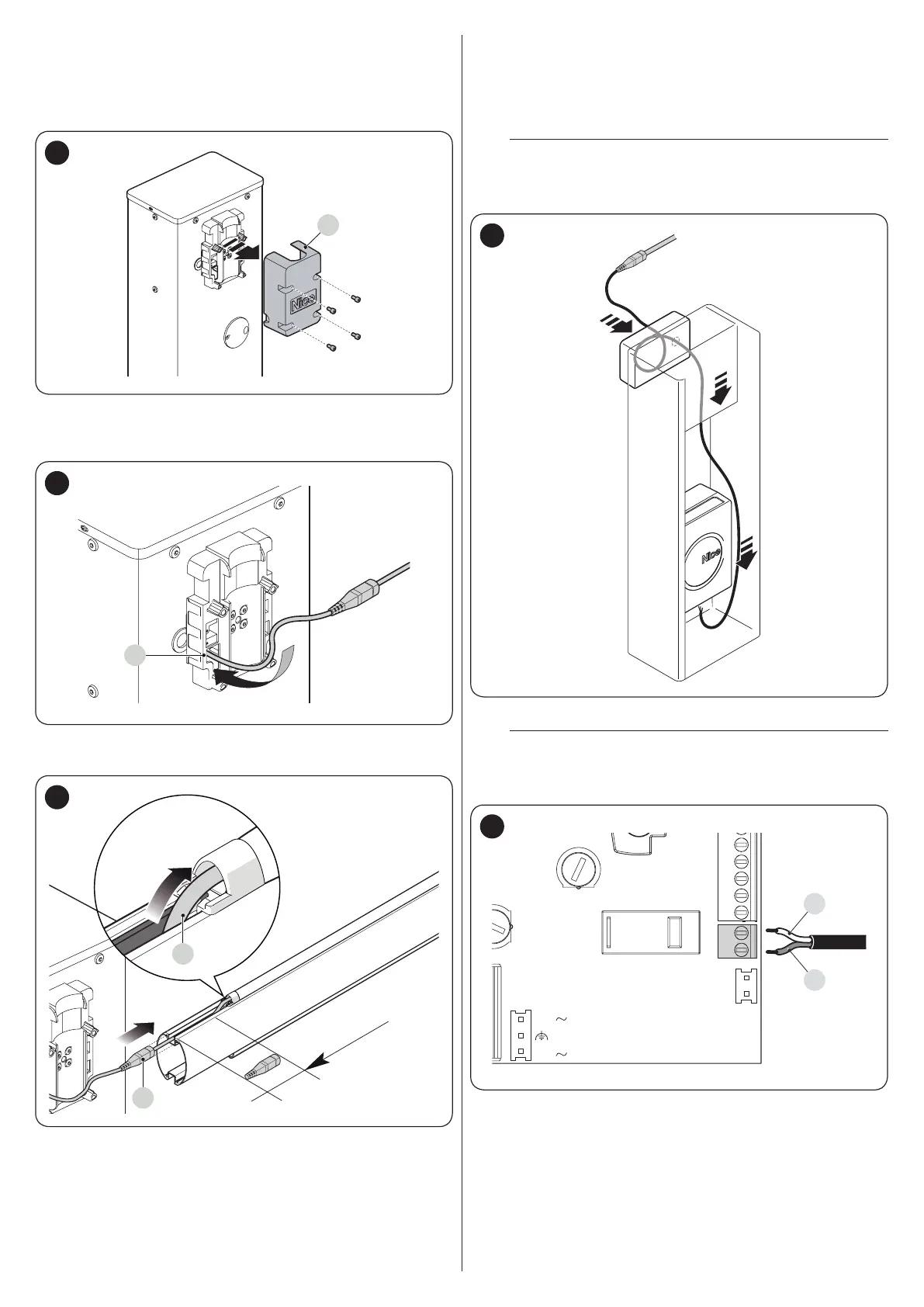ENGLISH – 31
9.4 CONNECTING THE BOOM LIGHTS (OPTIONAL
ACCESSORY)
To perform the installation:
1. put the boom in the vertical position
2. loosen the 4 screws that fasten the boom cover (A)
A
53
3. remove the boom temporarily
4. insert the cable grommet through the specially congured
hole (B)
B
54
5. feed the lights cable (C) through the rubber impact protector
and, if necessary, use a sh tape to facilitate the operation
STOP
C
C
55
6. if necessary, shorten the lights cable by cutting it only in one
of the points indicated by an appropriate mark. After cutting
the cable, the cap of the cut end must be shifted to close
the new end
7. insert the wiring cable rst through the hole on the boom
support then through the hole in the cubicle
a
leave a bit of cable inside the boom support, so that
the boom can be rotated without causing any ten-
sion along the cable.
56
8. connect the lights cable to terminals 3-4 on the control unit
m
The output has poles: if the lights fail to switch on
according to the settings, the cables connected to
the terminal must be inverted.
3
4
5
6
7
8
9
24V
MOTOR
24V
-
+
57