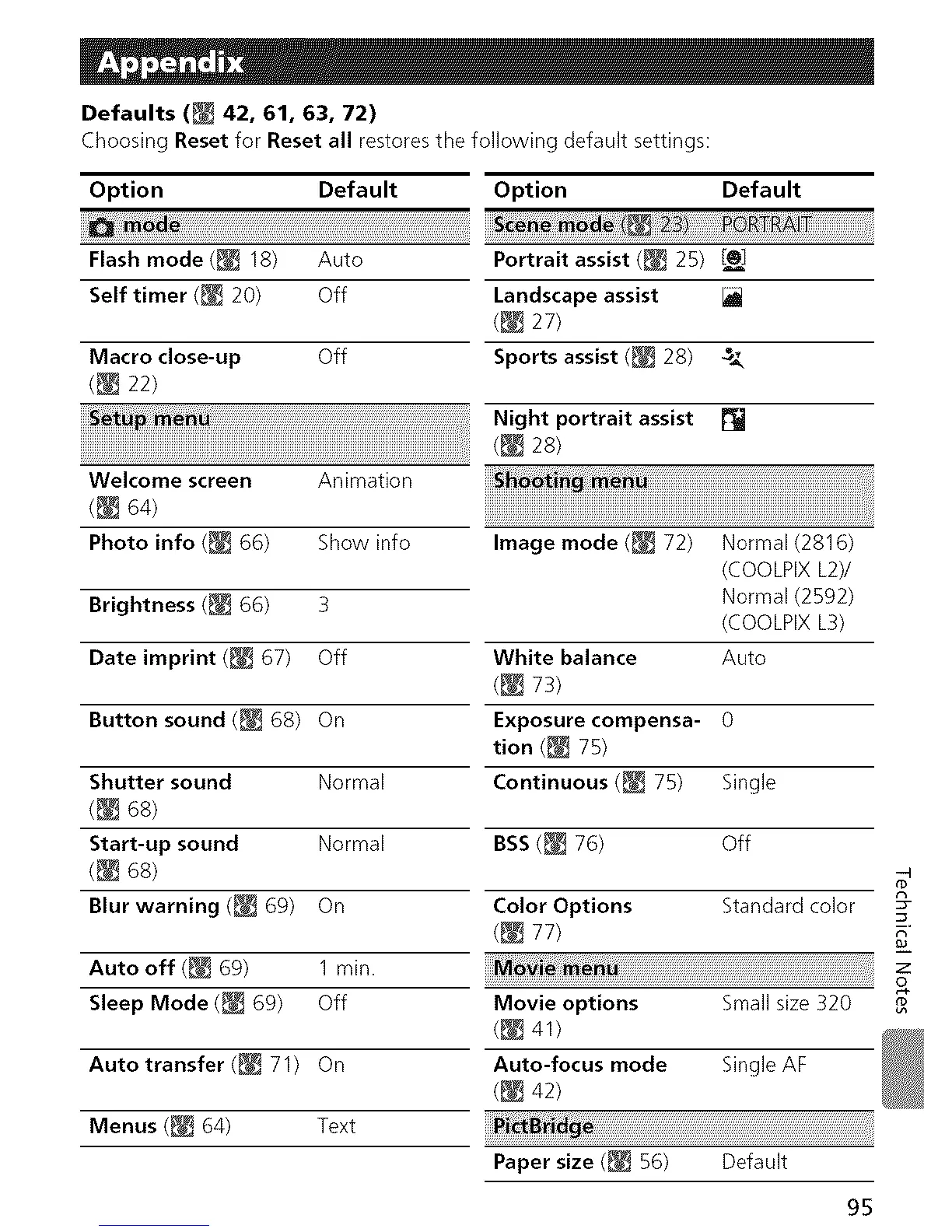Defaults (_ 42, 61, 63, 72)
Choosing Reset for Reset all restores the following default settings:
Option Default Option Default
Flash mode (_ 18) Auto Portrait assist (_ 25) [O]
Self timer (_ 20) Off Landscape assist
(_ 27)
Macro dose-up Off Sports assist (_ 28) _.
(_ 22)
Night portrait assist
Welcome screen Animation
(_ 64)
Photo info (_ 66) Show info Image mode (_ 72)
Brightness (_ 66) 3
Date imprint (_ 67) Off
Button sound (_ 68) On
Shutter sound Normal
(_ 68)
Start-up sound Normal
(_ 68)
Blur warning (_ 69) On
Auto off (_ 69) 1 rain.
Sleep Mode (_ 69) Off
Auto transfer (_ 71) On
Menus (_ 64) Text
Normal (2816)
(COOLPIX L2)/
Normal (2592)
(COOLPIX L3)
White balance Auto
(_ 73)
Exposure compensa- 0
tion (_ 75)
Continuous (_ 75) Single
BSS (_ 76) Off
-q
Color Options Standard color
(_ 77) _"
z
Movie options Small size 320
(_ 41)
Auto-focus mode Single AF
(_ 42)
Paper size (_ 56) Default
95
