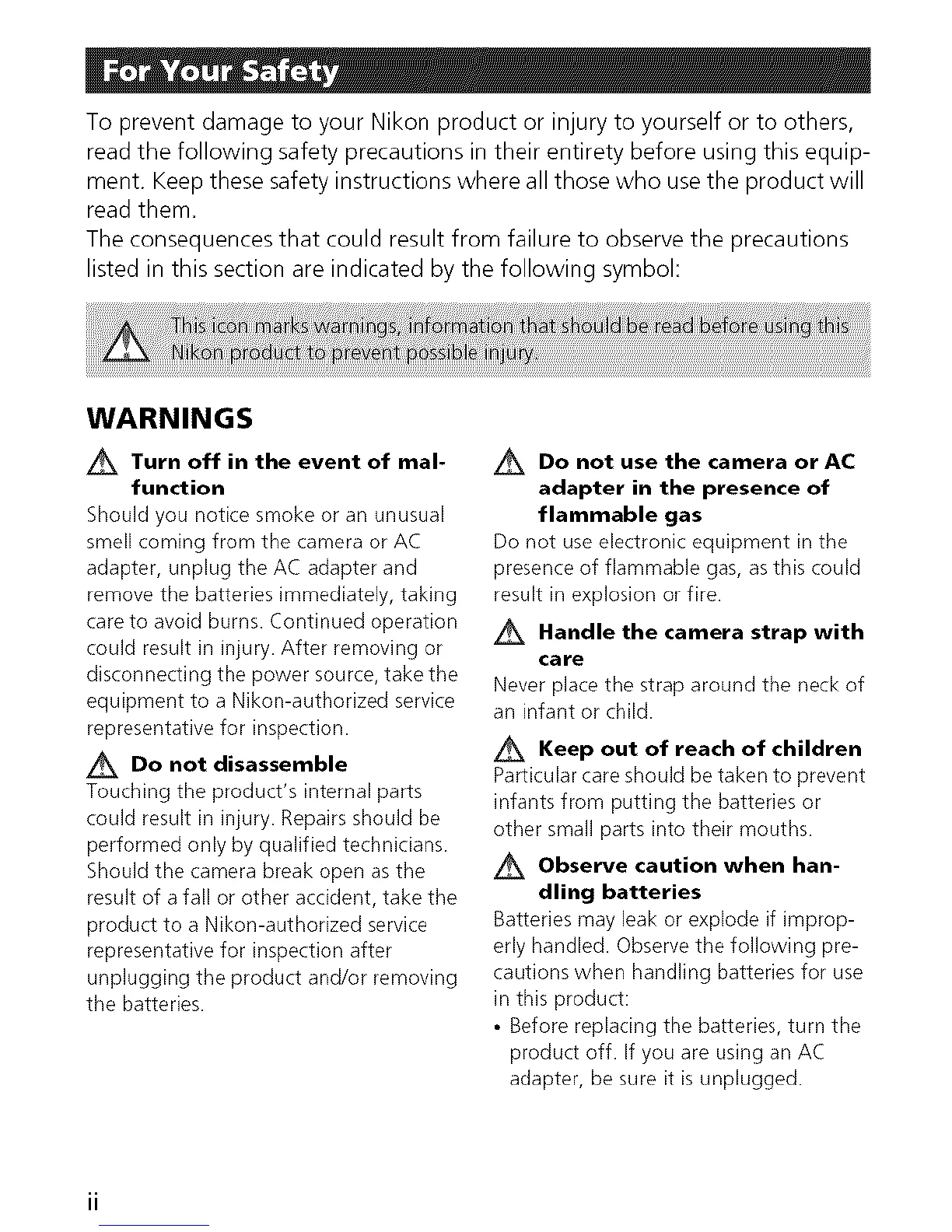TopreventdamagetoyourNikonproductorinjurytoyourselfortoothers,
readthefollowingsafetyprecautionsintheirentiretybeforeusingthisequip-
ment.Keepthesesafetyinstructionswhereallthosewhousetheproductwill
readthem.
Theconsequencesthatcouldresultfromfailuretoobservetheprecautions
listedinthissectionareindicatedbythefollowingsymbol:
WARNINGS
Turn off in the event of mal-
function
Should you notice smoke or an unusual
smell coming from the camera or AC
adapter, unplug the AC adapter and
remove the batteries immediately, taking
care to avoid burns. Continued operation
could result in injury. After removing or
disconnecting the power source, take the
equipment to a Nikon-authorized service
representative for inspection.
Do not disassemble
Touching the product's internal parts
could result in injury. Repairs should be
performed only by qualified technicians.
Should the camera break open as the
result of a fall or other accident, take the
product to a Nikon-authorized service
representative for inspection after
unplugging the product and/or removing
the batteries.
Do not use the camera or AC
adapter in the presence of
flammable gas
Do not use electronic equipment in the
presence of flammable gas, as this could
result in explosion or fire.
Handle the camera strap with
care
Never place the strap around the neck of
an infant or child.
Keep out of reach of children
Particular care should be taken to prevent
infants from putting the batteries or
other small parts into their mouths.
Observe caution when han-
dling batteries
Batteries may leak or explode if improp-
erly handled. Observe the following pre-
cautions when handling batteries for use
in this product:
• Before replacing the batteries, turn the
product off. If you are using an AC
adapter, be sure it is unplugged.
