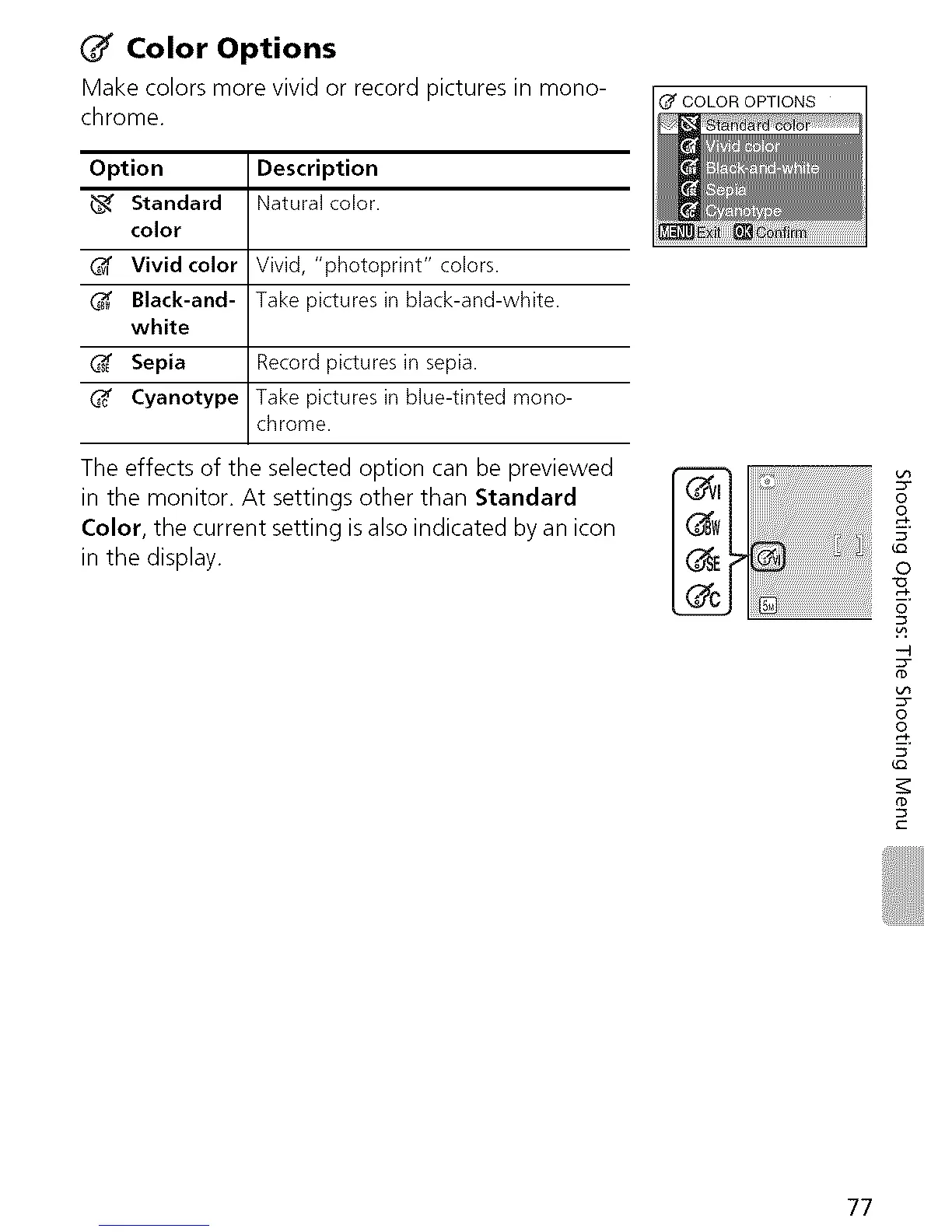Color Options
Make colors more vivid or record pictures in mono-
chrome.
Option Description
Standard Natural color.
color
Vivid color Vivid, "photoprint" colors.
Black-and- Take pictures in black-and-white.
white
Sepia Record pictures in sepia.
Cyanotype Take pictures in blue-tinted mono-
chrome.
The effects of the selected option can be previewed
in the monitor. At settings other than Standard
Color, the current setting is also indicated by an icon
in the display.
COLOR OPTIONS
oo
2;
o
-q
O
o
5"
_c_
tD
77
