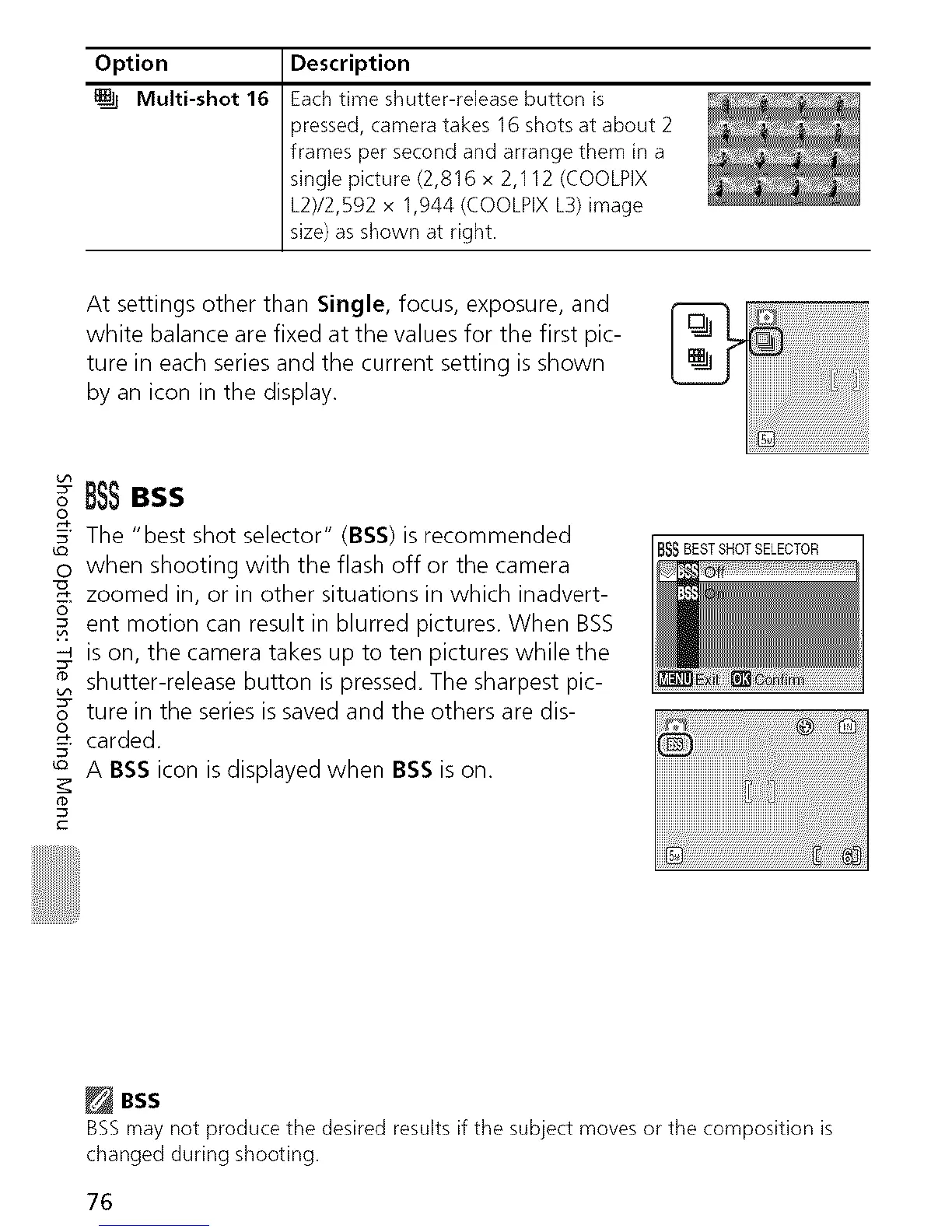Option Description
Multi-shot16 Each time shutter-release button is
pressed, camera takes 16 shots at about 2
frames per second and arrange them in a
single picture (2,816 x 2,112 (COOLPIX
L2)/2,592 x 1,944 (COOLPIX L3) image
size) as shown at right.
At settings other than Single, focus, exposure, and
white balance are fixed at the values for the first pic-
ture in each series and the current setting is shown
by an icon in the display.
BSSBss
oo
The "best shot selector" (BSS) is recommended
_O
o when shooting with the flash off or the camera
zoomed in, or in other situations in which inadvert-
0
ent motion can result in blurred pictures. When BSS
is on, the camera takes up to ten pictures while the
shutter-release button is pressed. The sharpest pic-
_ ture in the series is saved and the others are dis-
o carded.
5
_o A BSS icon is displayed when BSS is on.
c
BSSBESTSHOTSELECTOR
BSS
BSSmay not produce the desired results if the subject moves or the composition is
changed during shooting.
76
