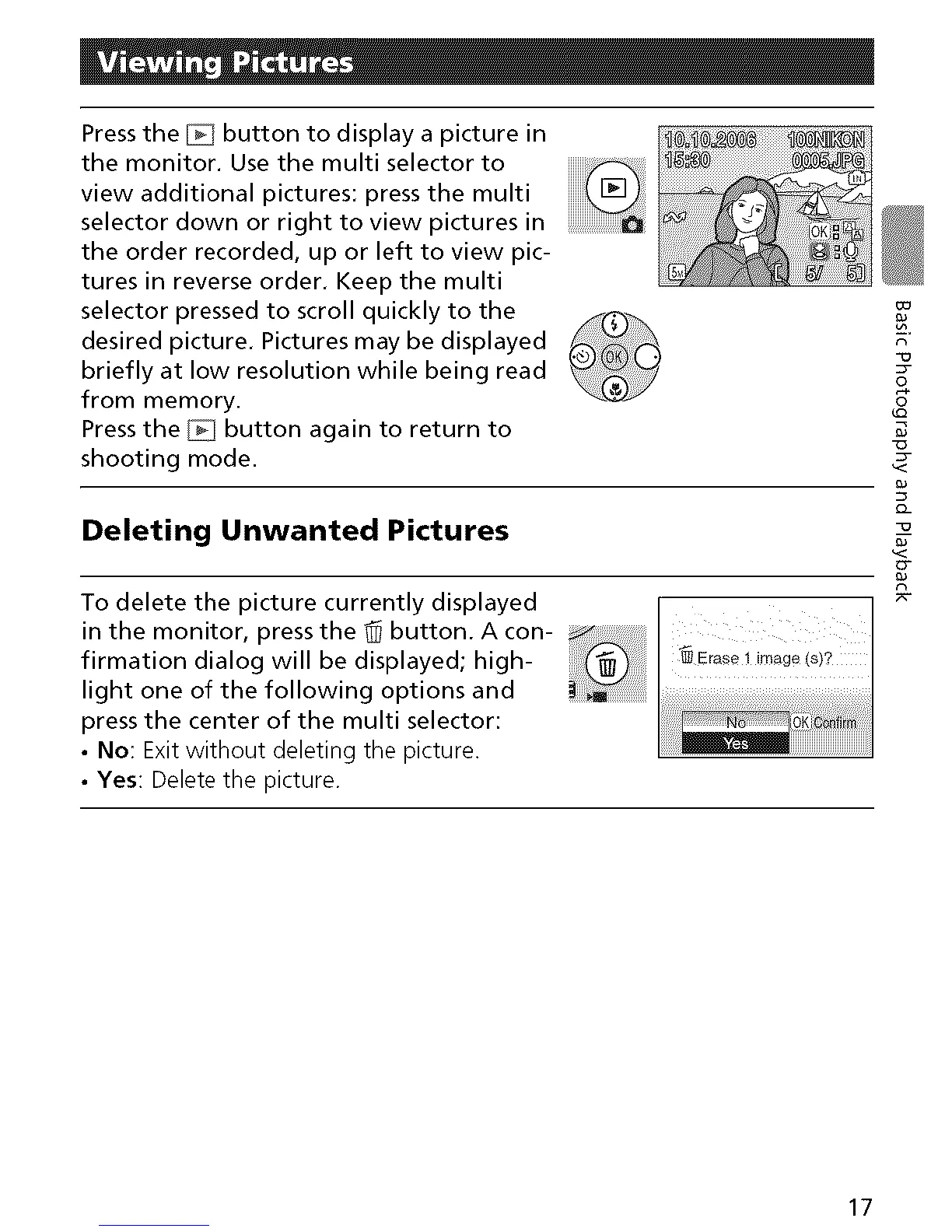Press the _ button to display a picture in
the monitor. Use the multi selector to _.,
view additional pictures: press the multi
selector down or right to view pictures in .......................
the order recorded, up or left to view pic-
tures in reverse order. Keep the multi
selector pressed to scroll quickly to the
desired picture. Pictures may be displayed
briefly at low resolution while being read
from memory.
Press the _ button again to return to
shooting mode.
Deleting Unwanted Pictures
To delete the picture currently displayed
in the monitor, press the _ button. A con-
firmation dialog will be displayed; high-
light one of the following options and
press the center of the multi selector:
• No: Exit without deleting the picture.
• Yes: Delete the picture.
r_
o
O
_c_
o_
r_
17
