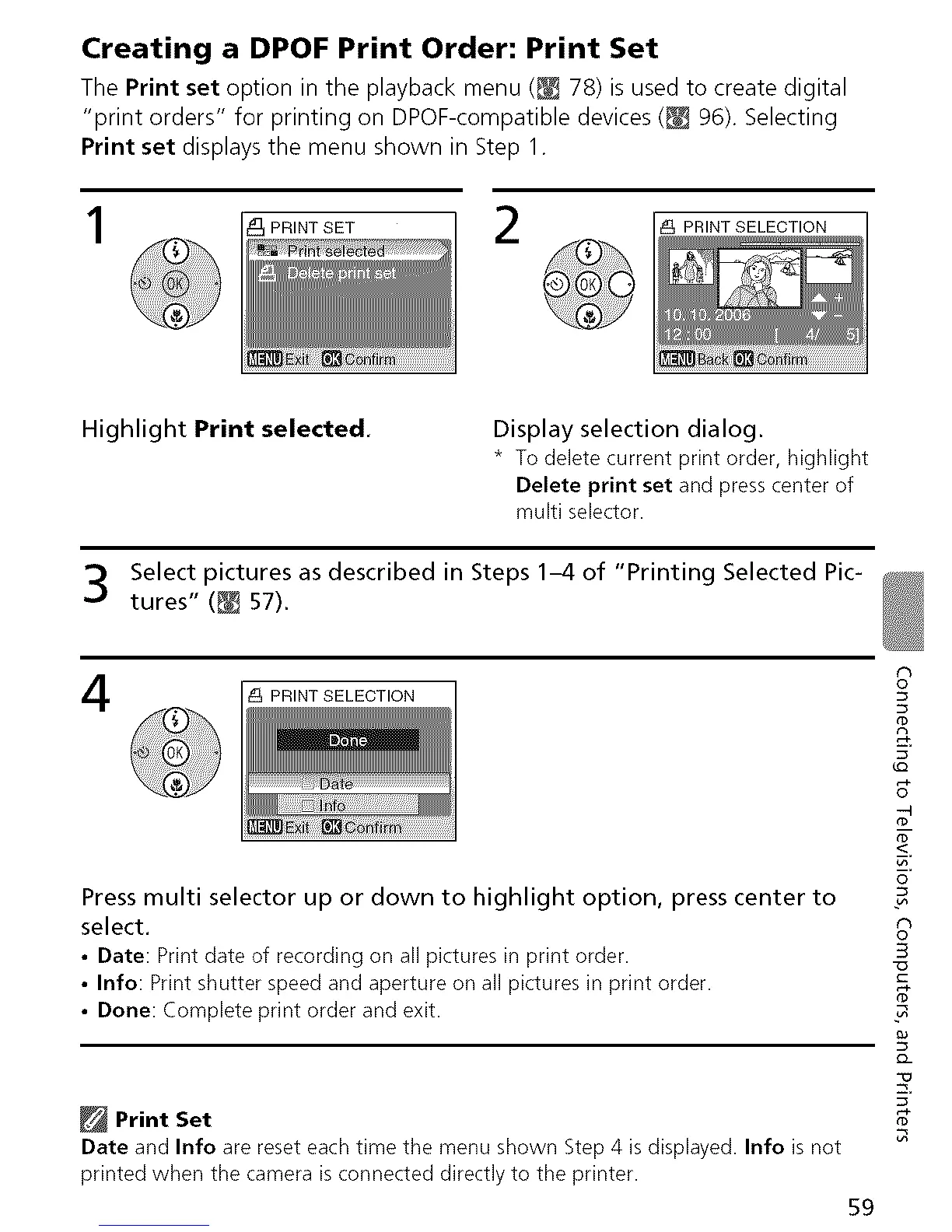Creating a DPOF Print Order: Print Set
The Print set option in the playback menu (_ 78) is used to create digital
"print orders" for printing on DPOF-compatible devices (_ 96). Selecting
Print set displays the menu shown in Step 1.
PRINT SET
2
PRINT SELECTION
Highlight Print selected. Display selection dialog.
* To delete current print order, highlight
Delete print set and press center of
multi selector.
Select pictures as described in Steps 1-4 of "Printing Selected Pic-
tures" (_ 57).
t_ PRINT SELECTION
Press multi selector up or down to highlight option, press center to
select.
• Date: Print date of recording on all pictures in print order.
• Info: Print shutter speed and aperture on all pictures in print order.
• Done: Complete print order and exit.
Print Set
Date and Info are reset each time the menu shown Step 4 is displayed. Info is not
printed when the camera is connected directly to the printer.
¢7
O
2
5*
-4
m
o
¢7
O
3
c
$*
o_
59
