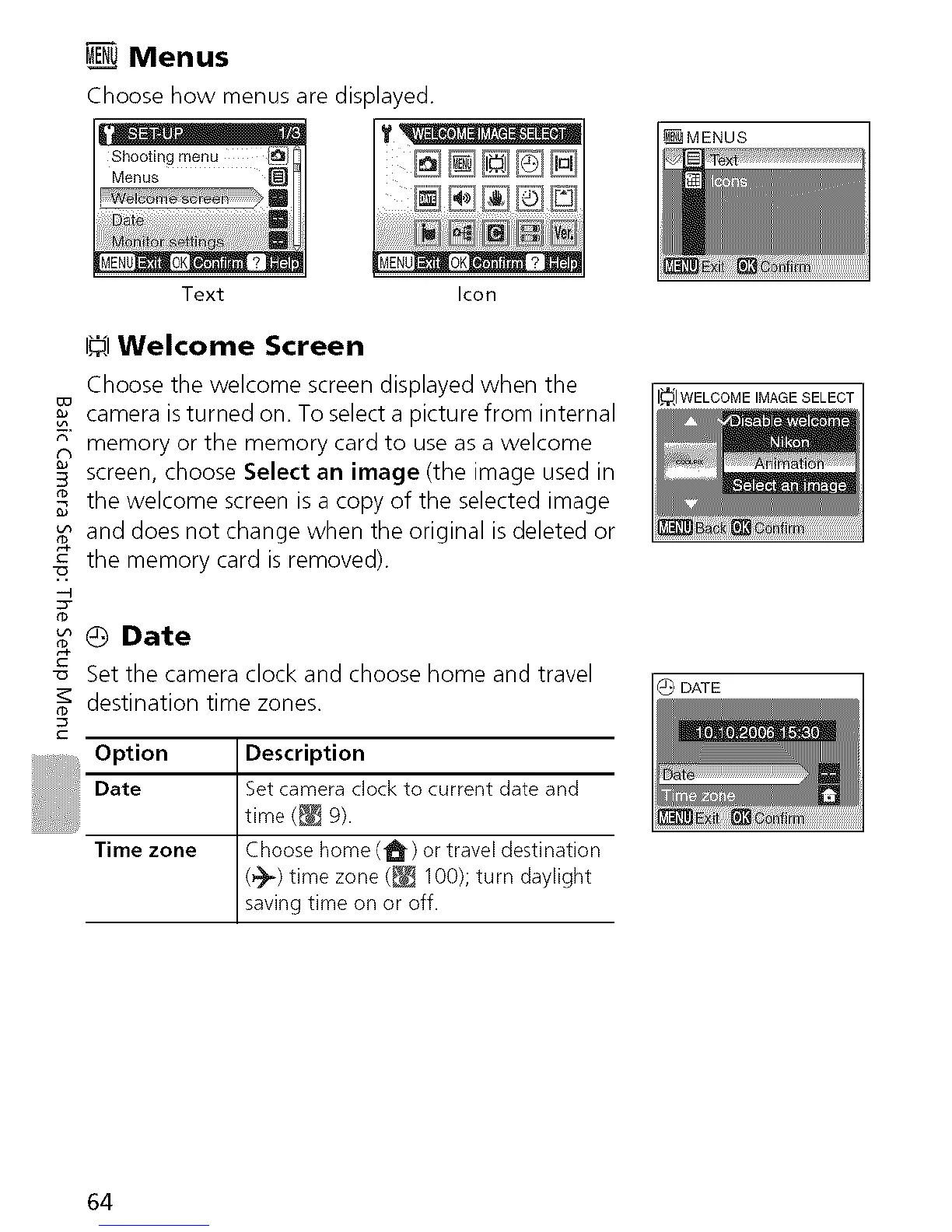Menus
Choose how menus are displayed.
[MENU ON * ? - !
Text Icon
I.@.'1Welcome Screen
Choose the welcome screen displayed when the
camera is turned on. To select a picture from internal
_ memory or the memory card to use as a welcome
screen, choose Select an image (the image used in
the welcome screen is a copy of the selected image
and does not change when the original is deleted or
the memory card is removed).
_D
_ Date
Set the camera clock and choose home and travel
destination time zones.
Description
Set camera clock to current date and
time (_ 9).
Time zone Choose home (_) or travel destination
(_) time zone (_ 100); turn daylight
saving time on or off.
c
Option
Date
MENUS
I_IWELCOMEIMAGESELECT
DATE
64
