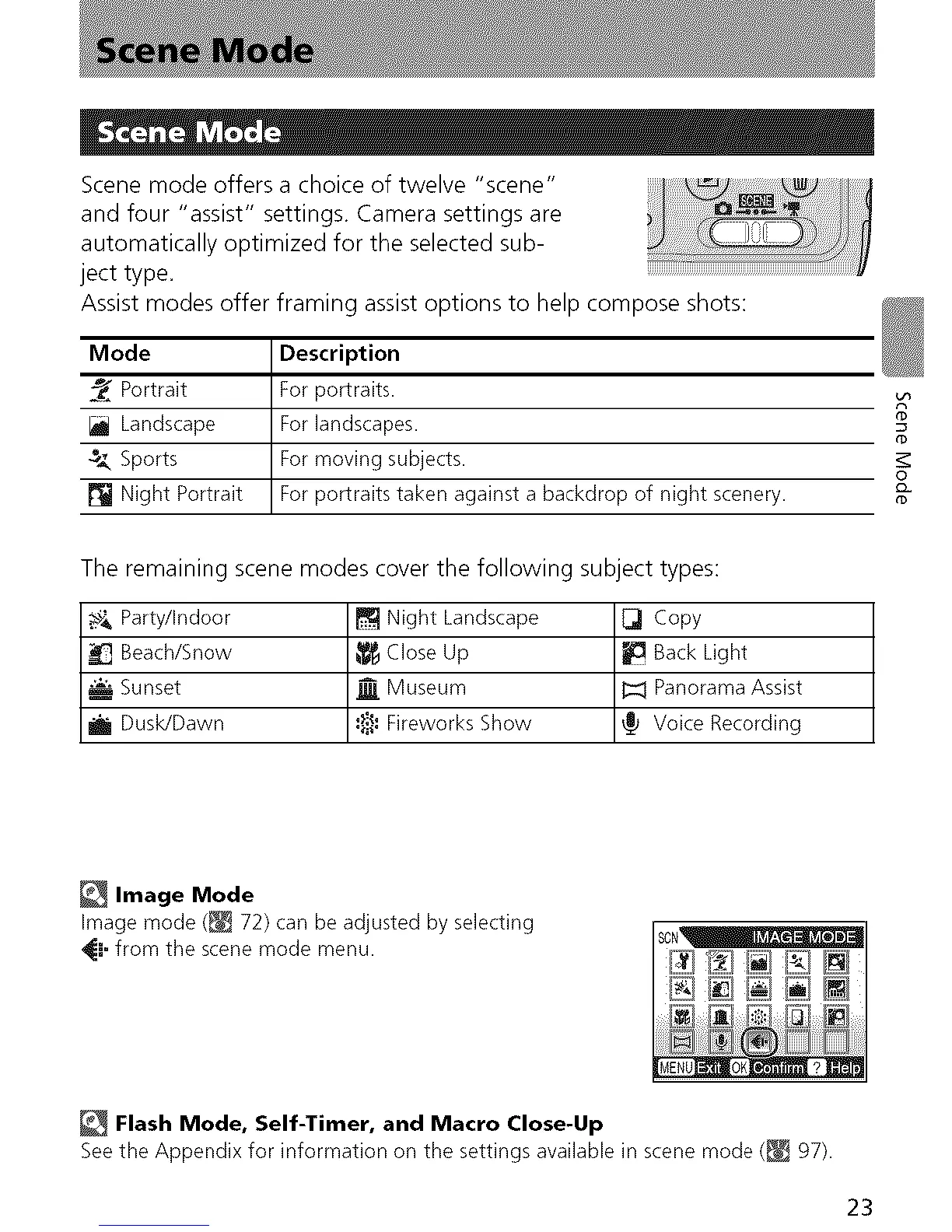Scene mode offers a choice of twelve "scene"
and four "assist" settings. Camera settings are
automatically optimized for the selected sub-
ject type.
Assist modes offer framing assist options to help compose shots:
Mode Description
Portrait For portraits.
Landscape For landscapes.
_. Sports For moving subjects.
[] Night Portrait For portraits taken against a backdrop of night scenery.
The remaining scene modes cover the following subject types:
_ Party/Indoor _ Night Landscape [_1 Copy
Beach/Snow _ Close Up _ Back Light
Sunset _. Museum _ Panorama Assist
m DusWDawn ._,_.4{'Fireworks Show _ Voice Recording
¢0
O
o-
¢#
Image Mode
Image mode (_ 72) can be adjusted by selecting
{i. from the scene mode menu.
Flash Mode, Self-Timer, and Macro Close-Up
Seethe Appendix for information on the settings available in scene mode (_ 97).
23
