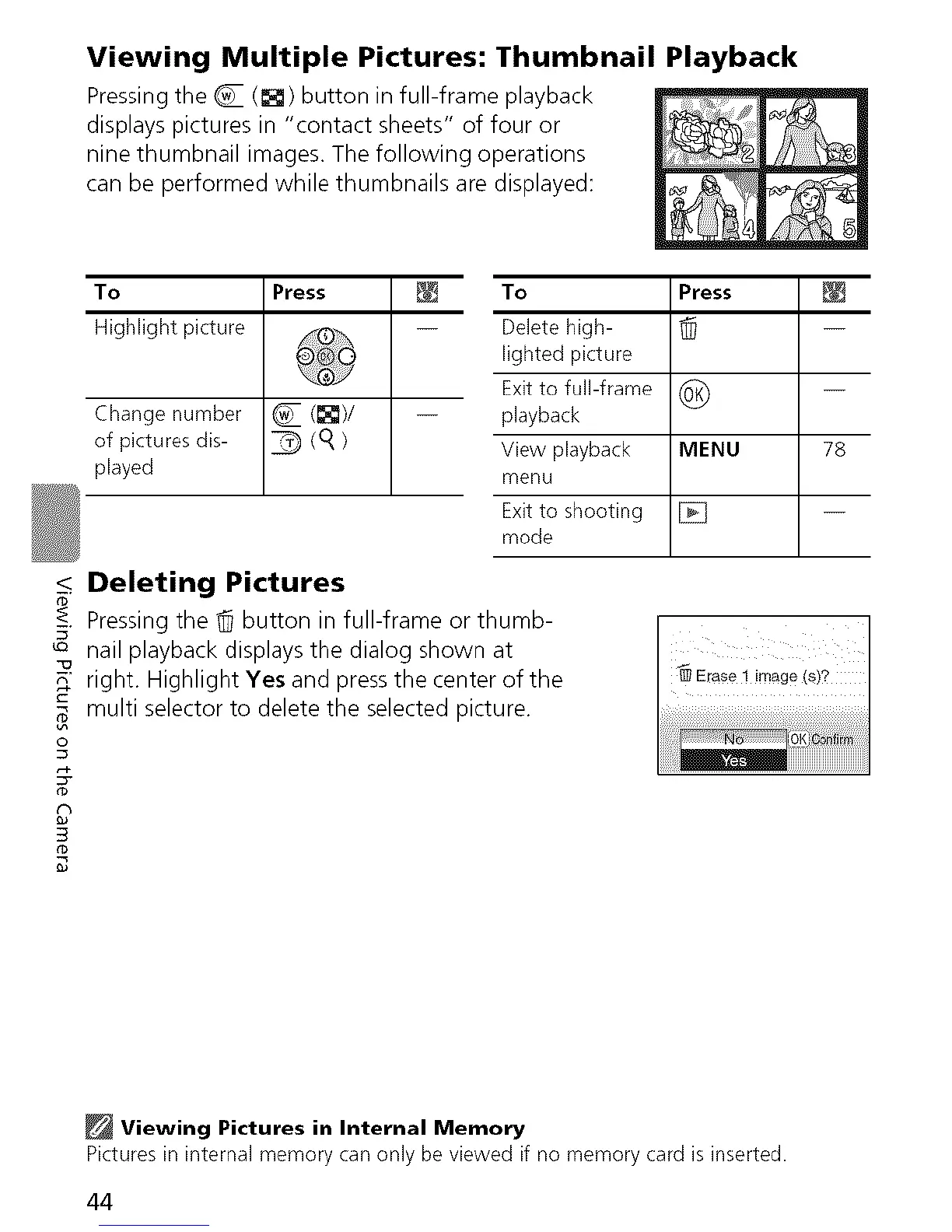Viewing Multiple Pictures: Thumbnail Playback
Pressing the _ (1_) button in full-frame playback
displays pictures in "contact sheets" of four or
nine thumbnail images. The following operations
can be performed while thumbnails are displayed:
To Press _ Press
Highlight picture --
Change number
of pictures dis-
played
To
Delete high-
lighted picture
Exit to full-frame
playback
View playback
menu
Exit to shooting
mode
@
MENU 78
Deleting Pictures
-_. Pressing the _ button in full-frame or thumb-
_ nail playback displays the dialog shown at
right. Highlight Yes and press the center of the
_ multi selector to delete the selected picture.
0
r_
B
Erase 1 image (s)?
Viewing Pictures in Internal Memory
Pictures in internal memory can only be viewed if no memory card is inserted.
44
