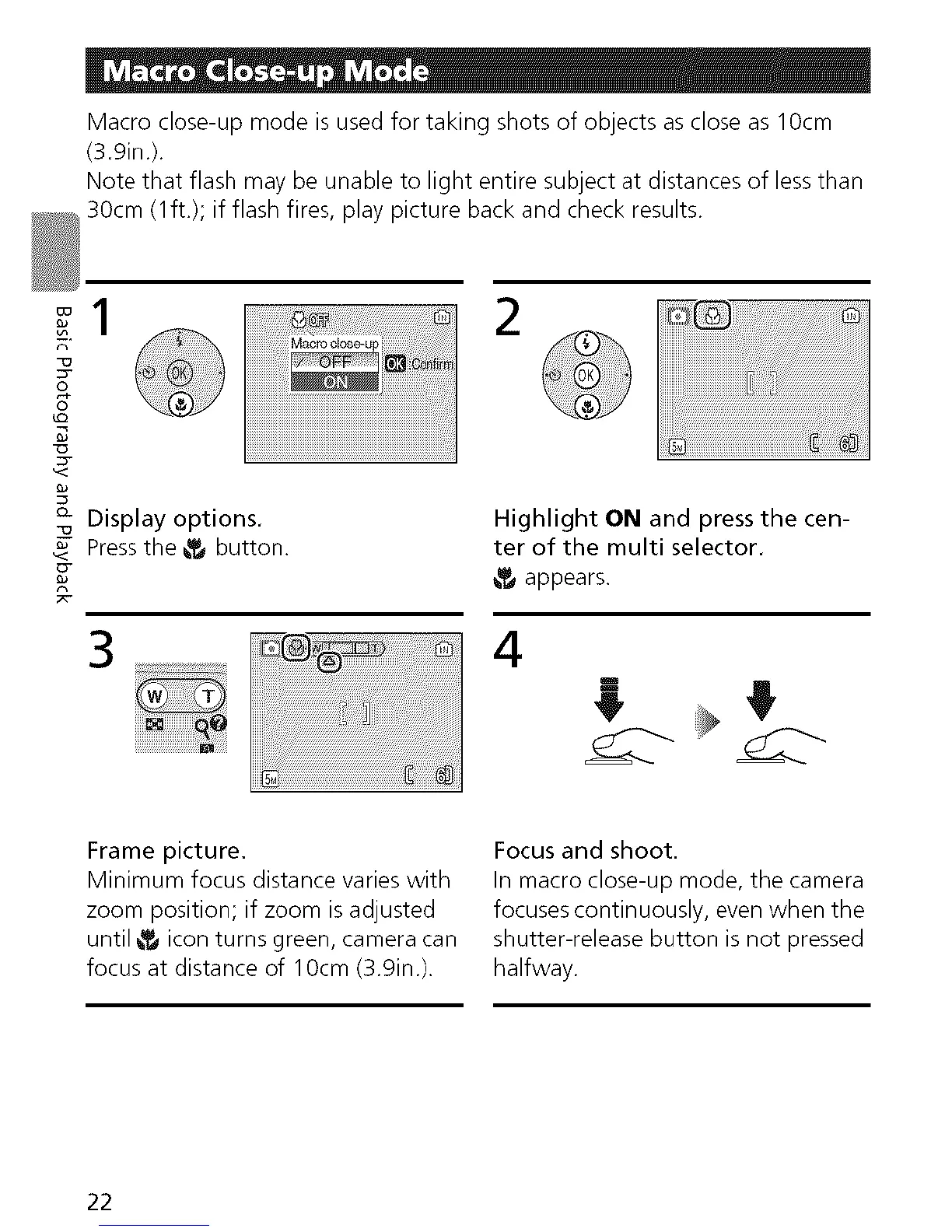Macroclose-upmodeisusedfortakingshotsofobjectsascloseas10cm
(3.9in.).
Notethatflashmaybeunabletolightentiresubjectatdistancesoflessthan
30cm(1ft.);ifflashfires,playpicturebackandcheckresults.
r_
o
O
o_ Display options.
Press the _ button.
r_
2
Highlight ON and press the cen-
ter of the multi selector.
_ appears.
3 4
Frame picture.
Minimum focus distance varies with
zoom position; if zoom is adjusted
until _ icon turns green, camera can
focus at distance of 10cm (3.9in.).
Focus and shoot.
In macro close-up mode, the camera
focuses continuously, even when the
shutter-release button is not pressed
halfway.
22
