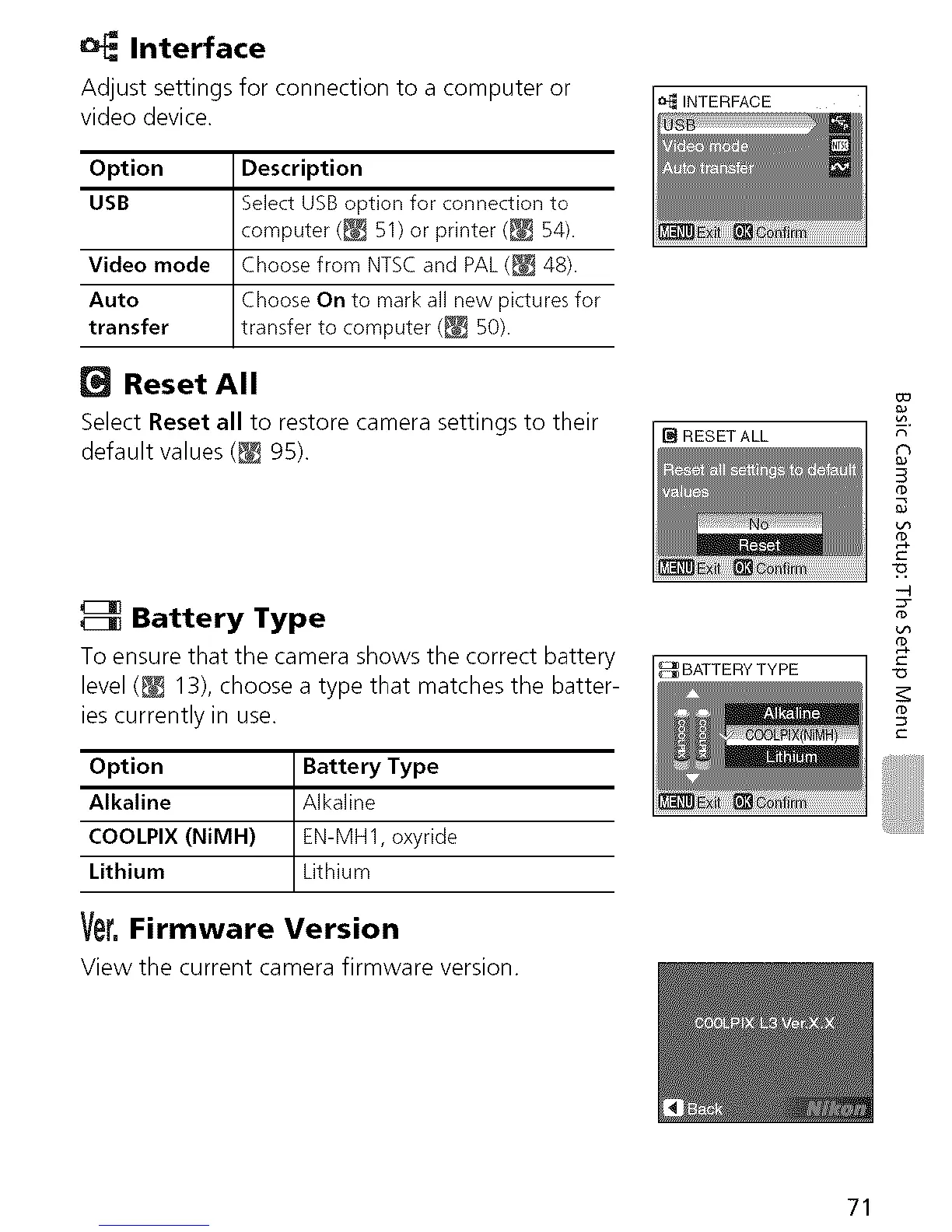Interface
Adjust settings for connection to a computer or
video device.
Option Description
USB Select USBoption for connection to
computer (_ 51) or printer (_ 54).
Video mode Choose from NTSC and PAL (_ 48).
Auto Choose On to mark all new pictures for
transfer transfer to computer (_ 50).
Reset All
Select Reset all to restore camera settings to their
default values (_ 95).
INTERFACE
[] RESET ALL
_c_ Battery Type
To ensure that the camera shows the correct battery
level (_ 13), choose a type that matches the batter-
ies currently in use.
Option
Alkaline
COOLPIX (NiMH)
Lithium
Battery Type
Alkaline
EN-MH1, oxyride
Lithium
Vet.Firmware Version
View the current camera firmware version.
BATTERY TYPE
-4
71
