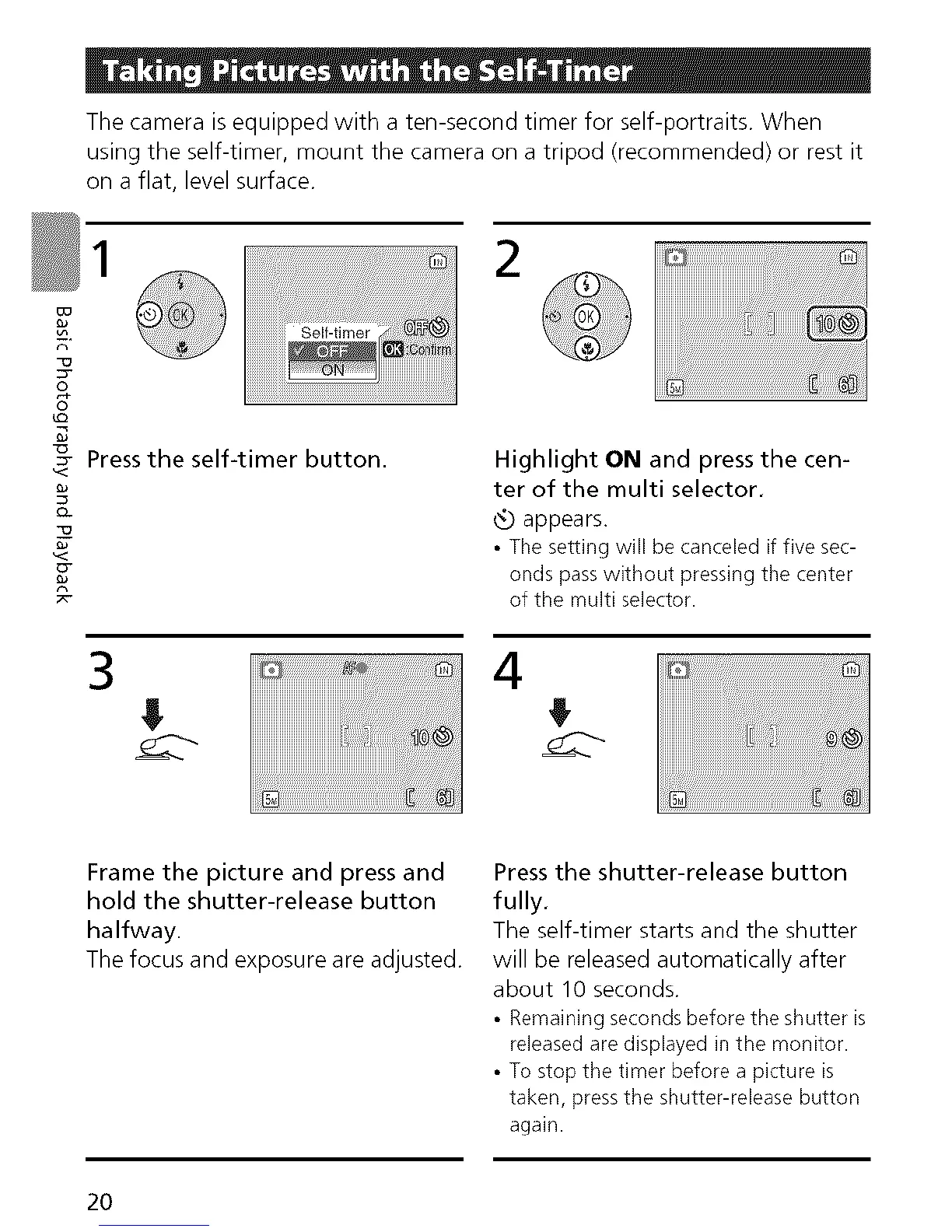The camera is equipped with a ten-second timer for self-portraits. When
using the self-timer, mount the camera on a tripod (recommended) or rest it
on a flat, level surface.
m
o
0
_- Press the self-timer button.
O-
g
Highlight ON and press the cen-
ter of the multi selector.
appears.
• The setting will be canceled if five sec-
onds pass without pressing the center
of the multi selector.
3
Frame the picture and press and
hold the shutter-release button
ha Ifway.
The focus and exposure are adjusted.
Press the shutter-release button
fully.
The self-timer starts and the shutter
will be released automatically after
about 10 seconds.
• Remaining seconds before the shutter is
released are displayed in the monitor.
• To stop the timer before a picture is
taken, press the shutter-release button
again.
2O
