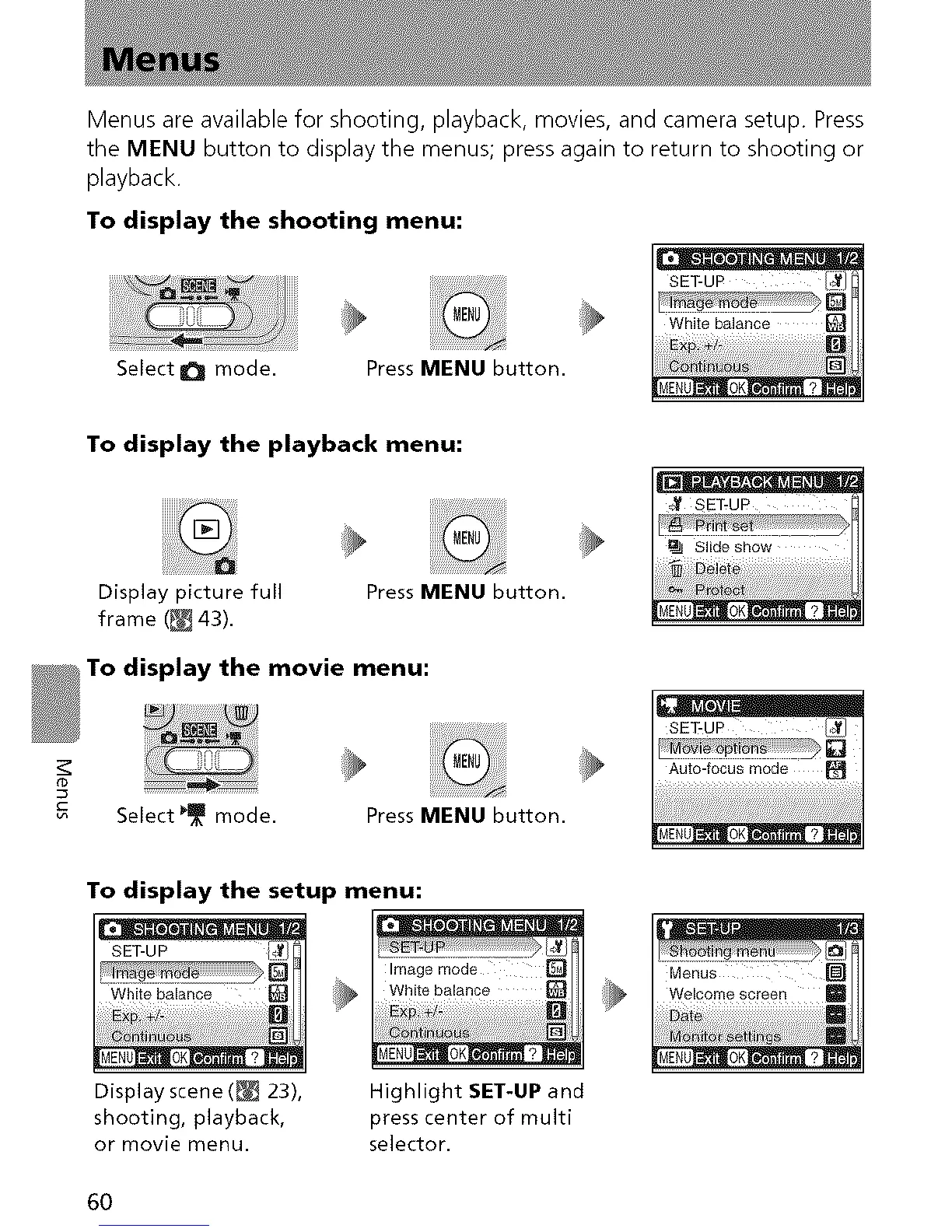Menus are available for shooting, playback, movies, and camera setup. Press
the MENU button to display the menus; press again to return to shooting or
playback.
To display the shooting menu:
Select _i mode. Press MENU button.
SET-UP
To display the playback menu:
Display picture full
frame (_43).
Press MENU button.
/ HI
To display the movie menu:
Select _ mode. Press MENU button.
To display the setup menu:
SET-UP _.......
Image mode
/ wHtobal.... [] I _
White bal
[]
Display scene (_ 23), Highlight SET-UP and
shooting, playback, press center of multi
or movie menu. selector.
6O
