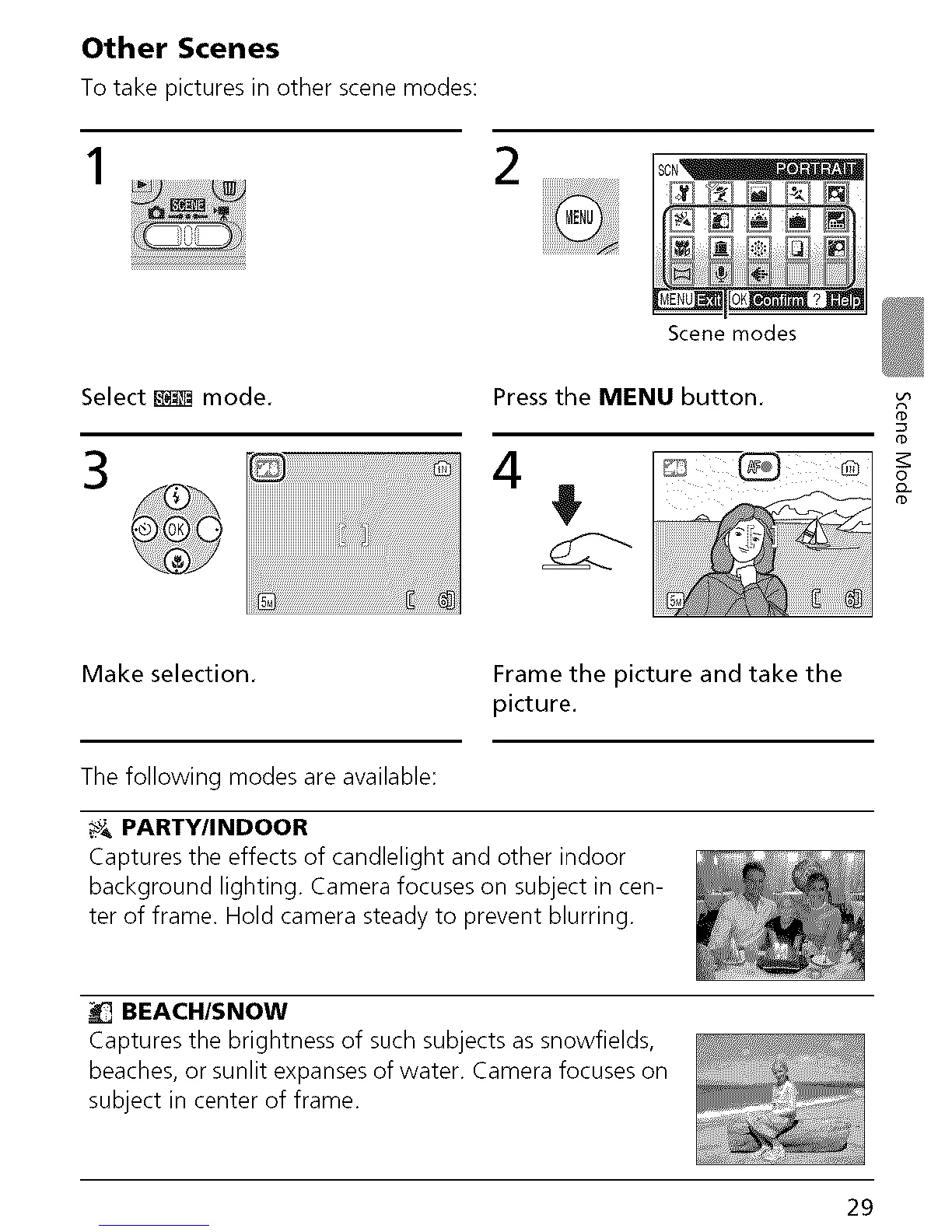Other Scenes
To take pictures in other scene modes:
2
Select _ mode.
3
Scene modes
Press the MENU button.
4
Make selection.
Frame the picture and take the
picture.
The following modes are available:
PARTY/INDOOR
Captures the effects of candlelight and other indoor
background lighting. Camera focuses on subject in cen-
ter of frame. Hold camera steady to prevent blurring.
BEACH/SNOW
Captures the brightness of such subjects as snowfields,
beaches, or sunlit expanses of water. Camera focuses on
subject in center of frame.
29
