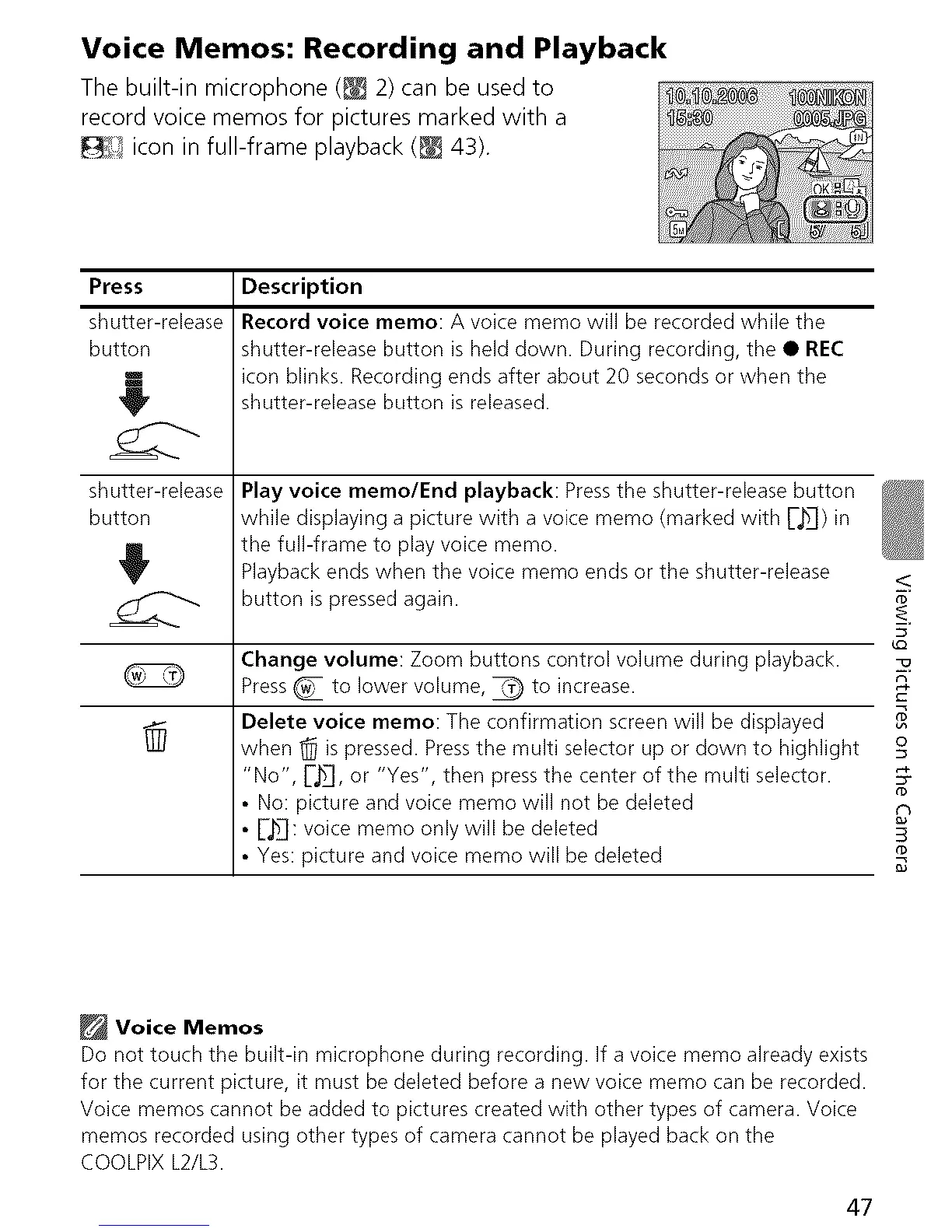Voice Memos: Recording and Playback
The built-in microphone (_ 2) can be used to
record voice memos for pictures marked with a
_ icon in full-frame playback (_ 43).
Press
shutter-release
button
4
shutter-release
button
Description
Record voice memo: A voice memo will be recorded while the
shutter-release button is held down. During recording, the • REC
icon blinks. Recording ends after about 20 seconds or when the
shutter-release button is released.
Play voice memo/End playback: Pressthe shutter-release button
while displaying a picture with a voice memo (marked with [-_h_)in
the full-frame to play voice memo.
Playback ends when the voice memo ends or the shutter-release
button is pressed again.
Change volume: Zoom buttons control volume during playback.
Press_ to lower volume, D to increase.
Delete voice memo: The confirmation screen will be displayed
when _ ispressed. Pressthe multi selector up or down to highlight
"No", ['hi, or "Yes", then press the center of the multi selector.
• No: picture and voice memo will not be deleted
• Lh]: voice memo only will be deleted
• Yes: picture and voice memo will be deleted
_c_
P_
c
o
¢7
Voice Memos
Do not touch the built-in microphone during recording, if a voice memo already exists
for the current picture, it must be deleted before a new voice memo can be recorded.
Voice memos cannot be added to pictures created with other types of camera. Voice
memos recorded using other types of camera cannot be played back on the
COOLPIX L2/L3.
47
