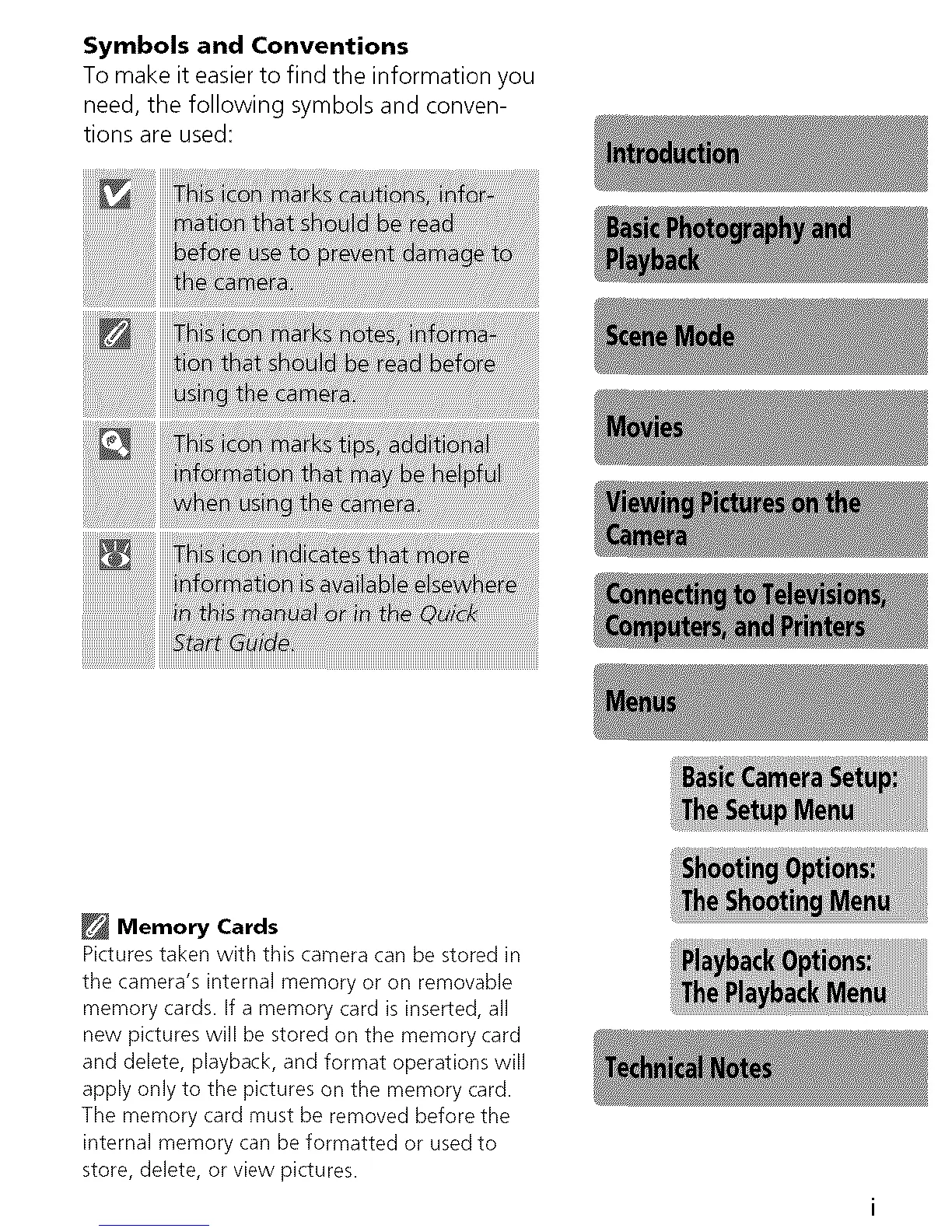Symbols and Conventions
To make it easier to find the information you
need, the following symbols and conven-
tions are used:
Memory Cards
Pictures taken with this camera can be stored in
the camera's internal memory or on removable
memory cards. If a memory card is inserted, all
new pictures will be stored on the memory card
and delete, playback, and format operations will
apply only to the pictures on the memory card.
The memory card must be removed before the
internal memory can be formatted or used to
store, delete, or view pictures.
