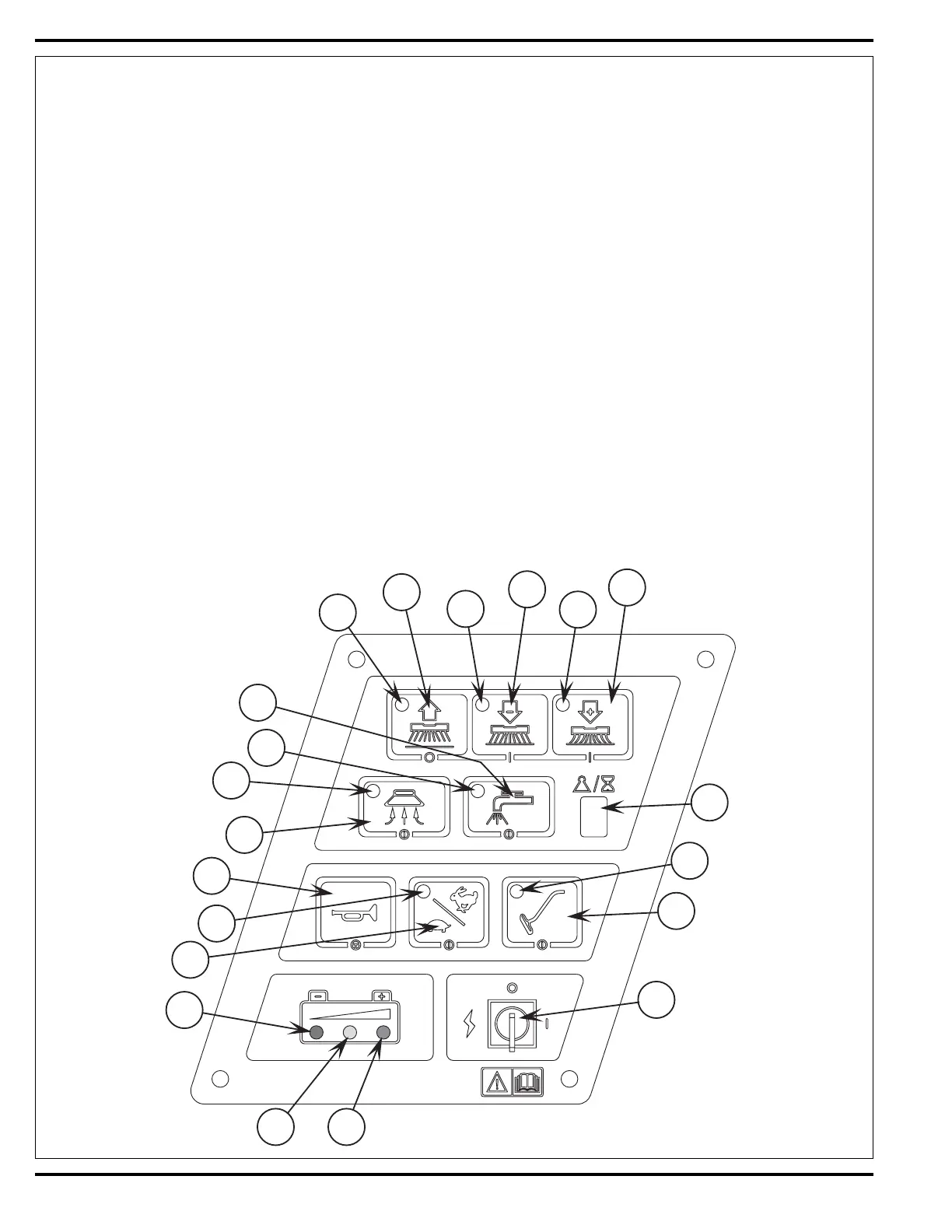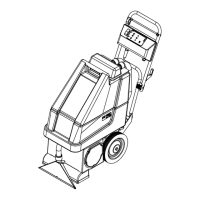56 - FORM NO. 56043088 / Advenger
™
/ BR 600S, 650S, 700S, 800S
ELECTRICAL SYSTEM
SERVICE TEST MODE:
The purpose of the service test mode program is to assist the service repairperson with numerous quick short-cut troubleshooting procedures. These
test instructions allow for the separate control of each individual electrical system component independent of the normal machine operator inputs.
To enter the service test mode perform the following steps:
1 Turn the main power on/off key switch to the off position.
2 Press and hold the Wand Switch (I).
3 While holding the wand switch turn the main power on/off key switch to the on position.
4 Continue to hold the wand switch until the status display indicates “t” for test mode.
5 Release the wand switch.
6 The function of each switch and indicator is described in the following pages.
7 To exit this mode turn the main power on/off key switch to the off position.
CONTROL PANEL
A Scrub OFF Indicator
B Scrub OFF Switch
C Scrub Pressure Decrease Indicator
D Scrub Pressure Decrease Switch
E Scrub Pressure Increase Indicator
F Scrub Pressure Increase Switch
G Scrub Pressure / Hourmeter Display
H Wand Switch Indicator
I Wand Switch
J Key Switch
K Battery Condition Red Indicator
L Speed Select Switch
M Speed Select Indicator
N Horn Switch
O Vacuum Switch
P Vacuum System Indicator
Q Solution System Indicator
R Solution Switch
S Battery Condition Yellow Indicator
T Battery Condition Green Indicator
A
B
C
D
E
F
G
H
I
J
K
L
M
N
O
P
Q
R
S
T
