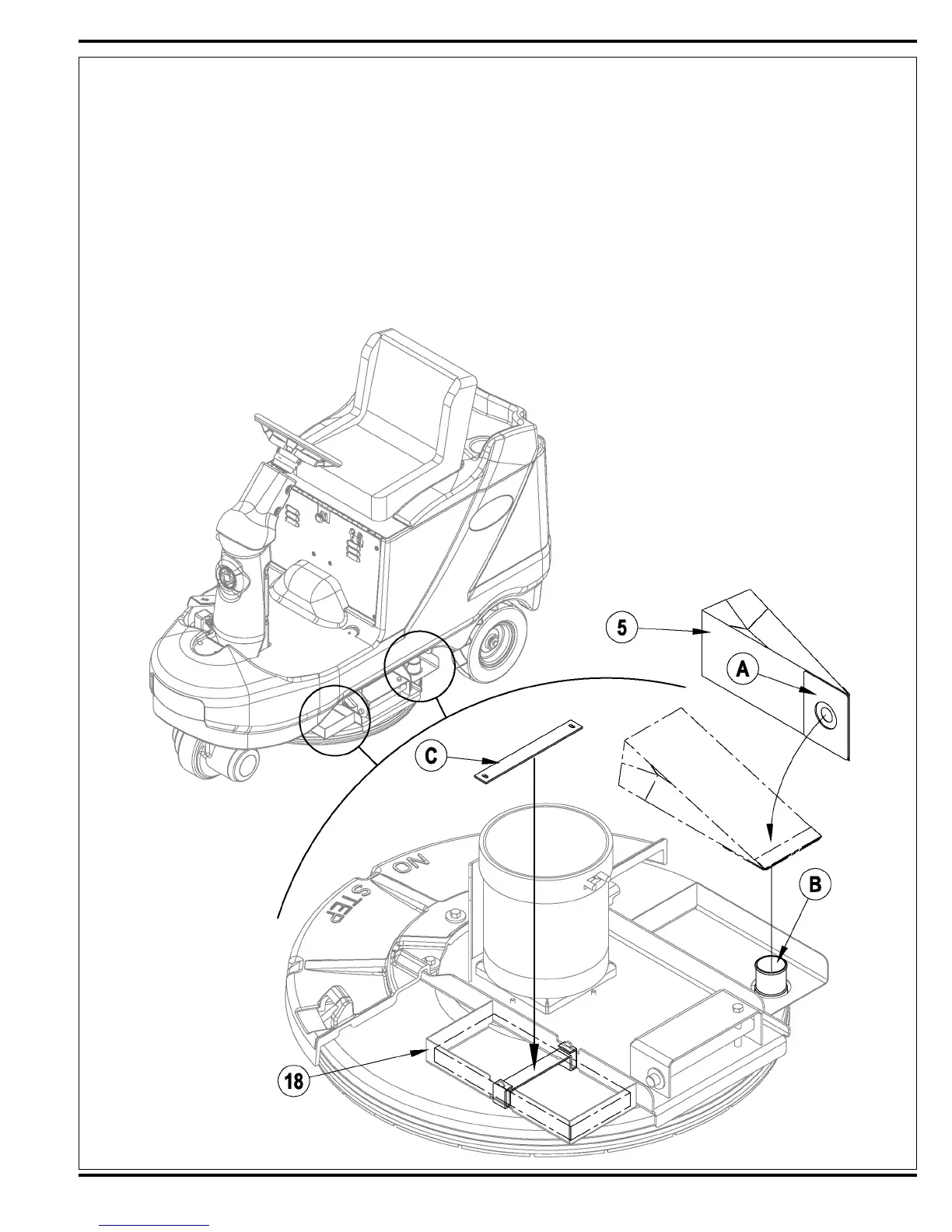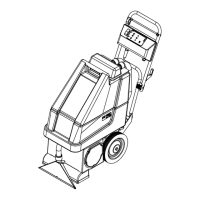FORM NO. 56043107 - Advolution
™
2710 / UHR 70-1700 - 21
BURNISHING SYSTEM
INSTALLATION OF THE DUST COLLECTION BAG
The Advolution™ 2710 / UHR 70-1700 uses dust collection bag PN 56391185 (sold 6 to a Package).
See Figure 7. Unfold the Dust Collection Bag (5) and while holding onto the Card Board Retainer (A) insert it over the Collection Tube (B) found
on the top of the Pad Drive Deck (1) on the left side of the machine.
NOTE: Never operate the Advolution™ 2710 / UHR 70-1700 without a Dust Collection Bag (5) or the optional Active Dust Control Kit (21)
PN56422083 installed. Failure to do so will allow the burnishing dust to become airborne. The Active Dust Control Kit (21) is operational when
ever the vacuum switch on the vacuum is in the ON position, the Master Key Switch (A) is ON, the Pad Drive Deck (1) is down and the FWD/REV
Drive Pedal (8) is off the neutral position.
Extra Dust Collection Bags can be stored in the Spare Dust Bag Storage (18) box as shown. Install the Rubber Strap (C) as shown to secure the
bags.
FIGURE 7
