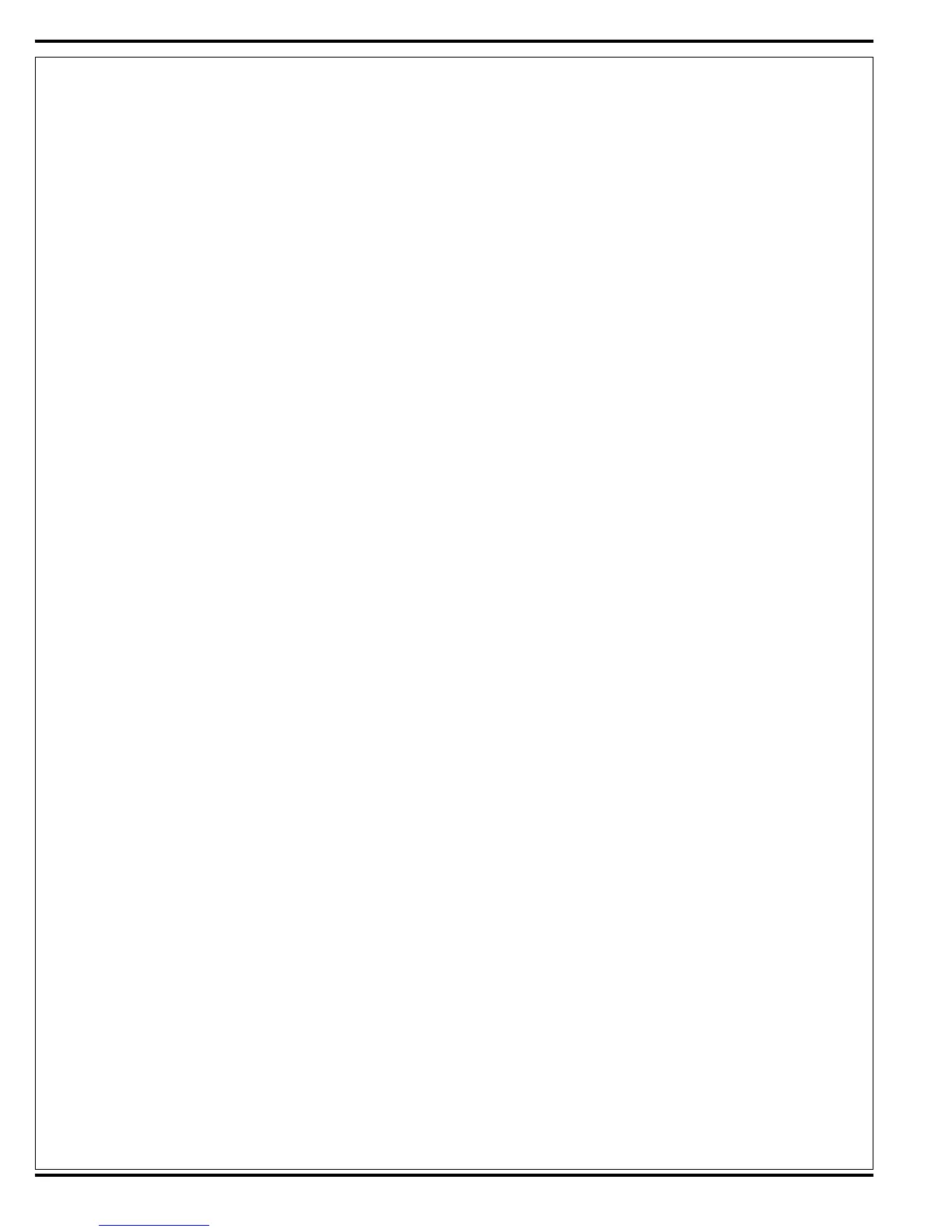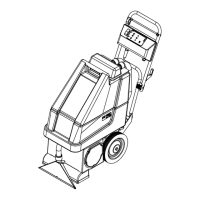50 - FORM NO. 56043107 - Advolution
™
2710
/ UHR 70-1700
ELECTRICAL SYSTEM
ADVOLUTION PROGRAMMING MODES
Status Display:
If no over-current faults are present, the status display will show the battery voltage. This display is accurate to within +/- 0.15 volts. Therefore, the
voltage displayed may not correlate precisely to a high-accuracy, calibrated voltmeter.
The leftmost digit of the display is used to indicate the state of the seat switch and the deck interlock switch inputs. The top segment of the display
will be on if the deck interlock switch is open (deck in pad-change position) otherwise it will be off. This segment will fl ash if the deck interlock
switch is open and the actuator is turned on (see output control section below). The bottom segment of the display will be on if the seat switch is
closed otherwise it will be off.
If over-current faults are present, the status display will indicate the fault codes. The format will be “E xx” where xx is a two digit fault code.
Output Controls:
The pad and horn switches are used to control the output functions of the main control unit. Below is a detailed description of each switch function.
Horn Switch:
This switch is used to toggle the state of the pad motor. Pressing and releasing this switch will alternately turn the pad motor on and off. The switch
indicator provides the following status information:
Off - Pad output is off and there is no current fl ow through the pad motor.
Green - Pad output is on and there is normal current fl ow through the pad motor.
Flashing red - Either the pad motor output is off and there is current fl ow through the pad motor or the pad motor output is on and there is no
current fl ow through pad motor.
Pad Switch:
This switch is used to control the output to the pad lift actuator. Pressing and releasing this switch will cycle the actuator output through 4 states.
These are:
1 - output off, direction = up
2 - output on, direction = down
3 - output off, direction = down
4 - output on, direction = up
NOTE: THE ACTUATOR WILL NOT OPERATE IF THE DECK INTERLOCK SWITCH IS OPEN (DECK IN PAD-CHANGE POSITION OR IF THE
DECK INTERLOCK SWITCH IS DISCONNECTED). IF THE ACTUATOR IS COMMANDED ON AND THE DECK INTERLOCK SWITCH IS OPEN,
THE PAD SWITCH INDICATOR AND THE DECK INTERLOCK SWITCH INDICATOR WILL FLASH.
When the output is in state 1, the actuator output is turned off. The pad switch indicator should be off. If the switch indicator is fl ashing red, this
indicates that the control is sensing abnormal current fl ow through the actuator.
When the output is in state 2, the actuator output is turned on. The pad switch indicator should be green or fl ashing green. The indicator will be
a steady green if the control senses current fl ow through the actuator. It will fl ash green if no actuator current fl ow is sensed (actuator at limit or
abnormal condition).
When the output is in state 3, the actuator output is turned off. The pad switch indicator should be off. If the switch indicator is fl ashing green, this
indicates that the control is sensing abnormal current fl ow through the actuator.
When the output is in state 4, the actuator output is turned on. The pad switch indicator should be red or fl ashing red. The indicator will be a
steady red if the control senses current fl ow through the actuator. It will fl ash red if no actuator current fl ow is sensed (actuator at limit or abnormal
condition).
