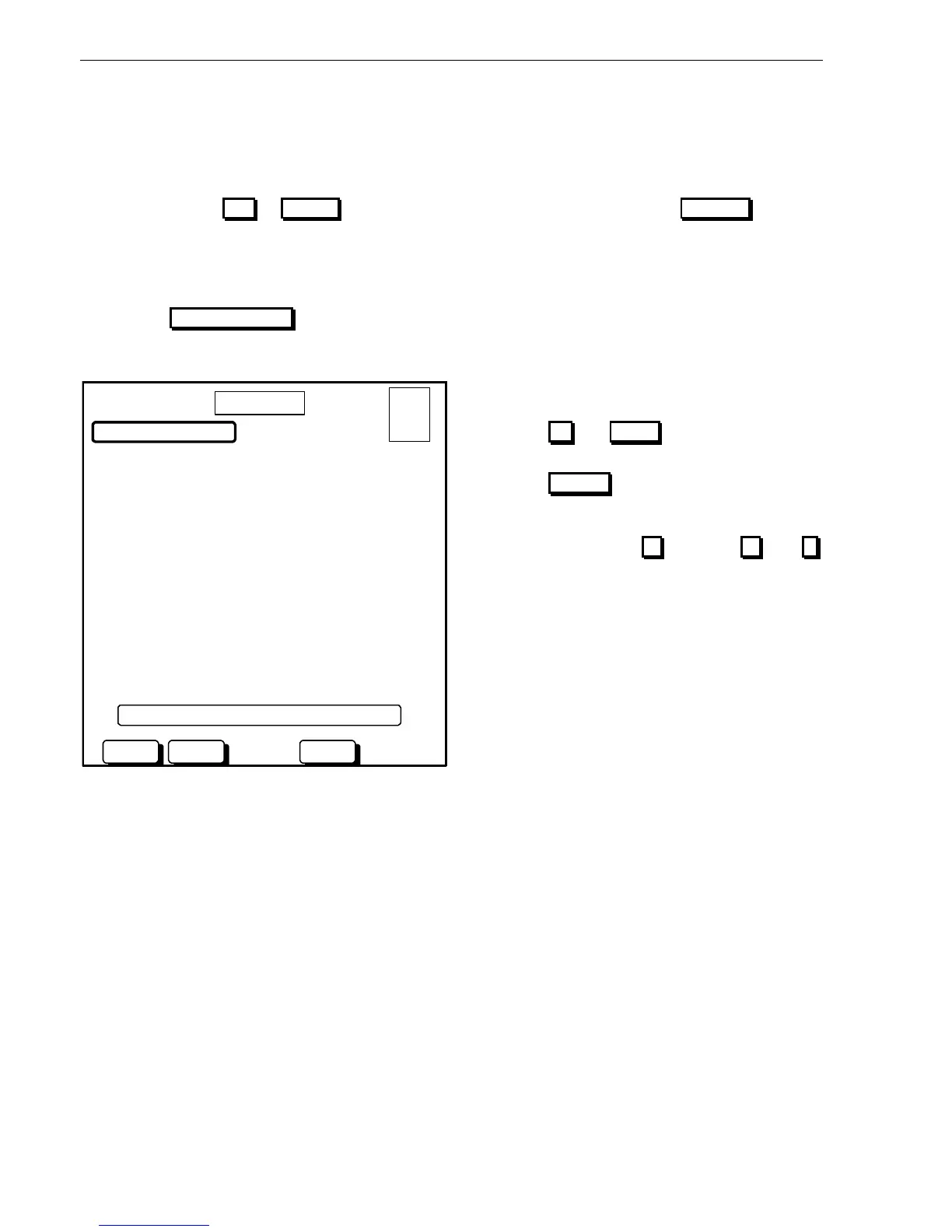Panel Operation
24 AFP-2800/2802 Manual – P/N 11249 11-Mar-08
6
6
.
.
3
3
.
.
2
2
S
S
E
E
R
R
V
V
I
I
C
C
E
E
M
M
E
E
N
N
U
U
This is the base level of service menu mode.
Screen functions such as the selection of a menu item may be selected in two ways.
1. By using the soft UP or DOWN buttons to scroll to the required item, then pressing SELECT or
2. By selecting the menu item number on the keypad.
The top right corner of the screen shows a quick system status, giving the total number of alarms, faults, isolates
and non-alarm (supervisory) events at any given time.
Pressing the SERVICE MENU button at any time will return you to this main menu screen unless there are
unacknowledged alarms present in the FireFighters screen.
1) LIST LIST POINT INFORMATION
2) ISOLATE ISOLATE/DEISOLATE POINTS
3) CONFIG CONFIGURE MODULES/POINTS
4) ANALOG ADDRESSABLE LOOP FUNCTIONS
5) TEST TEST FUNCTIONS
6) GLOBAL CONFIGURE SYSTEM PARAMETERS
7) PRINT VARIOUS PRINTING UTILITIES
8) DIAG VARIOUS DIAGNOSTIC TESTS
9) NETWORK CONFIGURE NETWORK PARAMETERS
0) LOG-OFF RESET PASSWORD TIMER
SERVICE MENU
20 JUL 2002 14:44:37
SELECTDOWNUP
A = 0
F = 0
I = 0
N = 0
DAY MODE
Actions:
Use UP and DOWN buttons to scroll through
options.
Use SELECT to select the currently
highlighted option.
Alternatively press 1 through to 9 (use 0
to select LOG-OFF).
