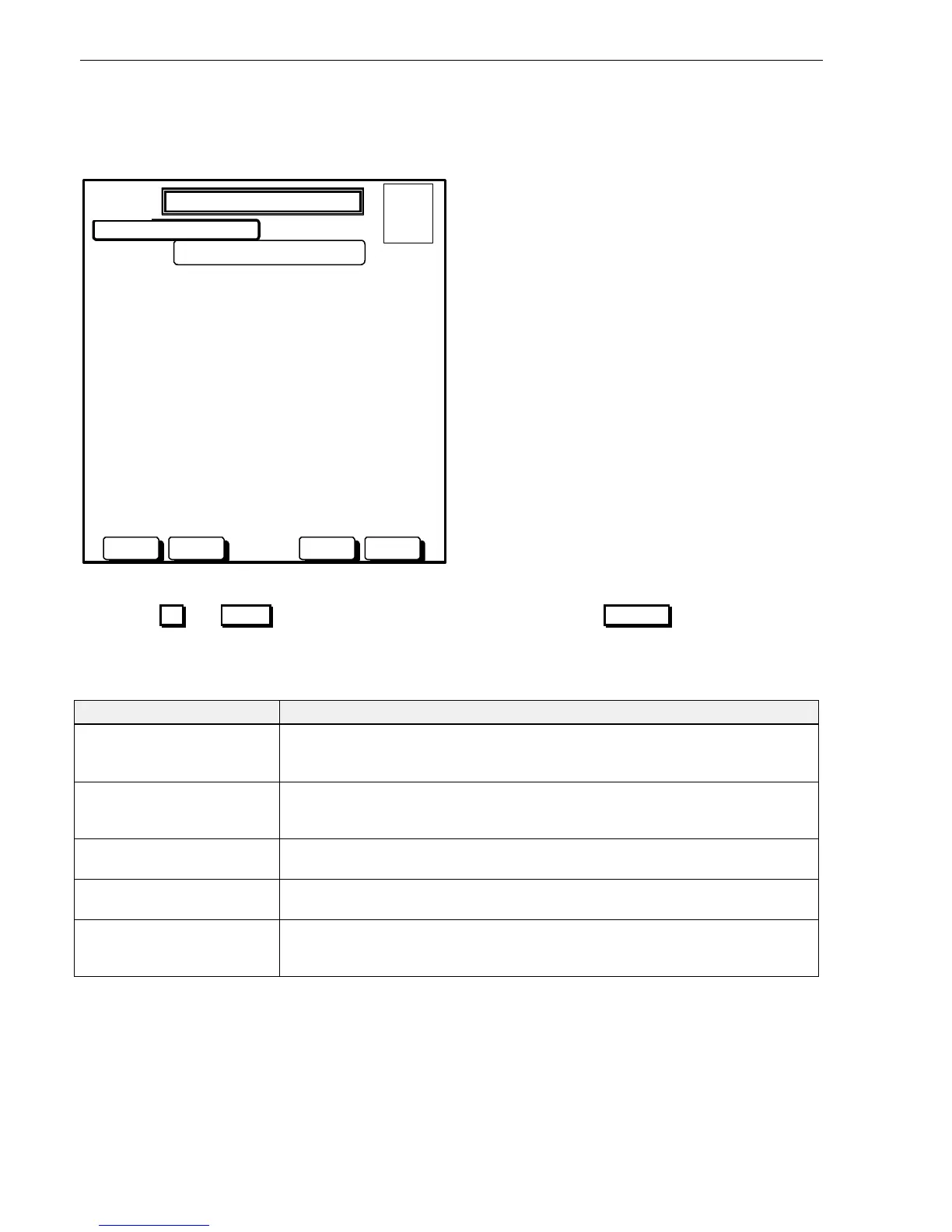Panel Operation
84 AFP-2800/2802 Manual – P/N 11249 11-Mar-08
6.3.9.5 SERVICE MENU – NETWORK – OPTIONS
This page displays network parameters that can be toggled.
SELECT A FUNCTION:
20 JULY 2002 14:44:37
A = 0
F = 0
I = 0
N = 1
DAY MODE
Actions:
Use the UP and DOWN buttons to scroll through options and then use the TOGGLE button to select the
toggle the highlighted option. Changes are instant.
Explanation of Network Options:
Item Description
Network Bell Isolate
broadcast is disabled /
enabled
This option allows you to broadcast a ‘Bell Isolate’ or a ‘Warning System Isolate’
to the entire network from this panel. Usually enabled on “Master” FIP.
Acknowledge of network
faults is disabled /
enabled
This option allows you to acknowledge all faults on the network with a single
ACK from this panel. Usually enabled on “Master” FIP.
Channel A Threshold is
High / Low
Default value is high. Low threshold should only be used for long network cable
runs – refer to notifier network manual for more details.
Channel B Threshold is
High / Low
Default value is high. Low threshold should only be used for long network cable
runs – refer to notifier network manual for more details.
NCM Field Wiring Style is
Closed / Auto-detect
Default is Closed (style 7) which forces the NCM to monitor both channel A & B
for communication loss. Auto detect will only monitor the channel(s) that have
“seen” other nodes (received data from other nodes).
6
6
.
.
3
3
.
.
1
1
0
0
S
S
E
E
R
R
V
V
I
I
C
C
E
E
M
M
E
E
N
N
U
U
–
–
L
L
O
O
G
G
O
O
F
F
F
F
This option on the service menu allows the current user logged onto the system to log off and return the system
back to level 0 access.
Failure to manually log off the system will result in the system automatically logging the user off after 5 minutes of
no button presses, to prevent the system remaining accessible after the technician has finished.
