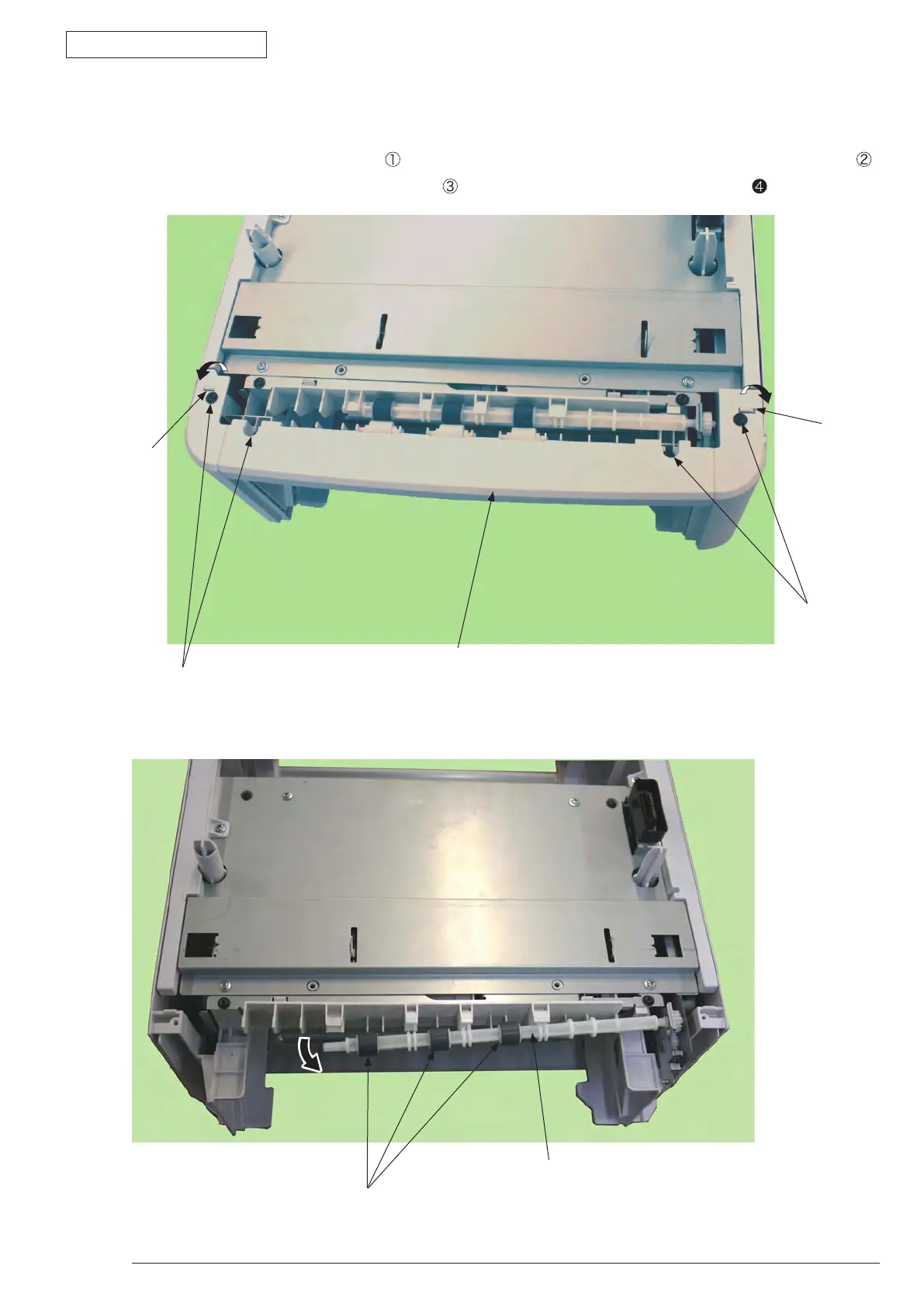Appendix C Maintenance Manual for Second Tray unit
43984801TH Rev.1
152 /
Oki Data CONFIDENTIAL
3.3.3 Roller-Feed
(1) Turn off the printer and pull the AC cord. Remove the printer from the device.
(2) Remove the 4 screws (Black)
, Remove the clamp of claw at the 2 places and remove Cover-Front .
(3) Slide the left side of Shaft-Roller-Feed
to the front, and remove three Roller-Feeds .
①
Claw
①
Claw
②
❹
③