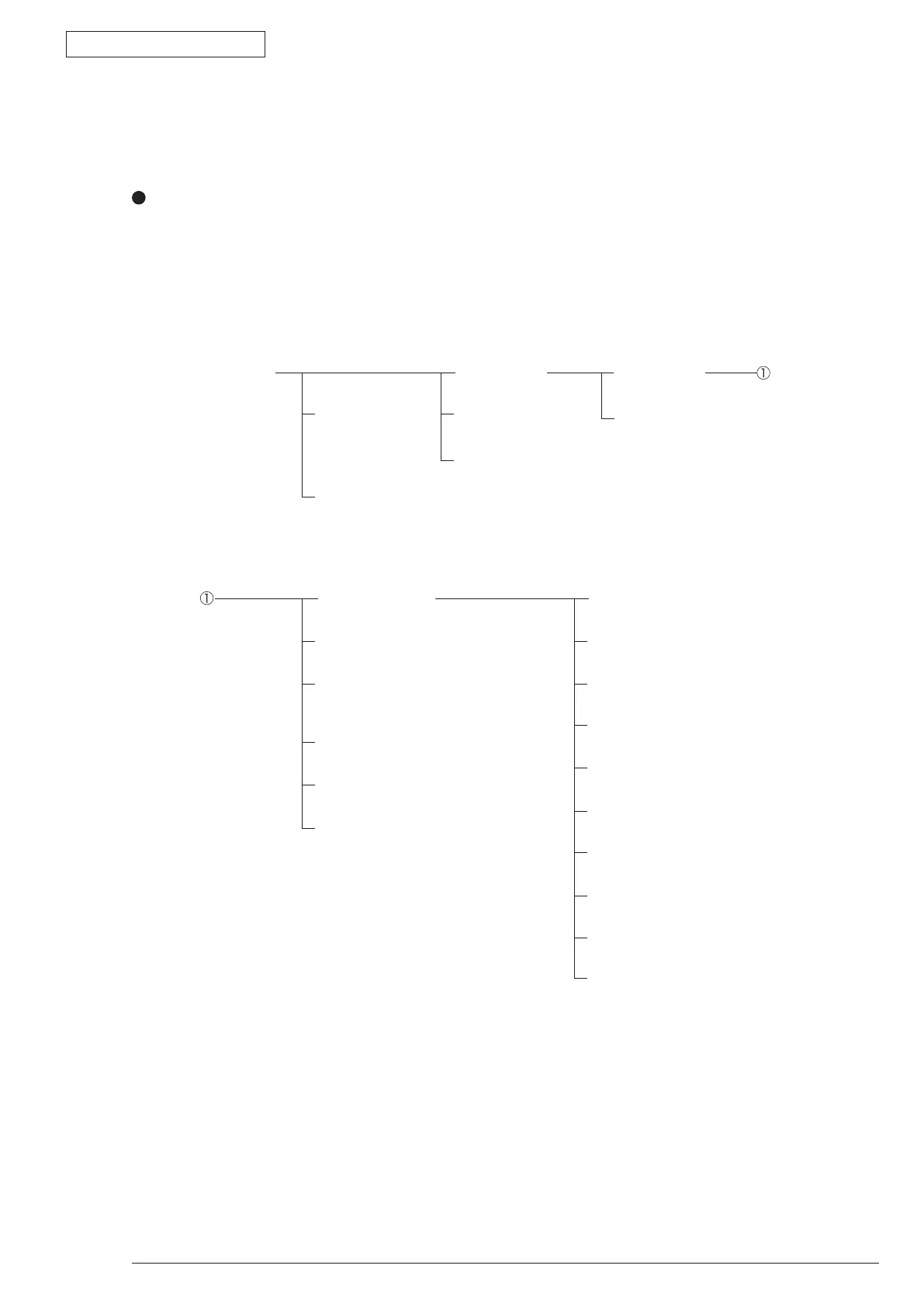43984801TH Rev.1
37 /
Oki Data CONFIDENTIAL
3. Parts replacement
Cover Side-R
(3.3.3)
Cover Side-L
(3.3.6)
CU Board
(3.3.5)
Motor-DC-Main
(3.3.6)
Rear-Cover-Assy
(3.3.15)
OPE Cover Assy
(3.3.5)
Stacker-Cover-Assy
(3.3.13)
Ope Board
(3.3.8)
MPT-Assy
(In case of B410dn, it is Manual-Assy)
(3.3.9)
Front-Guide-Assy
(3.3.10)
Roller-Assy-Feed
(3.3.11)
Guide -Paper-Duplex
(3.3.12)
Fuser-Assy
(3.3.14)
Frame-Assy-Lower
(3.3.16)
Plate-Brecket-Motor
(3.3.18)
Roller-BackUP
(3.3.19)
Roller-Regist
(3.3.20)
Lever-In-Sensor
(3.3.21)
Lever-Eject-Sensor/Photo-Interrupter
(3.3.22)
Lever-End/Lever-Duplex/
Lever-Cassette/Gear-Assy-Clatch
(3.3.23)
PR Unit
LED Head
(3.3.1)
High/Low voltage Power Board
(3.3.17)
Paper Feeding Roller (Roller-Pick-Up,Roller-Feed-NOW,Roller-Assy-MPT)
(3.3.24)
Replace part after performing the following operation.
(1) Unplug the AC power cord from the main unit inlet by the disconnected status of power switch.
(2) Unplug the interface cable from the main unit.
3.3 Parts replacement method
This section explains the replacement method of the parts and assemblies that are shown in the following
disassembling diagram.
About the parts replacement procedure, the parts that are shown by parts number using white number in the
are the RSPL parts.
The explaining diagram of parts replacement procedure is B430dn.
