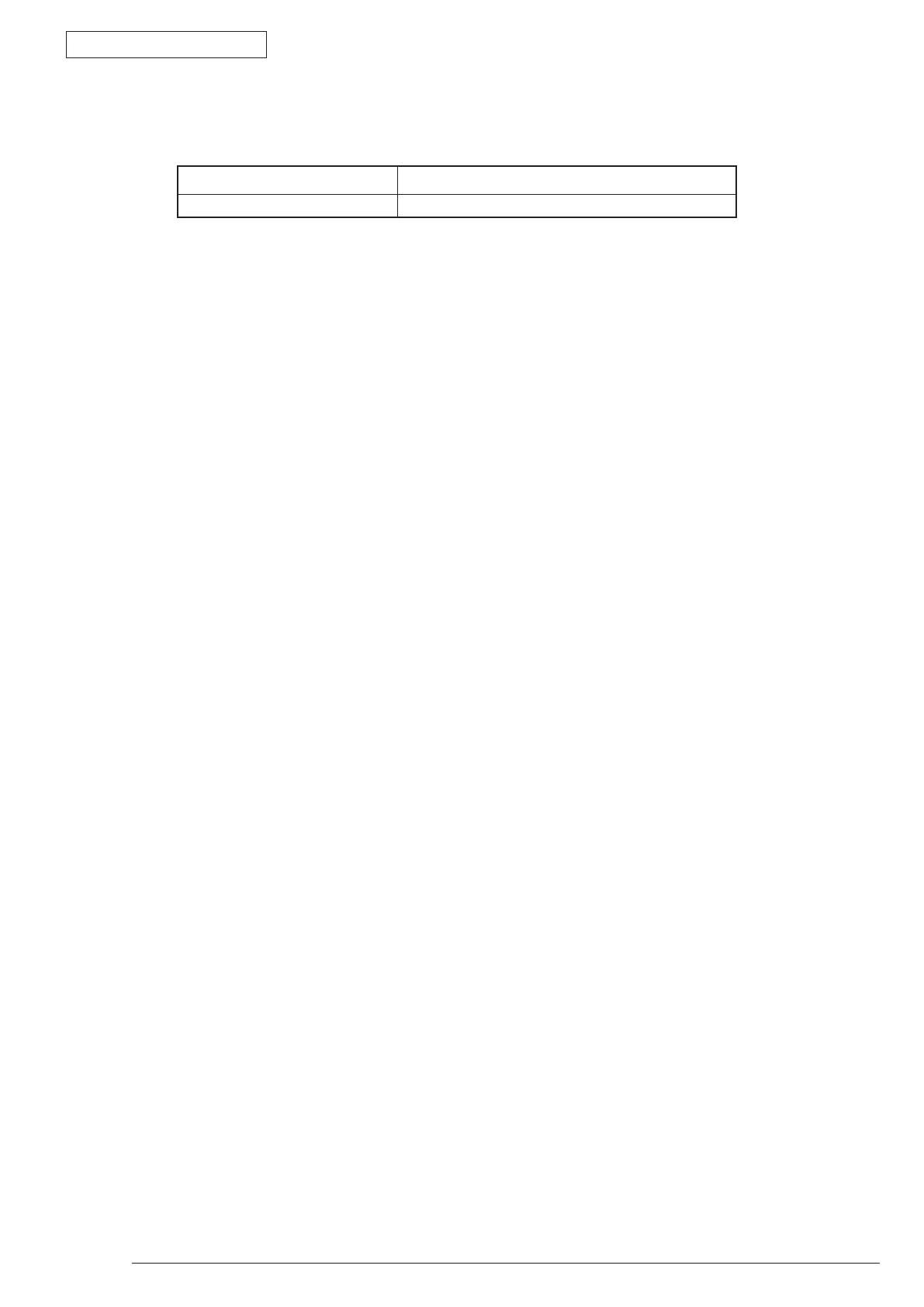4. ADJUSTMENT
43984801TH Rev.1
86 /
Oki Data CONFIDENTIAL
4.2 Adjustment at part replacement
Adjustment is necessary while replacing the following part.
4.2.1 EEPROM data upload / download method
In the case of replacing the Print Board of Controller, copy the old EEPROM content to the new
EEPROM of new board and then save the customer setting. To operate this, use Maintenance Utility.
About the operating method of Maintenance Utility, refer to Maintenance Utility Operating Specification.
Maintenance Utility is designed for working place engineer use only. It is not released to the end user.
Replacing part Adjustment
Main PCB board EEPROM data upload / download