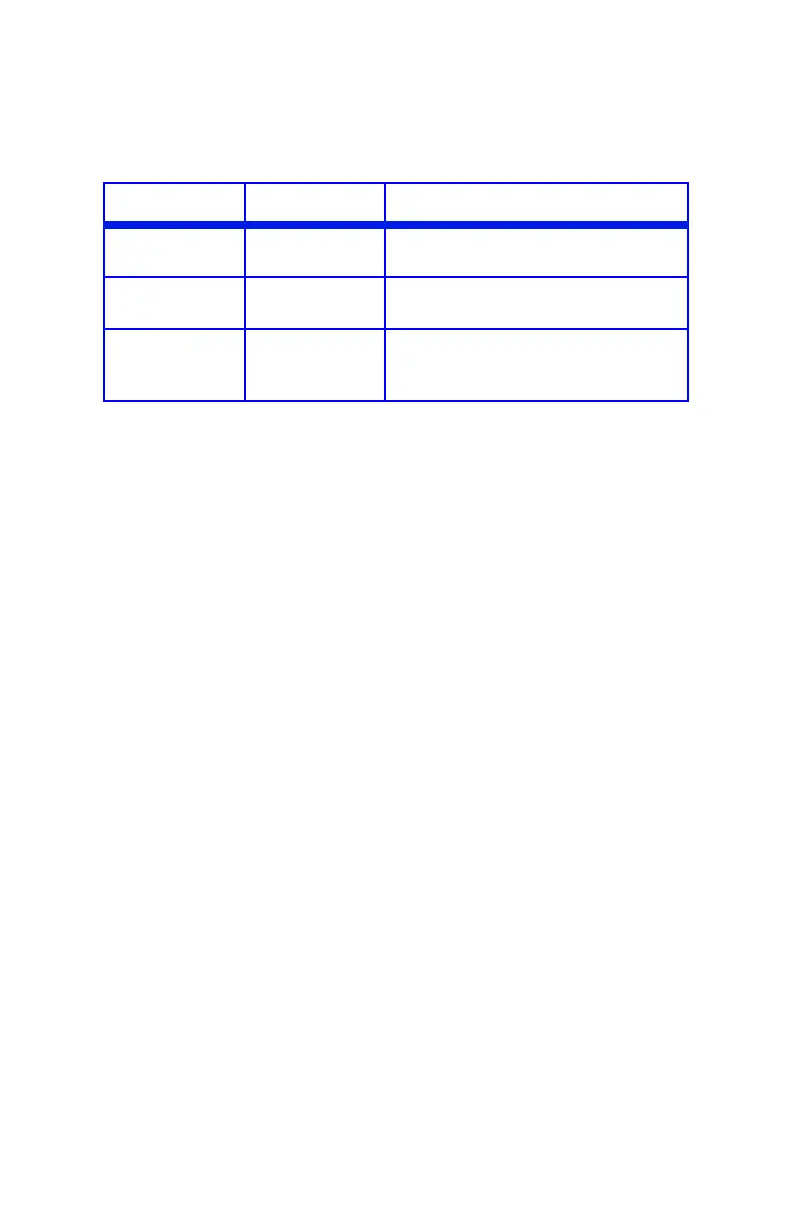C6100 Series User’s Guide
106
USB Menu
Note: Factory default settings are shown in bold.
Item Settings Explanation
SOFT RESET ENABLE
DISABLE
Enables or disables the SOFT RESET
command.
SPEED 480Mbps
12Mbps
Sets the maximum transfer speed
for the USB interface.
SERIAL
NUMBER
ENABLE
DISABLE
ENABLE allows your computer to
identify the printer by its USB
interface serial number.