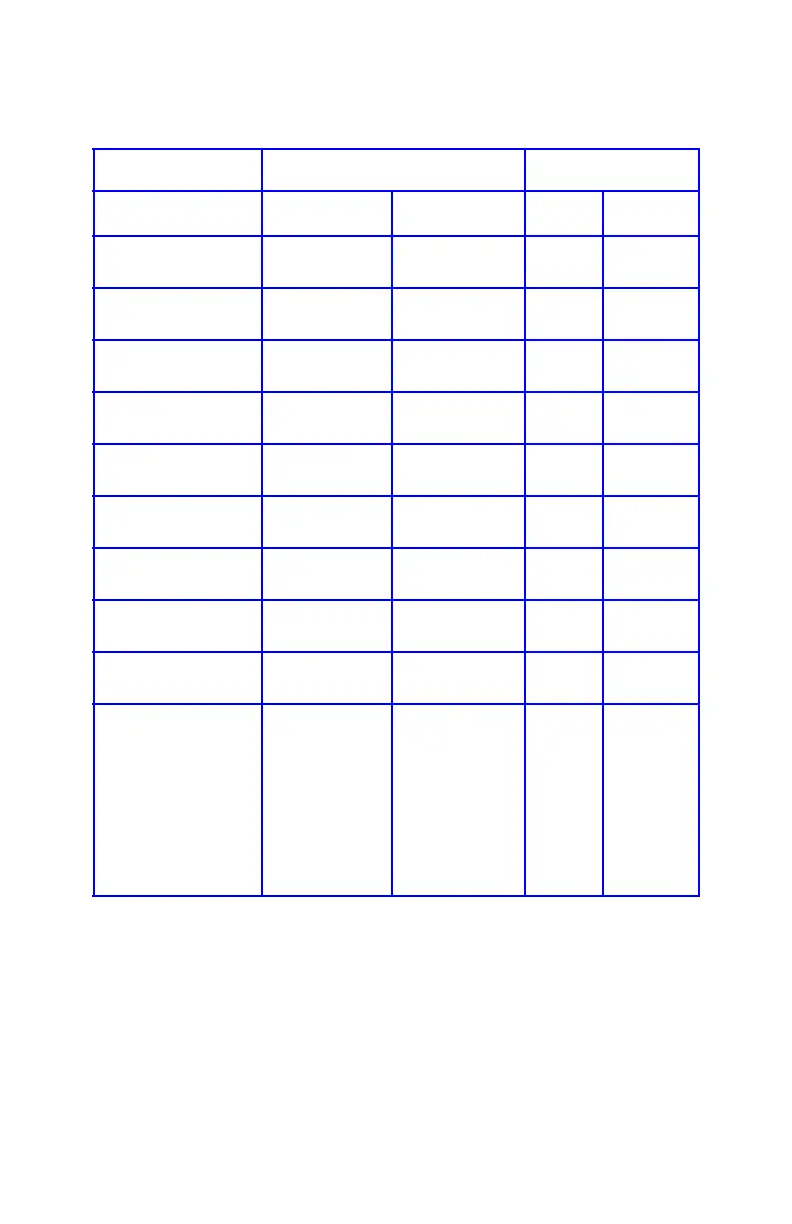C6100 Series User’s Guide
41
Paper Sizes and Exit Paths
Feed Exit
Paper size Tray 1 Tray 2
Top
a
a. Use the Top Exit (Face Down Stacker) only for paper up to 47
lb. US Bond (98 lb. Index, 177 g/m
2
).
Rear
b
b. Switch to the Rear Exit (Face Up Stacker) when you are print-
ing paper heavier than 47 lb. US Bond (98 lb. Index, 177 g/
m
2
).
Letter
(8½ x 11'')
S, D
c
c. S = Simplex; D = Duplex (printing on both sides)
S, D S, D S, D
Legal-14
(8½ x 14'')
S, D S, D S, D S, D
Legal-13.5
(8½ x 13.5'')
S, D S, D S, D S, D
Legal-13
(8½ x 13'')
S, D S, D S, D S, D
Executive
(7¼ x 10½'')
S, D S, D S, D S, D
A4
(210 x 297 mm)
S, D S, D S, D S, D
A5
(145 x 210 mm)
S, D S, D S, D S, D
A6
(105 x 148 mm)
SNot UsableNot
Usable
S
B5
(182 x 257 mm)
S, D S, D S, D S, D
Custom S: min. 3.94 x
5.83'' [100 x
148 mm],
D: min. 5.8 x
8.25'' [148 x
210 mm]
S, D: max. 8.5
x 14'' [215.9 x
355.6 mm]
S: min. 3.94 x
5.83'' [100 x
148 mm],
D: min. 5.8 x
8.25'' [148 x
210 mm]
S, D: max. 8.5
x 14'' [215.9 x
355.6 mm]
S, D Not
Usable.