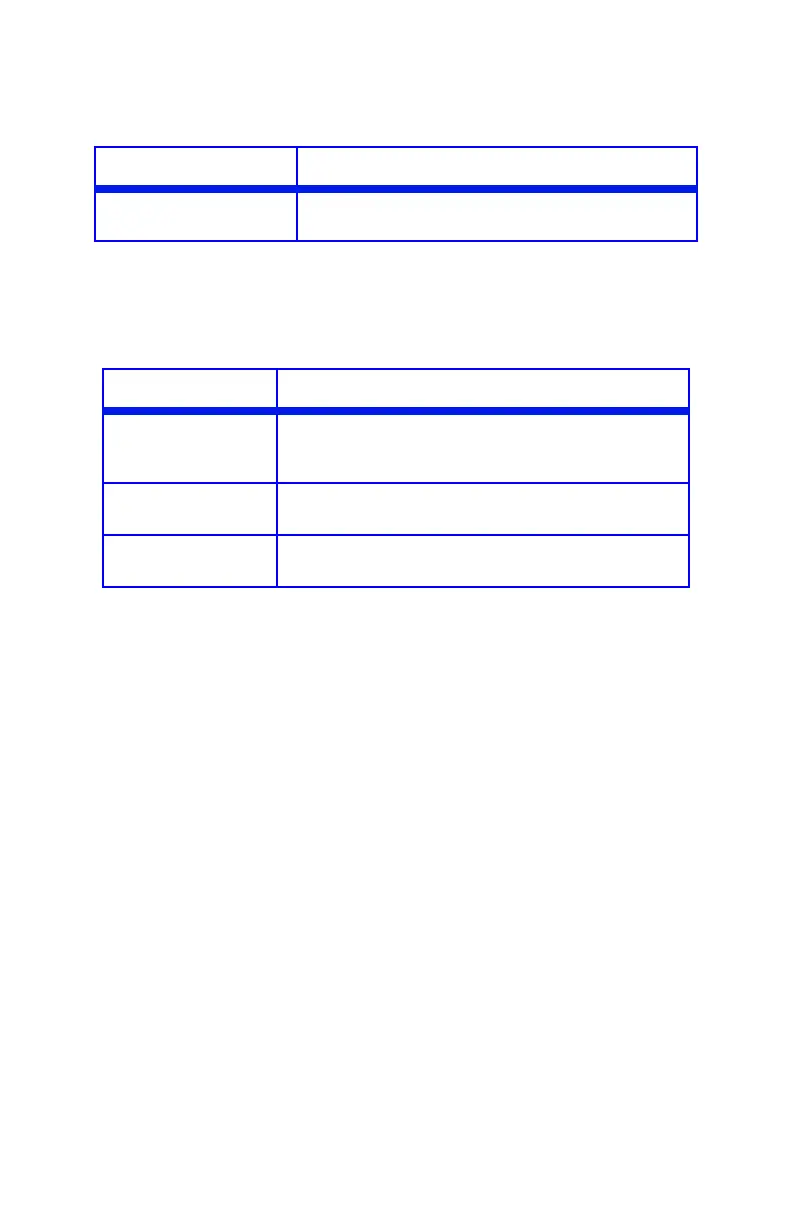C6100 Series User’s Guide
159
Printing does not start ______________
Printing is slow____________________
Possible cause Remedy
Printer error Check the control panel. If an error message is
displayed, correct the problem.
Possible cause Remedy
Print processing is
carried out by the
computer.
Use a computer with a faster processor.
Print resolution is
set high.
Set lower print resolution in the printer driver Job
Options tab.
Data is too
complex.
Simplify data.