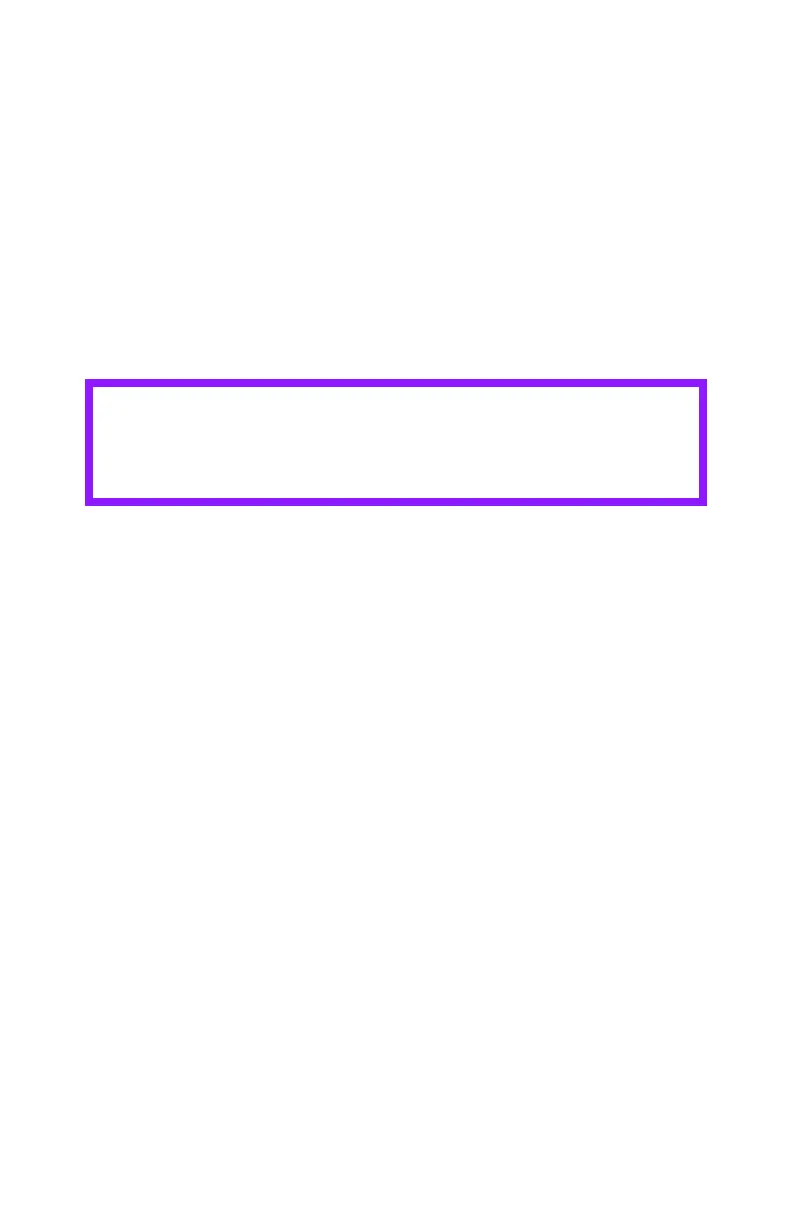C6100 Series User’s Guide
31
Transparencies ____________________
General Information
Transparencies can only be fed from the multi-purpose (MP /
manual feed) tray.
Transparencies can only exit the printer face-up (straight
through, rear exit).
Recommendations
1. Only use transparencies designed for color laser printers
and photocopiers.
2. Only use recommended transparencies
Oki 52205701
3M CG3720
3. Avoid office transparencies designed for use by hand with
marker pens.
These will melt in the fuser and cause damage.
Driver Settings
To select a paper type in the driver, see:
Windows: page 15
Macintosh OS 10.2 and 10.3: page 17
Loading
Trays 1 - 2
Transparencies cannot be fed from paper trays 1 - 2.
CAUTION
Print media must be able to withstand 446°F
(230°C) for 0.2 second.