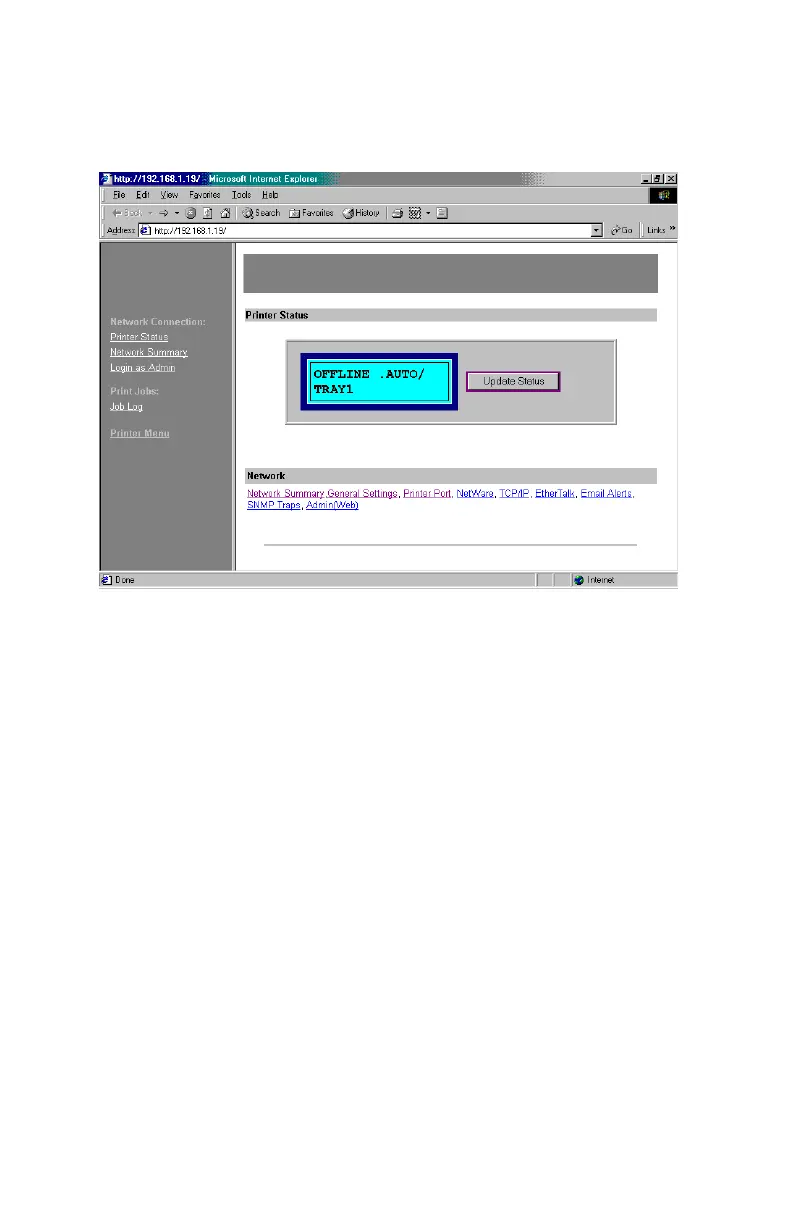C6100 Series User’s Guide
348
Checking the Printer Status
Click the WEB SETTING button. The following screen displays:
NetStatusK.tif
Click on the items listed on the left to see:
• Network Summary
• Login for Administrators
• Job Login
• Printer Menu
To see real-time printer status, click the UPDATE STATUS
button.