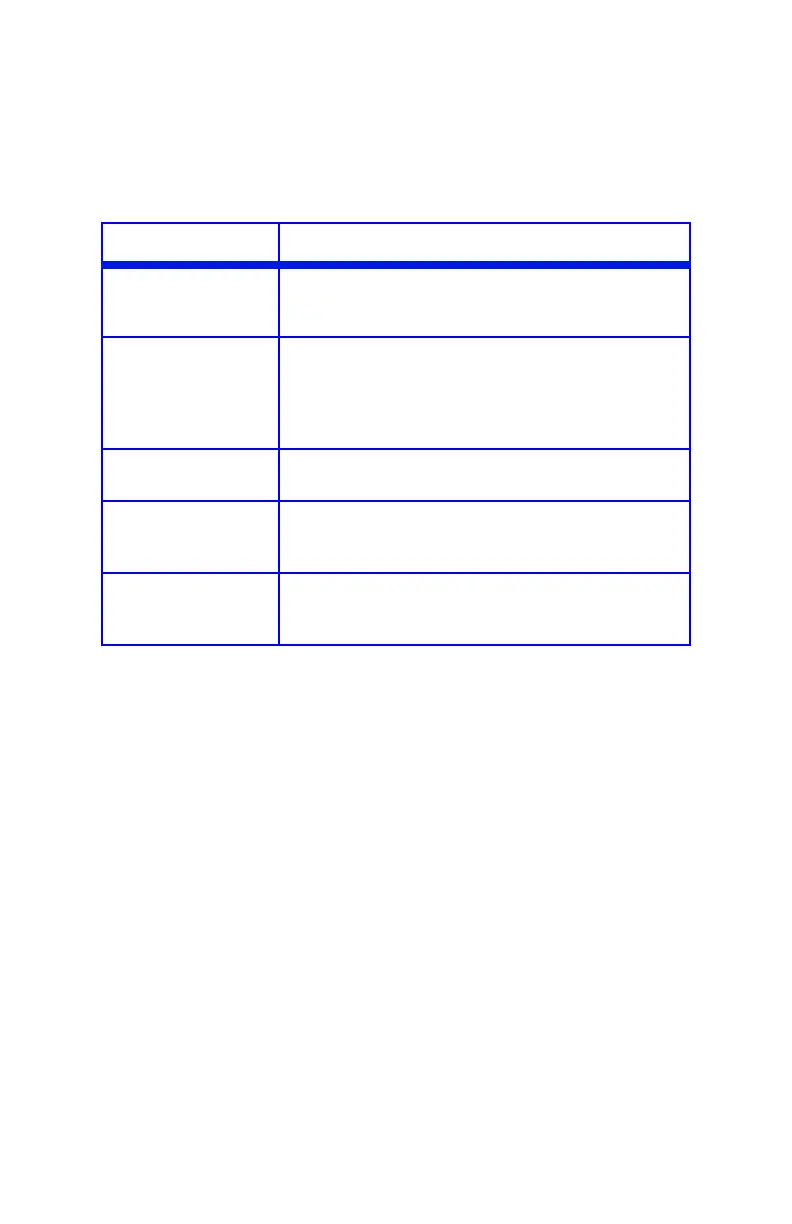C6100 Series User’s Guide
156
Application error___________________
or
General Protection Fault_____________
Possible cause Remedy
Application is not
suitable for the
operating system.
Upgrade the application.
Memory is
insufficient for
number of
applications
running.
Close all other applications.
Print file is
corrupted.
Correct or recreate the file.
Memory is
insufficient for
application.
Increase computer’s memory.
Printer driver is
incorrectly
configured.
Correctly configure printer driver.