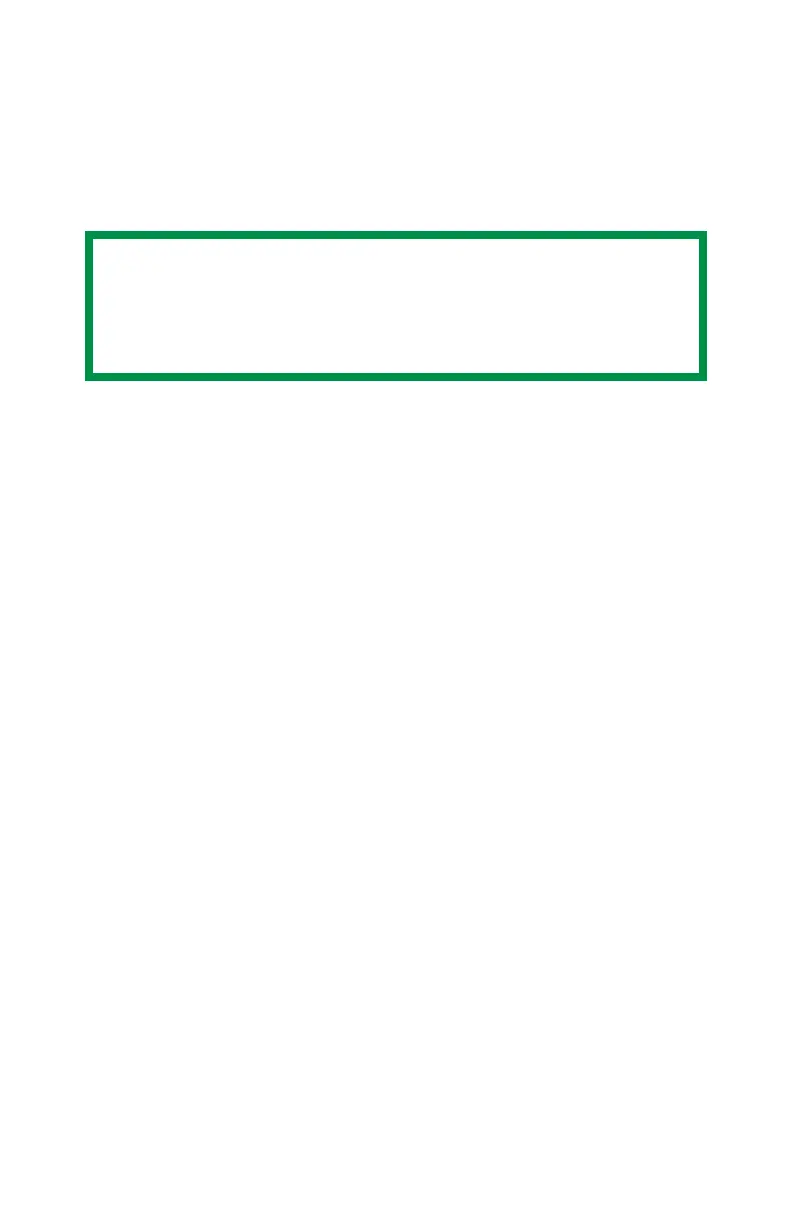C6100 Series User’s Guide
48
Auto Tray Select ___________________
General Information
Your printer can automatically match the printer job’s paper
size to a paper tray (1-5 and Manual Feed [Multipurpose
Tray]).
For more information,
Windows, PostScript: see page 49
Windows, PCL: see page 50
Macintosh OS 9.x: see page 51
Macintosh OS 10.1 & 10.2: see page 51
Macintosh OS 10.3: see page 51
NOTE
The Paper Size for Manual Feed (Multipurpose Tray)
must be set through the operator panel for Auto Tray
Select to work.