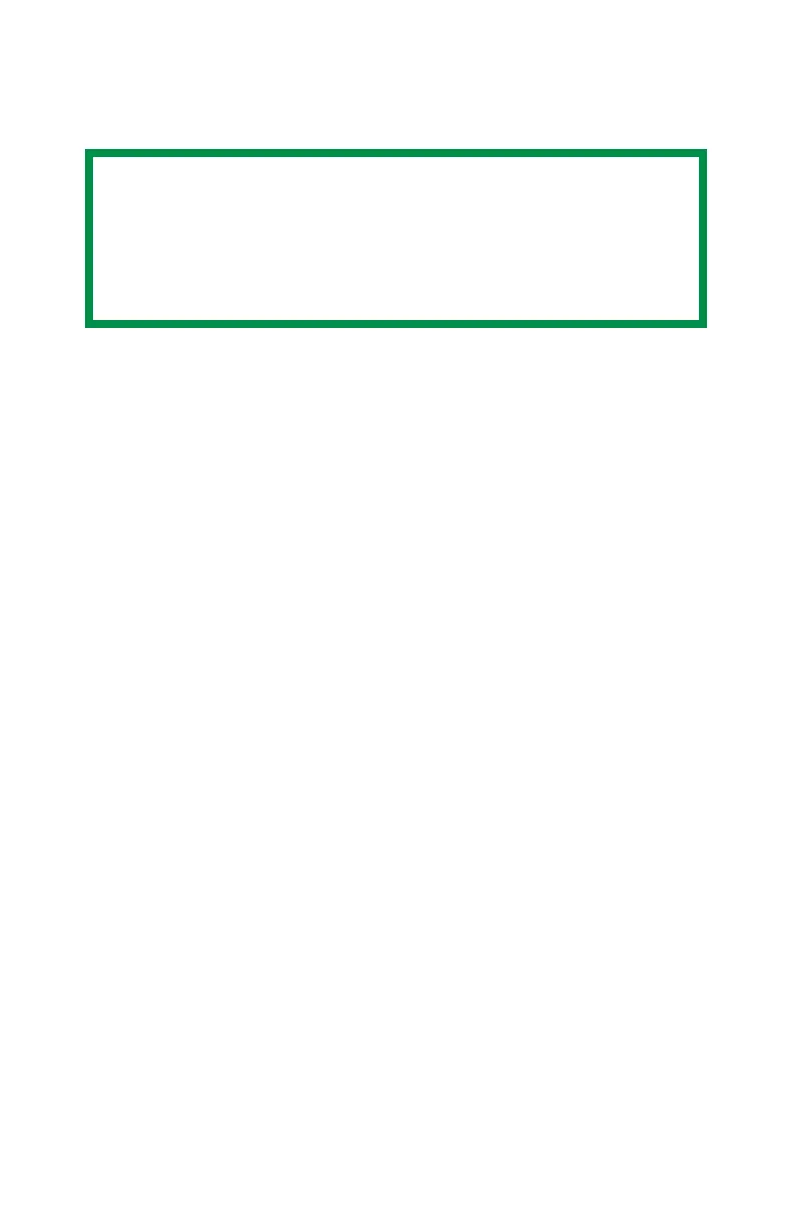C6100 Series User’s Guide
218
Color Matching ____________________
How To
Color reproduction is a complex topic.
This how-to information explains how to perform color
matching with your printer.
Color Match Precision
When the printer performs color matching, it must do many
calculations to convert between different color formats (RGB,
CMYK, etc). These calculations can take time to process.
The [Color Match Precision] option allows you to choose
between higher quality color matching (more time consuming)
or faster but less accurate color matching.
NOTE
Most applications allow the printer properties to be
accessed from within the document print dialog box.
Application settings override driver settings.
Driver settings override printer menu settings.