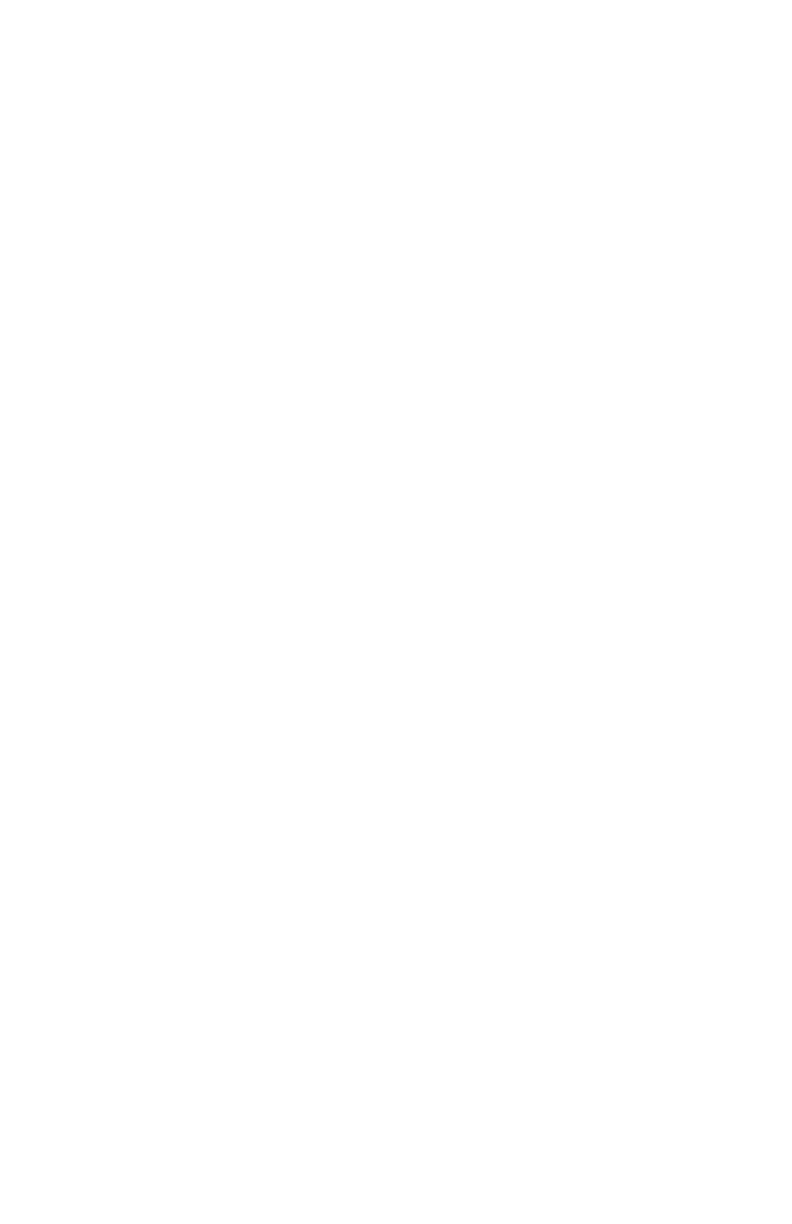C6100 Series User’s Guide
5
Check to see if saved Driver Settings are used . . . . . 167
Restore Default Driver Settings . . . . . . . . . . . . . . . . 168
Macintosh . . . . . . . . . . . . . . . . . . . . . . . . . . . . . . . 169
Printer Features . . . . . . . . . . . . . . . . . . . . . . . . . . .173
Overview . . . . . . . . . . . . . . . . . . . . . . . . . . . . . . . 173
Banners . . . . . . . . . . . . . . . . . . . . . . . . . . . . . . . . 174
Black Finish. . . . . . . . . . . . . . . . . . . . . . . . . . . . . . 178
Black Overprint . . . . . . . . . . . . . . . . . . . . . . . . . . . 181
Black Printing . . . . . . . . . . . . . . . . . . . . . . . . . . . . 184
Booklets (Binding Print) . . . . . . . . . . . . . . . . . . . . . 191
Collating. . . . . . . . . . . . . . . . . . . . . . . . . . . . . . . . 196
Color Matching . . . . . . . . . . . . . . . . . . . . . . . . . . . 200
Custom Page Sizes . . . . . . . . . . . . . . . . . . . . . . . . 260
Duplex Printing . . . . . . . . . . . . . . . . . . . . . . . . . . . 269
Grayscale . . . . . . . . . . . . . . . . . . . . . . . . . . . . . . . 282
N-Up Printing . . . . . . . . . . . . . . . . . . . . . . . . . . . . 283
Photographs . . . . . . . . . . . . . . . . . . . . . . . . . . . . . 287
Posters. . . . . . . . . . . . . . . . . . . . . . . . . . . . . . . . . 288
Print Resolution . . . . . . . . . . . . . . . . . . . . . . . . . . . 291
Save as File . . . . . . . . . . . . . . . . . . . . . . . . . . . . . 296
Toner Saving. . . . . . . . . . . . . . . . . . . . . . . . . . . . . 301
Watermarks . . . . . . . . . . . . . . . . . . . . . . . . . . . . . 305
Utilities . . . . . . . . . . . . . . . . . . . . . . . . . . . . . . . . . .315
Overview . . . . . . . . . . . . . . . . . . . . . . . . . . . . . . . 315
Accessing . . . . . . . . . . . . . . . . . . . . . . . . . . . . . . . 316
Descriptions of Utilities. . . . . . . . . . . . . . . . . . . . . . 317
Installing the Utilities . . . . . . . . . . . . . . . . . . . . . . . 320
Color Correction Utility . . . . . . . . . . . . . . . . . . . . . . 322
Color Swatch Utility . . . . . . . . . . . . . . . . . . . . . . . . 337
Direct Network Printing Utility (LPR) . . . . . . . . . . . . 341
Display Language Utility . . . . . . . . . . . . . . . . . . . . . 343
Network Printer Status Utility . . . . . . . . . . . . . . . . . 344
Network Setup Utility . . . . . . . . . . . . . . . . . . . . . . . 349
PS Gamma Adjuster Utility . . . . . . . . . . . . . . . . . . . 350