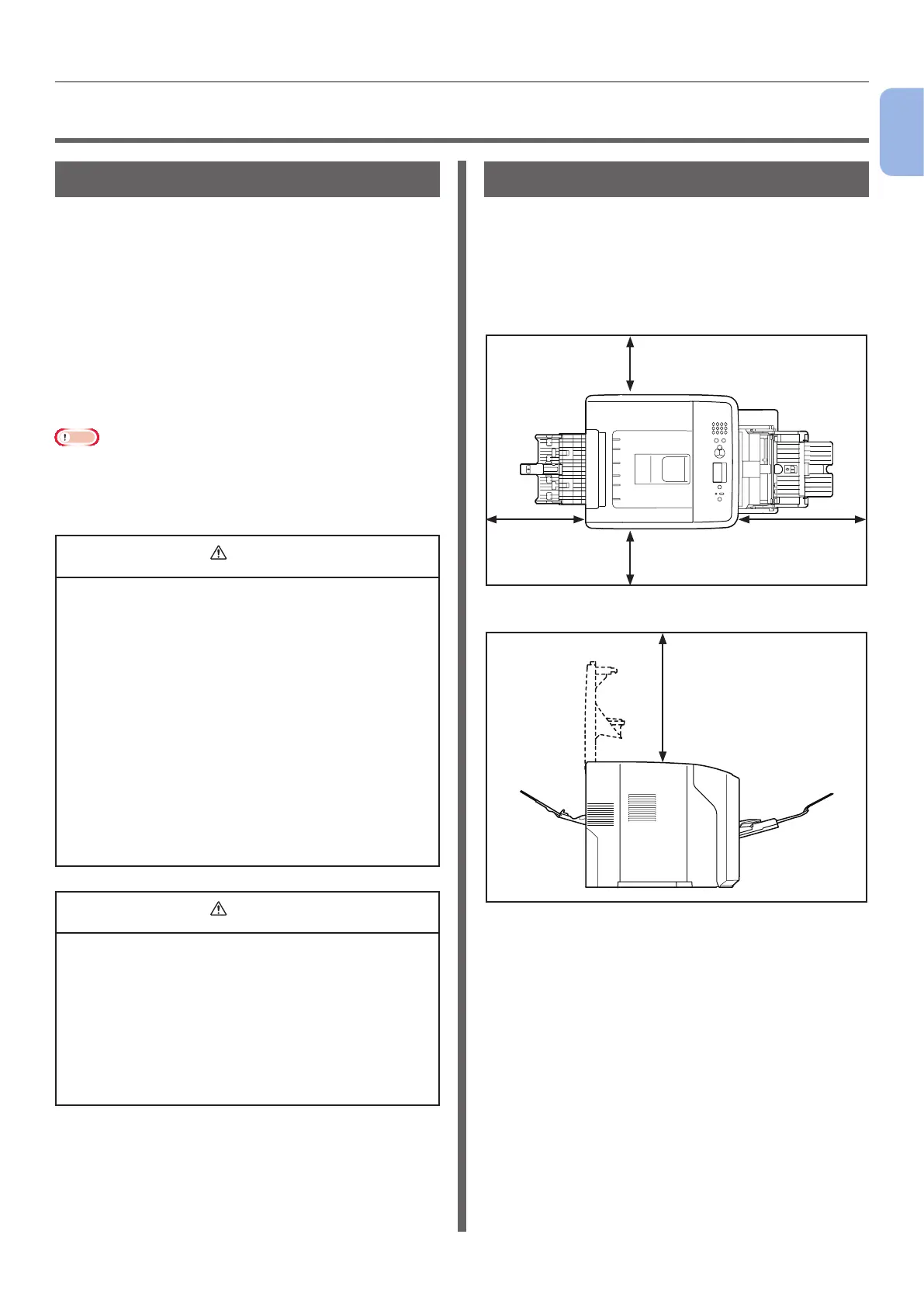- 15 -
Installation Conditions
1
Setup
●● Installation Conditions
Placement Environment
Your printer must be placed in the following
environment:
Temperature: 10°C–32°C
Humidity: 20%–80% RH (relative humidity)
Maximum
wet bulb
temperature:
25°C
Recommended
environment:
Temperature 17°C–27°C,
Humidity 50%–70% RH
Note
● Be careful of condensation. It may cause a malfunction.
● If placing your printer in a location where the humidity of
the surrounding air is less than 30% RH, use a humidier
or antistatic mat.
● Do not install near high temperature or the re.
● Do not install in a place from which a chemical
reaction is started (laboratory etc.).
● Do not install near the inammable solution, such
as alcohol and thinner.
● Do not install the unit within the reach of small
children.
● Do not install in an unstable place (the shaky
stand, leaning place, etc.).
● Do not install the unit in a place where it comes
into contact with high humidity, dust, or direct
sunlight.
● Do not install in an environment of briny air or
corrosive gas.
● Do not install in a place with much vibration.
● Do not install in a place where the ventilation hole
of the printer is closed.
CAUTION
● Do not place directly on a rug or carpet with long
strands.
● Do not install in a closed room with poor
ventilation and circulation.
● If you use the printer in a small room for a long
time, please make sure that you ventilate the
room.
● Install away from strong magnetic elds and
sources of noise.
● Install away from monitors or TVs.
Placement Space
Place your printer on a at surface large enough
to support printer’s all feet.
Allow for enough room around your printer as
shown in the images below.
● Top view
20 cm
20 cm
100 cm60 cm
● Side view
70 cm
