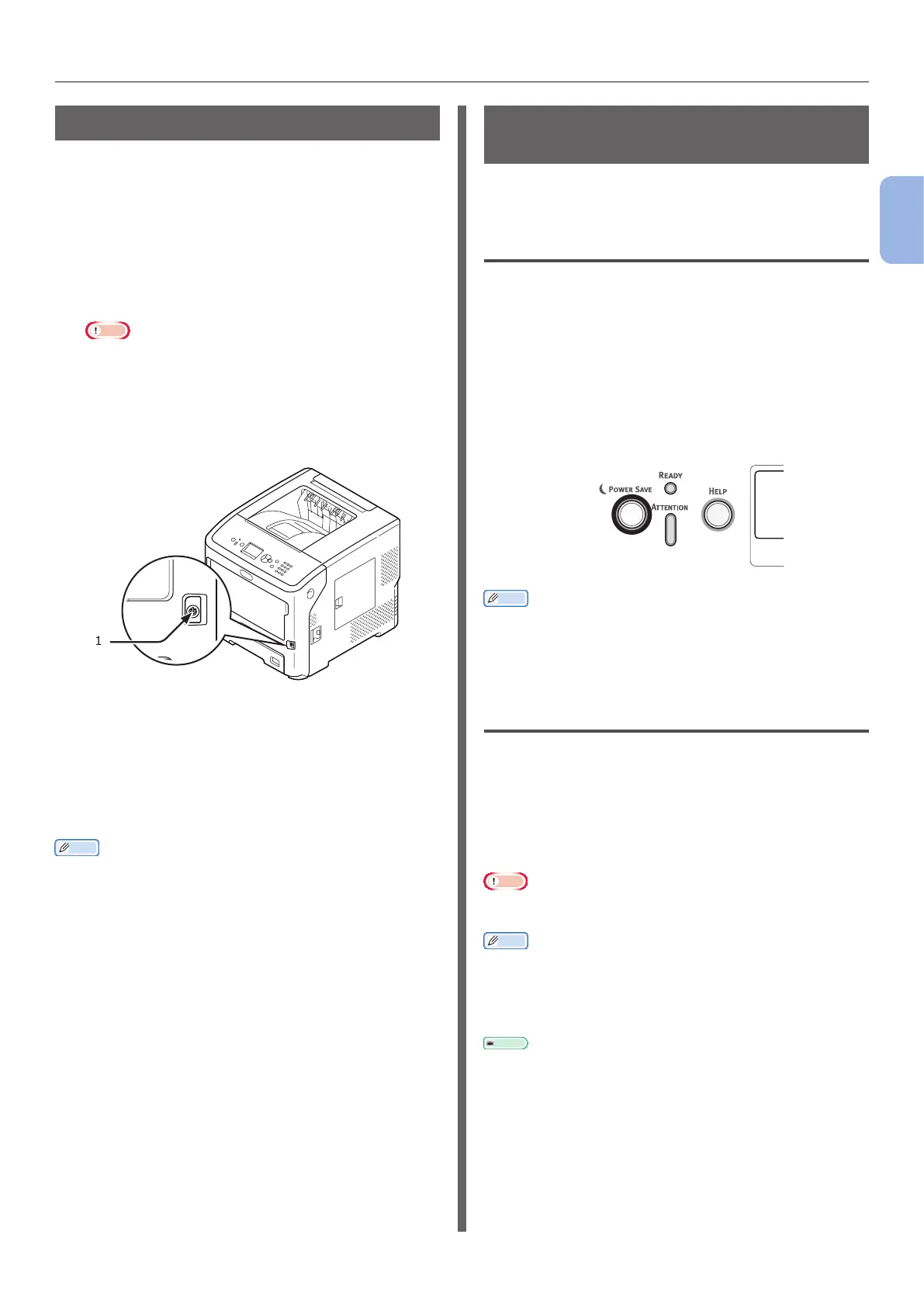- 29 -
Turning On/Off the Power
2
Printing Basic Operation
Turning Off the Power
1 Hold down the power switch (1) for
about 1 second.
The message “Shutting down/Please wait.
Printer will turn off automatically.” appears in the
operator panel, and the power switch indicator
blinks every 1 second. Then the printer turns off
automatically and the power switch indicator goes
out.
Note
● It may take about 5 minutes for the printer to shut
itself off. Wait until it turns off.
● Holding down the power switch for more than 5
seconds turns off printer forcibly. Only perform this
procedure when a problem occurs.
For printer problems, refer to “Machine Issues”
P.119.
1
When the Printer is Not Used for a
Long Time
When the printer is not used for a long time due
to consecutive holidays or when on vacation, or
when changing or attaching parts in repair or
maintenance, unplug the AC cable (1).
Memo
● The printer will not be functionally impaired even if left
unplugged for a long time (more than 4 weeks).
Power Save Mode and Sleep
Mode
Two-phase power conservation enables you to
save on power consumed by the printer.
Power Save Mode
When your printer is not used for a certain
period of time, it automatically enters the power
save mode to reduce the power consumption.
You can enter the power save mode manually
by pressing the <POWER SAVE> button on the
operator panel.
The <POWER SAVE> button is lit in green while
in this mode.
Memo
● By factory default, the time interval before entering the
power save mode is set to 1 minute. For how to change
the time that elapses before the printer enters the power
save mode, refer to ”Setting the Time that Elapses Before
Entering the Power Save Mode” P.44.
Sleep Mode
Your printer goes from the power save mode
to the sleep mode after a set period of time. In
sleep mode, the status of your printer is almost
the same as when it is off.
The <POWER SAVE> button blinks in sleep
mode.
Note
● The printer does not enter the sleep mode if an error
occurs.
Memo
● By factory default, the time interval before entering the
sleep mode is set to 15 minutes. For how to change the
time that elapses before the printer enters the sleep
mode, refer to “Setting the Time that Elapses Before
Entering the Sleep Mode” P.45.
Reference
● For more detailed information on sleep mode, please refer
to the User’s Manual (Advanced).
