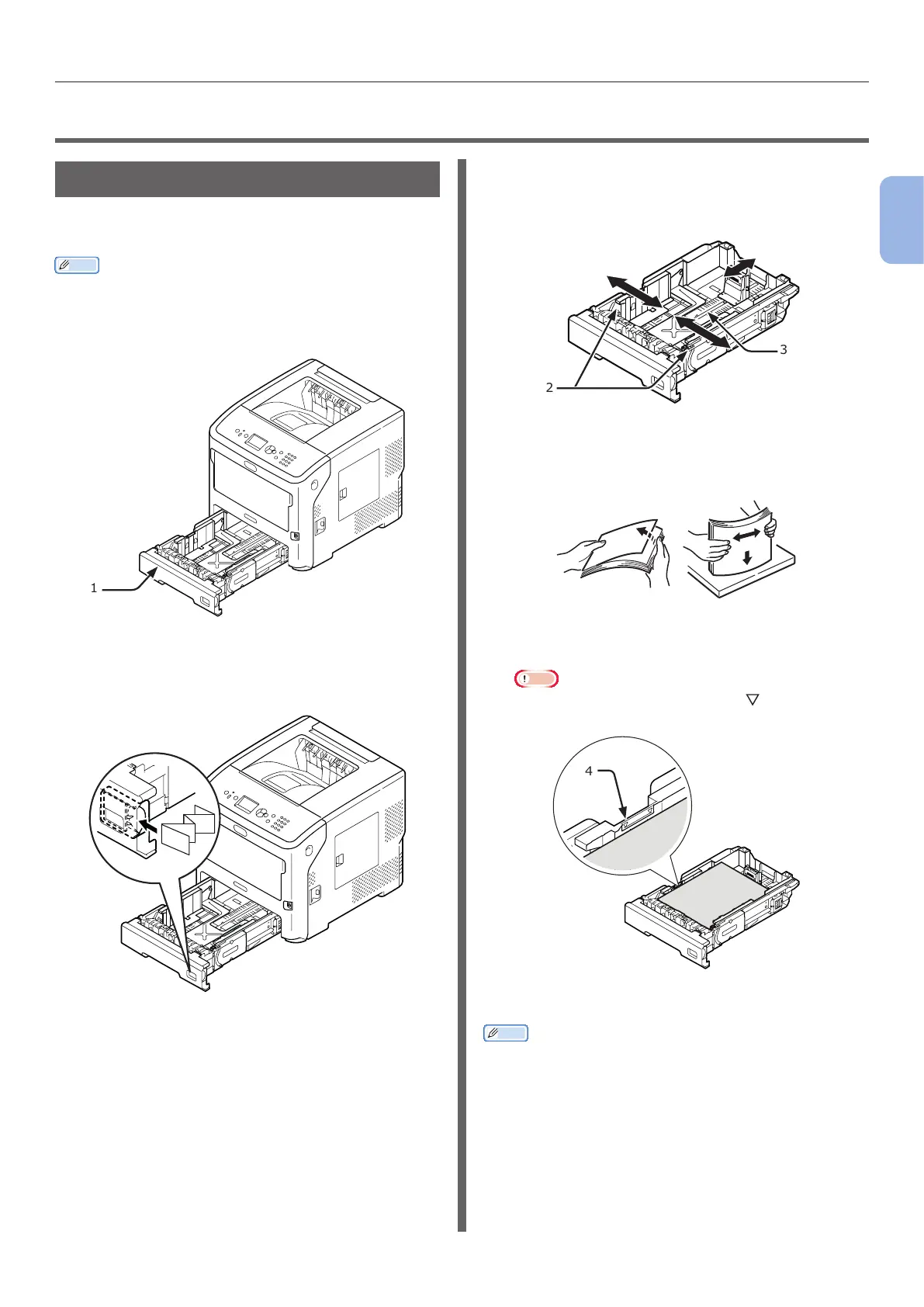- 31 -
Loading Paper
2
Printing Basic Operation
●● Loading Paper
Loading Paper in Trays 1–4
The following procedure explains how to load
paper in tray 1 or optional trays 2/3/4.
Memo
● This procedure explains how to load paper in tray 1. The
same procedure is applied to trays 2/3/4.
1 Pull out the paper tray (1).
1
2 Display the size of the paper to be
loaded on the indicator then insert the
indicator.
3 Slide the paper guide (2) and paper
stopper (3) to the size of paper to be
loaded.
2
3
4 Flex paper back and forth, and then fan
it. Straighten the edges of the paper
stack on a level surface.
5 Load paper with the print side face down
and press it from above.
Note
● Do not load paper exceeding the [ ] mark (4) of the
paper guide.
4
6 Return the paper tray to the printer.
Memo
● If you load paper whose size cannot be selected with the
paper size indicator options, set the paper size on the
operator panel.
