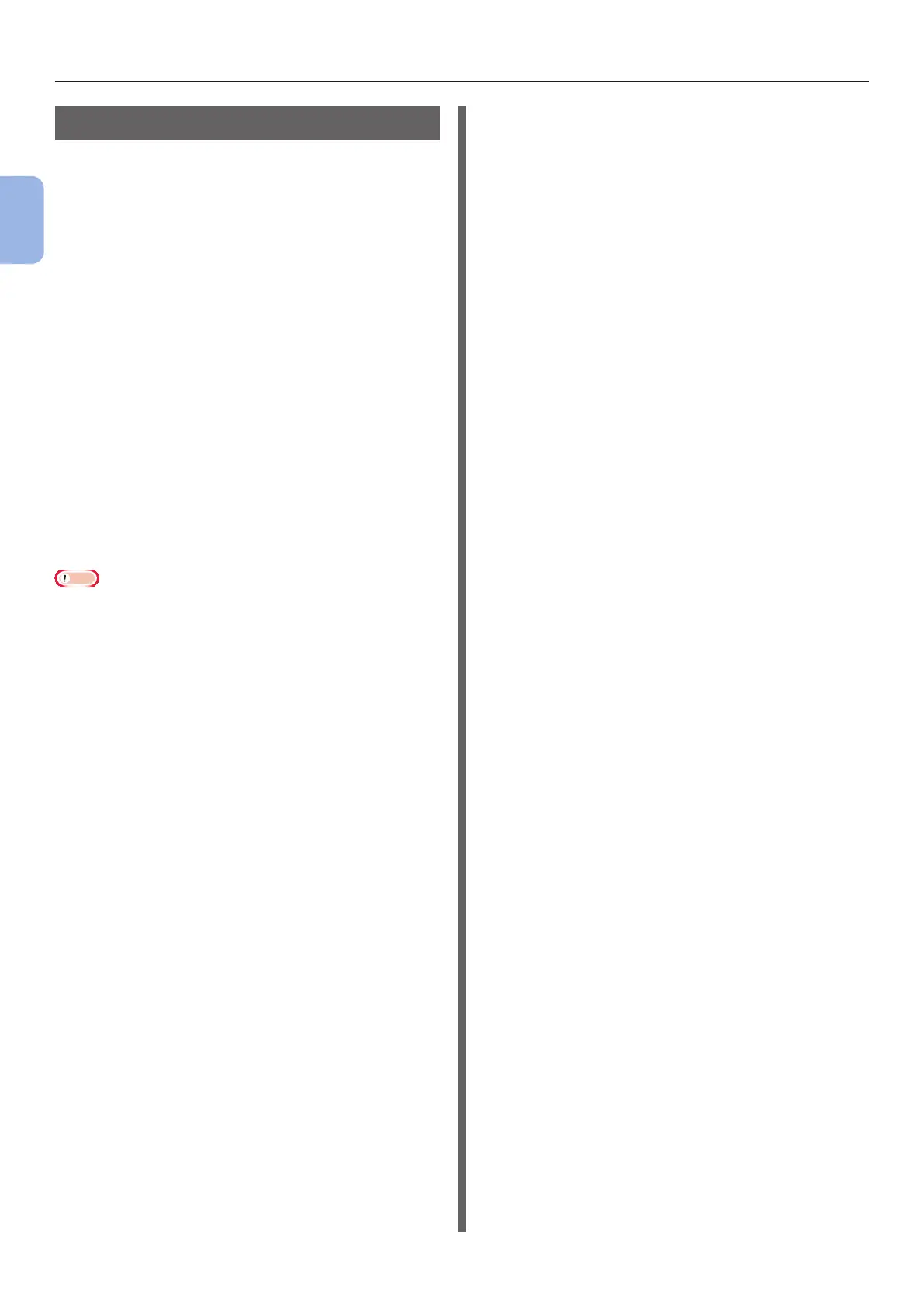- 42 -
Supported Paper
2
Printing Basic Operation
Storing Paper
Store paper under the following conditions to
maintain quality.
● Inside a cabinet or other dry and dark place
● On a at surface
● Temperature: 20°C
● Humidity: 50% RH (relative humidity)
Do not store in the following locations:
● Directly on the oor
● In direct sunlight
● Near the inside of an exterior wall
● On an uneven surface
● Where static electricity may be generated
● In places that are excessively hot or where
temperature rapidly changes
● Near a copier, air conditioner, heater, or duct
Note
● Do not unwrap the paper until you are ready to use the
paper.
● Do not leave paper unwrapped for a long period. Doing so
may result in paper handling and print quality issues.
● Depending on a media you use, usage conditions and a
storing conditions, a decrease in paper quality or curling
of the paper may occur.
